Using the “instant replay, Function, Using the – Pioneer SUPER TUNER AVIC-Z110BT User Manual
Page 154: Function” menu 154, Setting the memorized songs 154, Using the “instant, Replay, Using the “function, Setting the memor, Selecting the songs
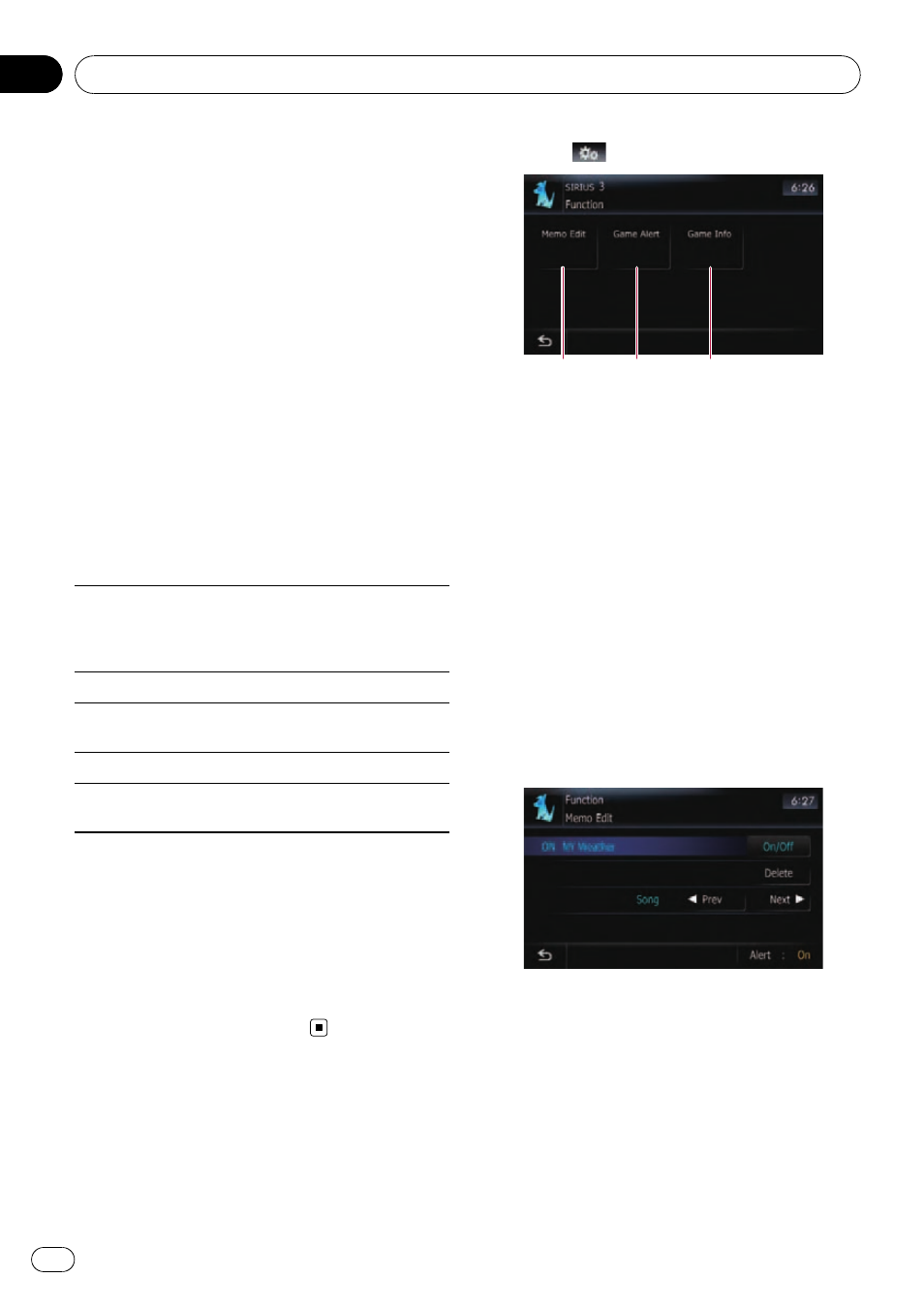
p To cancel a traffic announcement, touch
[
TRFC Off].
Using the
“Instant Replay” function
The
“Instant Replay” function allows you to
replay the stored broadcast on Pioneer SIRIUS
BUS INTERFACE (if Pioneer SIRIUS BUS IN-
TERFACE capable for this function). As soon
as you tune to a channel, Pioneer SIRIUS BUS
INTERFACE automatically begins storing the
broadcast. It can store approximately up to 44
minutes previous (depending on the selected
channel and the memory capacity of Pioneer
SIRIUS BUS INTERFACE).
1
Touch [Instant Replay] on the SIRIUS
screen to activate the
“Instant Replay”
mode.
2
Touch keys for
“Instant Replay”.
[o]
Return to the start of the current
song or program. Touching again
will skip back to the previous song
or program.
[o] and hold
Fast reverses.
[p]
Forwards play to the next song or
program
[p] and hold
Fast-forwards.
[f]
Touching [f] switches between
playback and pause.
p During “Instant Replay” mode, each touch
of [
Disp] changes the display information
as follows;
Time position
— Channel number — Chan-
nel name
— Channel category — Artist
name/feature
— Song/program title —
Composer
p You cannot replay the broadcast prior to the
beginning of stored data.
Using the
“Function” menu
1
Touch [SIRIUS] on the
“AV Source”
menu to display the
“SIRIUS” screen.
= For details concerning operations, refer to
Screen switching overview on page 34.
2
Touch
.
1
2
3
1 Setting the memorized songs
= For details, refer to this page.
2 Using the Game Alert function
= For details, refer to the next page.
3 Displaying Game Information
= For details, refer to the next page.
Setting the memorized songs
Selecting the songs to alert
You can change the setting of the alert when
the track is broadcast again. You can enable
or disable alert for each song.
1
Touch [Memo Edit].
2
Touch [c Prev] or [Next d] to select the
desired song.
3
Touch [On/Off] to turn the setting on.
When the alert for the song is activated, [
On]
appears at the beginning of the selected title.
p Touch [On/Off] again to turn the setting off.
Changing the alert setting
You can enable or disable alerts for all items at
the same time. This function is useful when
you want to turn alerts off temporarily without
changing each memorized song.
Using the SIRIUS tuner
En
154
Chapter
28
