Using the touch panel keys, Using the, Function” menu 145 – Pioneer SUPER TUNER AVIC-Z110BT User Manual
Page 145: Using the “function” menu, Using the bluetooth audio player
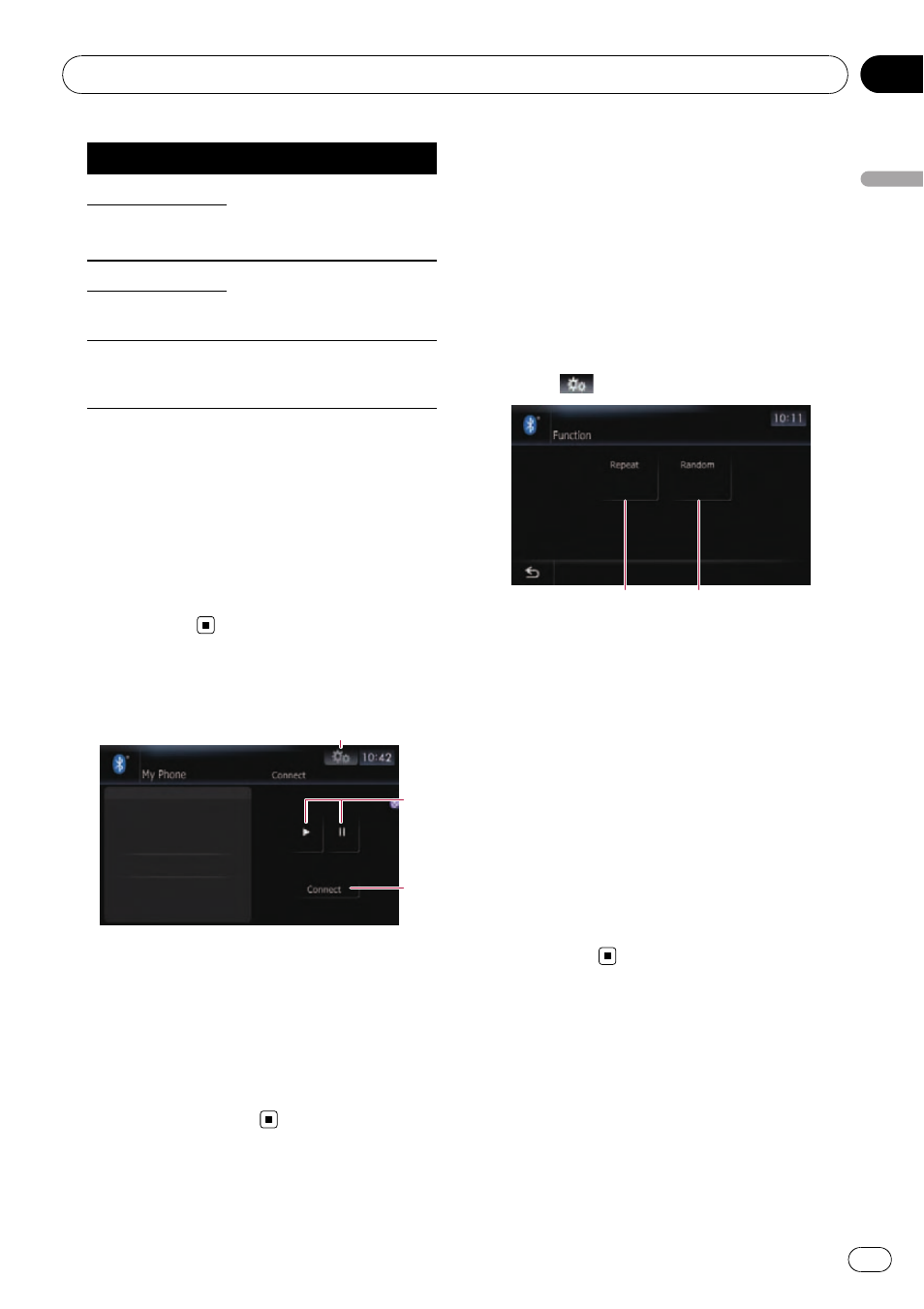
Indicator
Meaning
All Repeat
All audio files in the current
Bluetooth audio player are
played repeatedly. This is the
default condition.
All Repeat Ran-
dom
Track Repeat
The current file is played re-
peatedly.
Track Repeat
Random
Random
All audio files in the current
Bluetooth audio player are
played in random order.
= For more information, refer to Using the
p In the following cases, track information
will only be displayed after a track starts or
resumes playing:
— You connect the Bluetooth audio player
compatible with AVRCP1.3, and operate
the player to start playing.
— You select another track when playback
is paused.
Using the touch panel keys
3
2
1
1 Display the
“Function” menu
= For details, refer to Using the
2 Playback and Pause
Touching [d] or [e] switches between play-
back and pause.
3 Connect the Bluetooth audio player
Touching [
Connect] connects the Bluetooth
audio player manually.
Using the
“Function” menu
p This menu is available only when the con-
nected Bluetooth audio player features
AVRCP 1.3.
1
Touch [Bluetooth Audio] on the
“AV
Source
” menu to display the
“Bluetooth Audio” screen.
= For details concerning operations, refer to
Screen switching overview on page 34.
2
Touch
.
1
2
1 Repeating play
Each touch of [
Repeat] changes the setting
as follows:
! All — Repeats all compressed audio
files in the Bluetooth audio player
! Track — Repeats just the current track
! Off — Does not repeat.
p If you skip the file forward or backward
when the repeat play range in
“Track”,
the repeat play range changes to
“All”.
2 Play tracks in a random order
Random play lets you playback tracks in
random order within the current repeat
range.
Touching [
Random] switches between
“On”
and
“Off”.
Using the Bluetooth audio player
En
145
Chapter
26
Using
the
Bluetooth
audio
player
