Lexmark 280 User Manual
Page 168
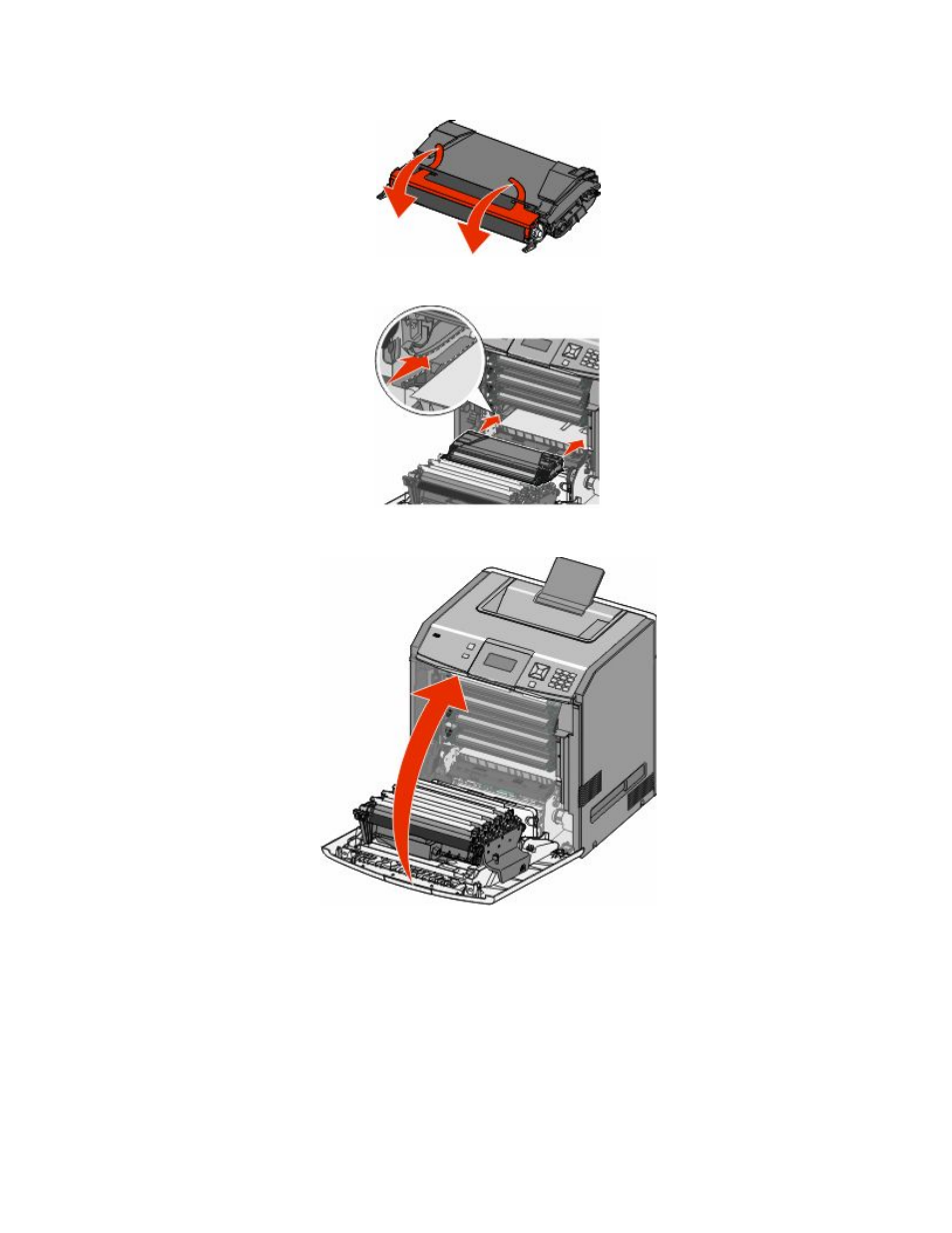
9
Remove the red packing strips from the new cartridge.
10
Insert the new cartridge into the printer.
11
Close the front door.
Note: Make sure each cartridge is fully pushed in. If a cartridge is not installed correctly, the printer may issue a
may also issue the message Close front door.
If either of these messages appears, follow the steps below to clear the printer control panel message and continue
printing.
1
Open the front door.
2
Remove the specified cartridge.
Maintaining the printer
168
