Canceling print jobs – Lexmark 30E User Manual
Page 51
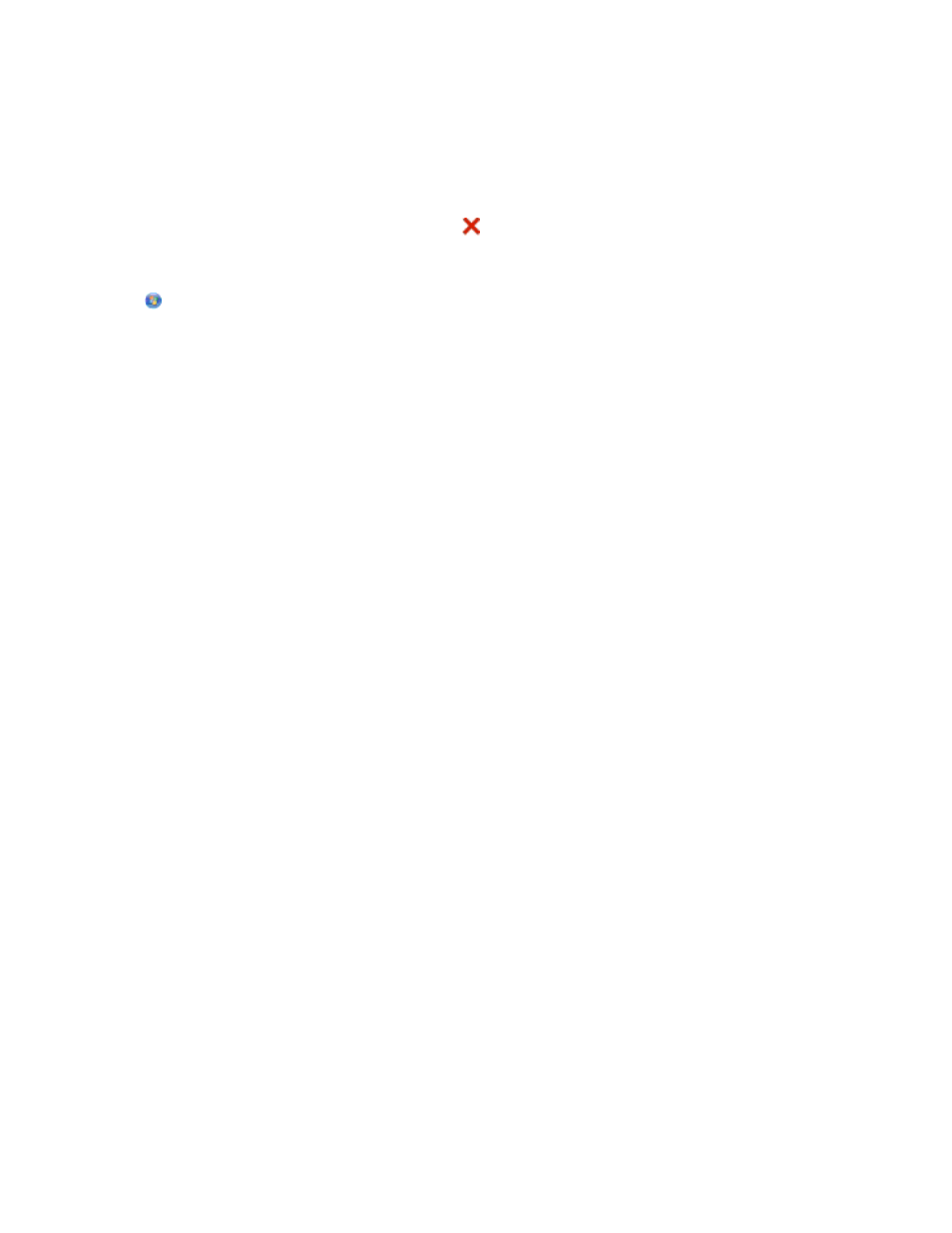
5
Resume the print job:
•
If you want to resume a particular print job, then choose the document name, and then click Resume.
•
If you want to resume all print jobs in the queue, then click Resume Printer or Start Jobs.
Canceling print jobs
To cancel a print job from the printer control panel, press
. To cancel a print job from the computer, do the following:
For Windows users
1
Click
, or click Start and then click Run.
2
In the Start Search or Run box, type control printers.
3
Press Enter, or click OK.
The printer folder opens.
4
Right-click the printer, and then select Open.
5
Cancel the print job:
•
If you want to cancel a particular print job, then right-click the document name, and then select Cancel.
•
If you want to cancel all print jobs in the queue, then click Printer Cancel All Documents.
For Macintosh users
1
Click the printer icon on the Dock.
2
From the print queue dialog, choose the job you want to cancel, and then click Delete.
Printing
51
