Using fast pics – Lexmark 3400 Series User Manual
Page 26
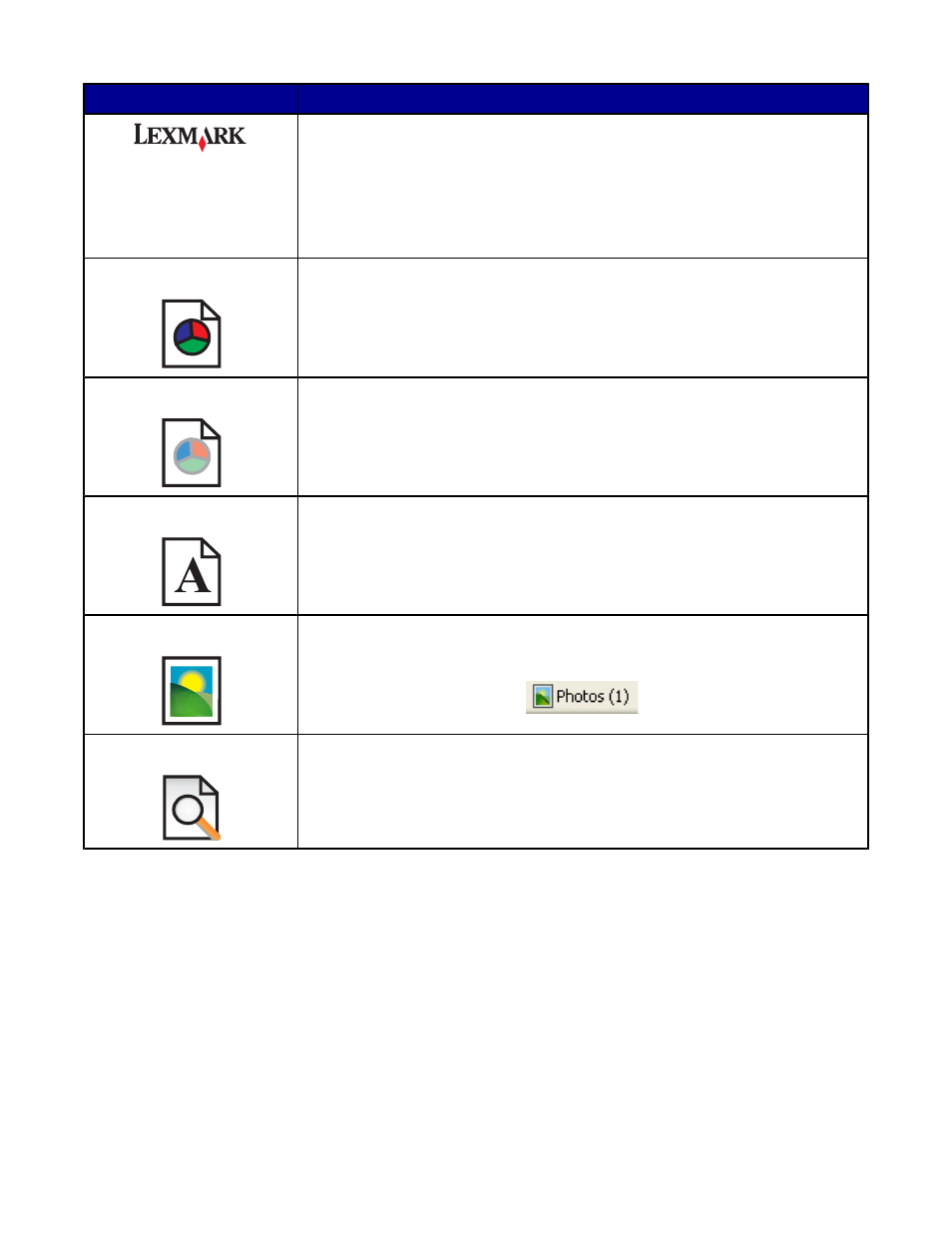
Click
To
•
Select Page Setup options.
•
Select Options to customize the toolbar appearance or select a different setting
for printing photos.
•
Access links to the Lexmark Web site.
•
Access Help for additional information.
•
Uninstall the Web Toolbar.
Normal
Print an entire Web page in normal quality.
Quick
Print an entire Web page in draft quality.
Text Only
Print only the text of a Web page.
Photo
Print only the photos or images on a Web page.
Note: The number of photos or images valid for printing appears next to Photos.
Preview
Preview a Web page before printing.
Using Fast Pics
Use the Fast Pics software to save or print photos from a digital camera memory card.
To open Fast Pics, insert a digital camera memory card into the printer. For more information, see “Inserting a
memory card” on page 36.
With Fast Pics, you can:
•
Print photos using a computer. For more information, see “Printing photos stored on a memory card using Fast
Pics” on page 39.
•
Save photos from a memory card to the computer. For more information, see “Transferring digital photos to a
computer” on page 37.
26
