Reports – Lathem FR700 User Manual
Page 72
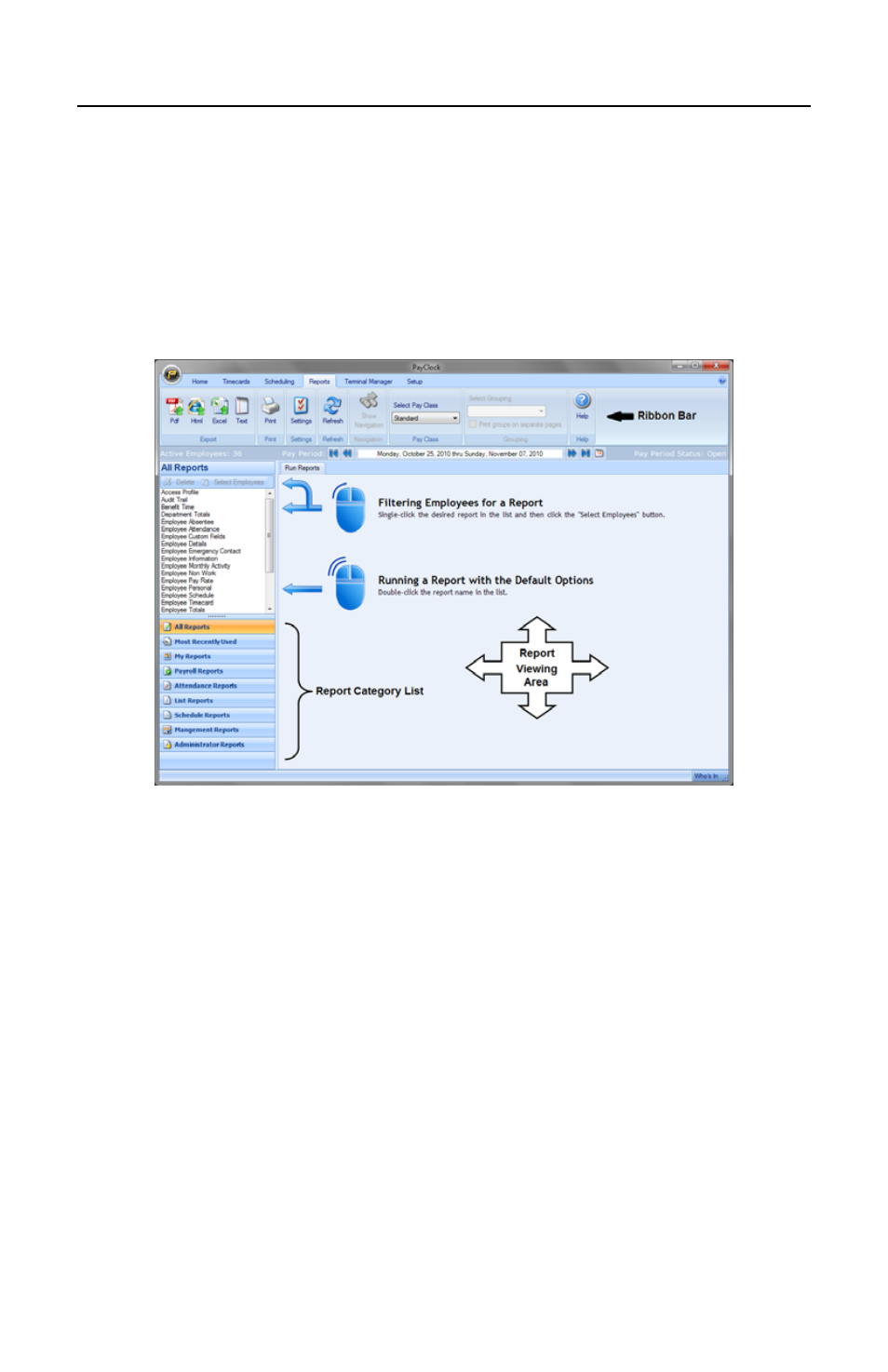
P A Y C L O C K & F A C E I N U S E R ’ S G U I D E
64
Reports
The Reports tab of the ribbon bar is used to obtain reports on the
information that is stored in the database. When you click on the
Reports tab you will see 3 areas; the Report Ribbon Bar, the Report
Category List and the Report Toolbar with Viewer.
Running Reports
The Reports tab is used to view reports on employee data. The
Reports Ribbon Bar has the following button groups; Export, Print,
Settings, Refresh, Navigation, Pay Class, Pay Period, Grouping and
Help. You can run reports on the open pay periods, closed pay
periods or for a date range. Note: Certain reports allow you to drill
down to see more detailed information.
The Report Category List area is where you choose which report you
want to display in the viewer. The list of available reports is
populated when a report category is selected. The available categories
are; All Reports, Most Recently Used, My Reports, Payroll Reports,
Attendance Reports, List Reports, Schedule Reports, Management
Reports and Administrator Reports.
