Lathem FR700 User Manual
Page 11
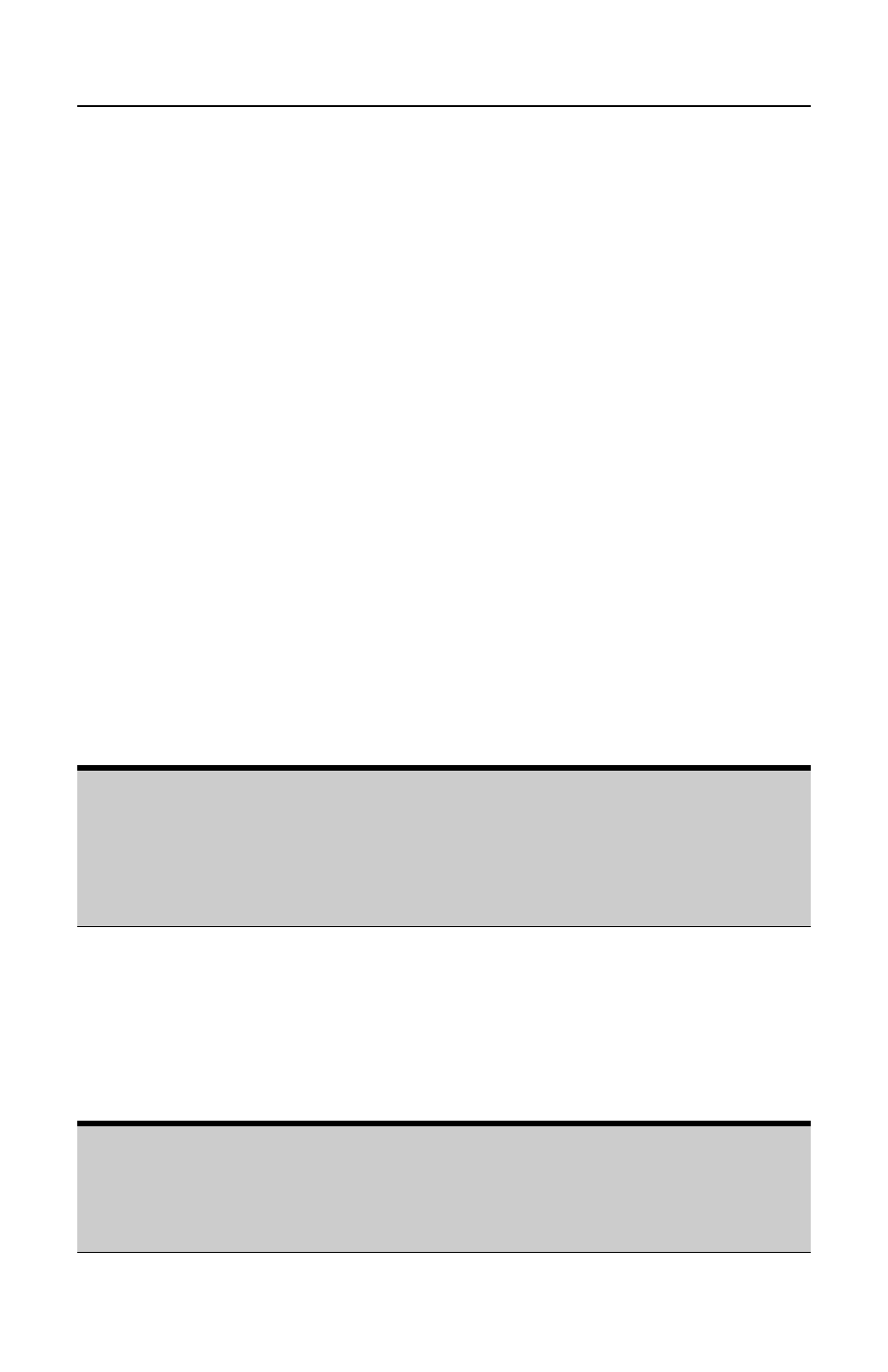
P A Y C L O C K & F A C E I N U S E R ’ S G U I D E
3
• PayClock software offers seamless integration with the
QuickBooks accounting products for a complete “punch-to-
paycheck” solution.
• Comprehensive support agreements minimize technical
difficulties.
• Numerous Accessory options further enhance the
functionality of your PayClock and FaceIN system.
Note: The USB Flash Drive Port is located on the bottom of the
terminal and the Ethernet Network Port is located on the back of the
terminal.
Upgrades
If you find that you need to accommodate more employees in your
system or if you would like enhanced software capabilities, consider
purchasing a software upgrade for your system. A number of
accessories are offered to further enhance your PayClock system.
• Increased employee capacity
• Customized reporting options
• Customized export options
• Multi-user capabilities
Upgrading is as easy as visiting http://shop.lathem.com or open
PayClock and click on the PayClock orb in the upper left corner and
select Upgrade PayClock. Then select the options you would like to
purchase and download your software upgrade. Options are instantly
activated upon receipt of online payment.
Accessories
A number of accessories are offered to further enhance your
PayClock system. Visit http://shop.lathem.com to purchase
additional accessories like the ones listed below.
Getting Help
The purpose of this user’s guide is not meant to be a complete
manual for the product. It is a quick reference to get you started.
Please refer to the PayClock Help for detailed product information,
setup guidance, and operation information.
