What’s in the box, What you may additionally need, What’s in the box what you may additionally need – Lindy Switch User Manual
Page 6
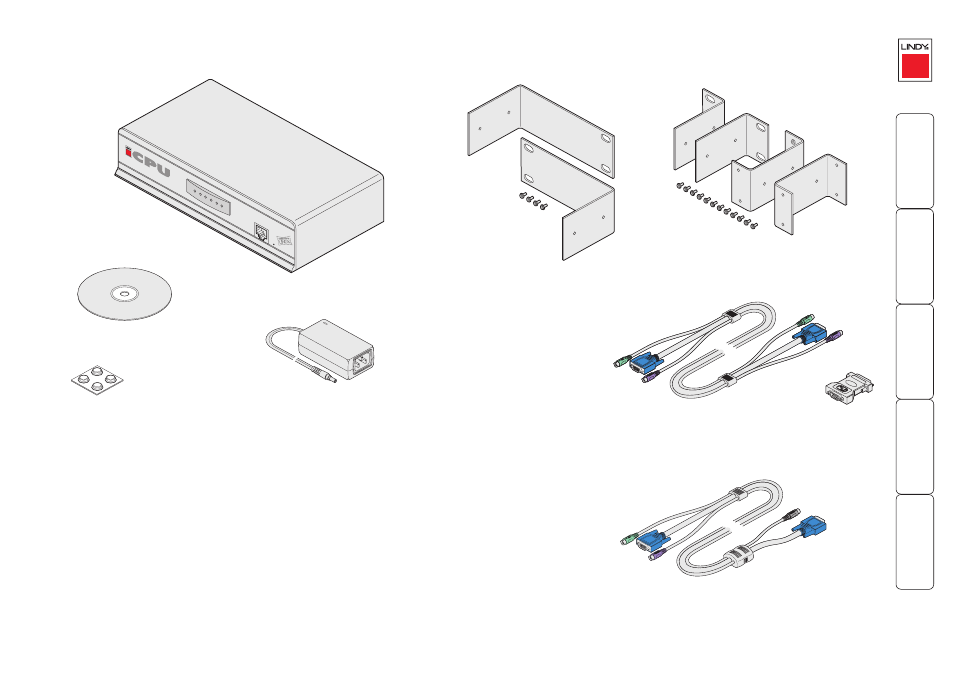
What you may additionally need
PS/ to AT-style keyboard converter
(part number: 70130)
What’s in the box
LINDY KVM IP
Power supply
and country-
specific power
lead
Four Self-adhesive
rubber feet
CD-ROM
KVM cable set
DVI-I to
analogue VGA
adapter
LOC
REM
VNC
100
LNK
PWR
IP
Access Switch Plus
Cables and connectors
You will also need cables to connect the
LINDY KVM IP to your equipment. The
LINDY KVM IP’s connectors are wired in
a standard manner and so you can use
standard style cables throughout. The
cabling required will depend on your
target system which may have USB, PS/2
or Sun keyboard and mouse connections
as well as DVI or VGA style video
connections. To connect a VGA analogue
style system you will need a DVI-I to VGA
analogue cable or a DVI-I to analogue
adapter.
For analogue VGA style connections, LINDY recommends:
• KVM cable
• DVI-I to analogue VGA adapter
For digital DVI style connections, LINDY recommends:
• USB cables - 2m long, one or two may be required
• DVI video cable - 2m long
For connection to older style 8-pin Sun systems, LINDY recommends:
• Sun style KVM cable
• DVI-I to analogue VGA adapter
Other cables:
• Power switch cables
• Audio cable, stereo audio jack to stereo audio jack
(note that the LINDY KVM IP does not support PS/2 to 9-pin serial adapters)
Sun style KVM cable
KVM cables
One set per connected computer
Part numbers: 33711 - 33718
(cable lengths available:
1, 2, 3, 5, 10, 15 or 20 metres)
Single unit rack brackets
Includes four screws
Part number: 39403
Double unit rack brackets
Includes twelve screws
Part number: 39404
