Service – Lochinvar Sync Condensing Boiler 1.3 User Manual
Page 21
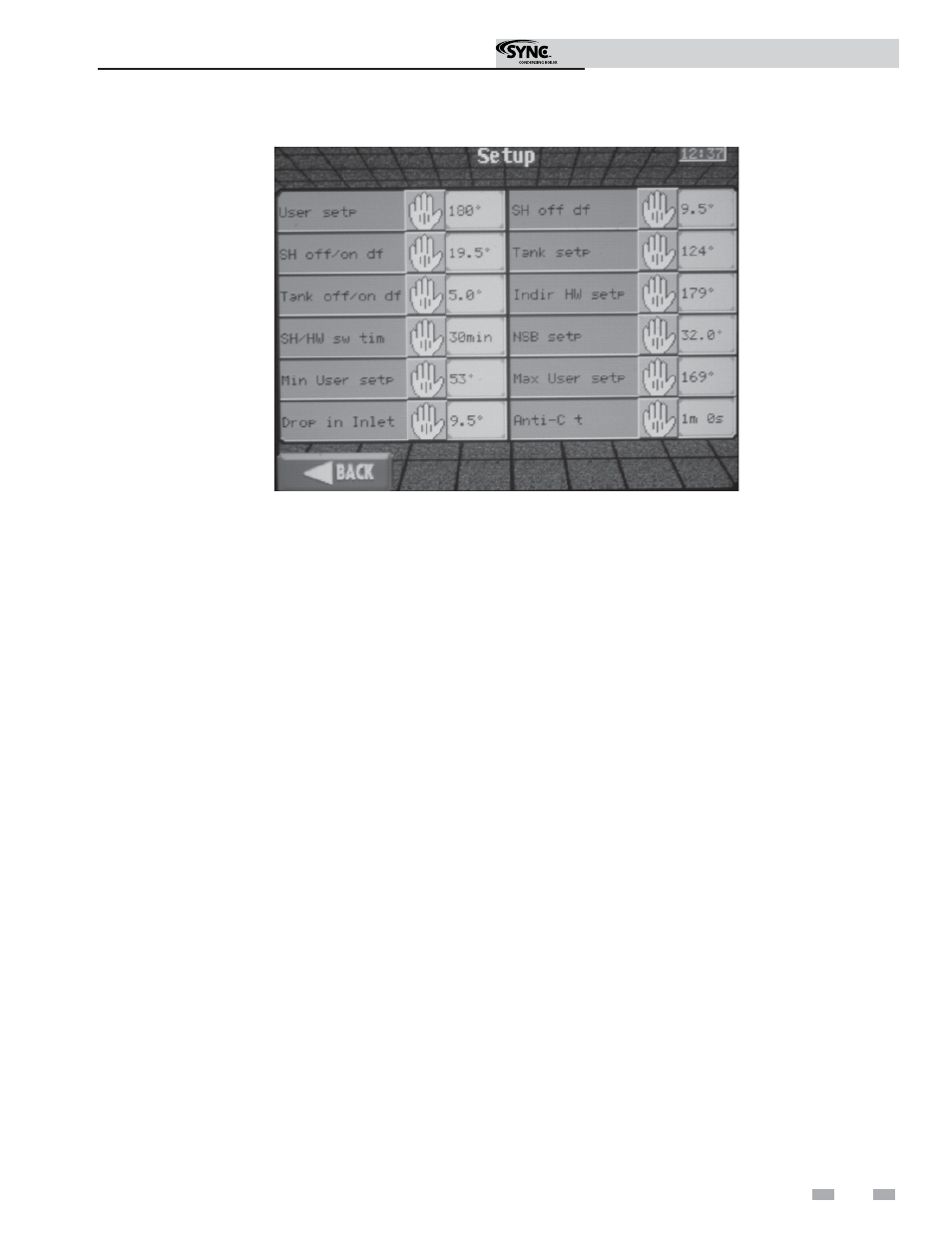
1
Service
(continued)
Set Point Parameters Screen:
The Set Point Screen allows access to 12 parameters. Those
parameters are as follows:
• User Set Point - Sets the water temperature set point for
fixed temperature operation or the maximum
temperature set point when the outdoor air sensor is
used. This parameter can be changed by the user or the
installer. The temperature range of this parameter is 50°
to 190°F. The default value is 125°F.
• Hot Water Tank Set Point - When a tank sensor is
installed in a hot water storage tank, the hot water tank
set point sets the target temperature of the water in the
tank. This parameter can be changed by the user or the
installer. The temperature range of this parameter is 60°
to 185°F. The default value is 125°F.
• Hot Water Tank Differential - Sets how many degrees
below the Hot Water Tank Set Point the hot water tank
temperature must drop before the boiler will turn on.
This parameter can only be changed by the installer. The
temperature range for this parameter is 0° to 100°F. The
default value is 5°F.
• Indirect HW Set Point - When a Hot Water Generation
call for heat becomes active, the control will use the
Indirect HW set point to determine the firing rate of the
boiler based on the actual boiler outlet water
temperature. This parameter can be changed by the user
or the installer. The temperature range of this parameter
is 50° to 190°F. The default value is 180°F.
• Night Setback Set Point - Once the internal clock has
been set correctly, the night setback feature can be used to
program a lower water temperature set point for space
heating. This parameter can be changed by the user or
the installer. The temperature range for this parameter is
32° to 140°F. This feature is turned off with a setting of
32°F. The default value is 32°F.
• Minimum User Set Point - Sets the minimum water
temperature set point that can be used for space heating
operation.
The user or installer may not go below this
value when programming the “User Set Point”. The
temperature range of this parameter is 0° to 190°F. The
default value is 60°F.
• Maximum User Set Point - Sets the maximum water
temperature set point that can be used for space heating.
The user or installer may not go above this value when
programming the “User Set Point”. The temperature
range of this parameter is 0° to 190°F. The default value
is
190°F.
• Drop in Inlet Temperature for Ending Anti-cycling - The
control will bypass the anti-cycling time if the inlet water
temperature drops too quickly. The control will use the
inlet water temperature at Heat Exchanger 1 when it shuts
off as the starting point. If the temperature drops below the
temperature parameter the control will abort anti-cycling
and allow the boiler to fire. This parameter can only be
changed by the installer. The temperature range of this
parameter is 0° to 86°F. The default value is 10°F.
• Anti-cycling Time - Once a system heat call has been
satisfied, a set amount of time must elapse before the
control will respond to a new system heat call. The
control will block the new system heat call and Anti-
cycling will be shown in the boiler status display until the
time has elapsed or the inlet water temperature drops
below the parameter drop in inlet temperature for ending
anti-cycling. This parameter can only be changed by the
installer. The time range for this parameter is 0 minutes
to 40 minutes. The default value is 1 minute.
Reference page 18 for information regarding changing
parameters.
Time - The time is displayed in the upper right-hand corner of
the display. It is displayed in 24 hour format. Reference the
night setback parameters on page 24 for information regarding
adjusting the date and time.
Back button - Pressing this button will back the screen up to the
previous screen.
21
Service Manual
