Novell netware server setup – Linksys EtherFast FENSK05 v2 User Manual
Page 23
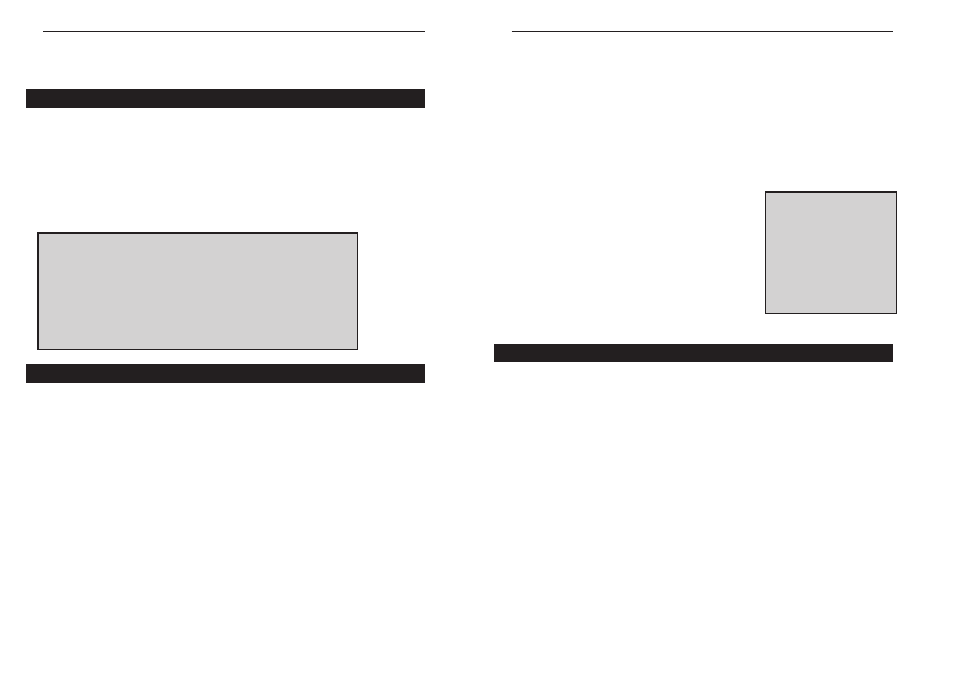
10/100 Network In a Box
41
Linksys EtherFast
®
Series
40
5. If the LAN driver is not located in the default directory, specify the file's
path on the command line. The LOAD command prompts you for the con-
figuration parameters if they are not supplied on the command line.
6. At the server command line, type (for example):
LOAD c:\LNE100\NBI31X.NLM
LOAD c:\LNE100\MSM31X.NLM
LOAD c:\LNE100\ETHERTSM.NLM
LOAD c:\LNE100\LNE100TX.LAN FRAME =
in use>
7. Bind a protocol to the driver. For example:
BIND IPX TO LNE100TX NET=XX
where XX is the logical network address for
your network. It can be any logical number.
The loading and binding are complete. The server is ready.
Installing a 4.x Server
1. At the NetWare prompt (indicated by the server name), run the
INSTALL.NLM program by typing load install.
2. Select Maintenance/Selective Install and press Enter.
3. Select LAN Driver Options and press Enter.
4. Press the Insert or Ins key on your keyboard to insert a new driver. Put the
EtherFast Card Driver Disk into drive A.
5. Press F3 and specify the driver path. If the EtherFast Card disk is in drive
A, for example, type a:\netware\server\nw411 and press Enter. The pro-
gram will locate the EtherFast Card’s LNE100TX.LAN and
LNE100TX.LDI files on the disk.
6. The LNE100TX.LAN driver will appear as an option in the Select a LAN
Driver field. Choose this driver to start the loading and binding procedure.
N
No
otte
e:: You can save the
LOAD command line
parameters in a file with the
name AUTOEXEC.NCF so
they execute automatically
when the server starts. See
the Novell NetWare 386
v3.12 Installation Manual for
details on how to create the
AUTOEXEC.NCF file.
Novell NetWare Server Setup
Overview
The EtherFast Card network driver will be automatically installed during all
of the following NetWare installation procedures. During the setup you may
want to refer to your NetWare Installation Manual for help.
• To Install the NetWare 5.x Server software on your PC, go to page 42.
• To Install the NetWare 4.x Server software on your PC, go to page 41.
• To Install the NetWare 3.12 Server software on your PC, continue below.
Installing a 3.12 Server
1. Create a directory in the DOS partition of your file server called LNE100.
2. Copy the following files from the EtherFast Card Driver Disk to your file
server's new LNE100 directory:
a:\netware\server\nw31x\NBI31X.NLM
a:\netware\server\nw31x\MSM31X.NLM
a:\netware\server\nw31x\ETHERTSM.NLM
a:\netware\server\nw31x\LNE100TX.LAN
3. Following the Load LAN Driver Module instructions in your Novell
NetWare 386 v3.12 manual, start NetWare and configure the server (if you
haven’t already).
4. Load the above LAN drivers using the LOAD command.
N
No
otte
e:: If, after any of these installations, the operating system asks you
for a slot number, NetWare needs to know which PCI slot your card has
been installed to. The slot variable can be added to the driver line as
shown in the example below:
load c:\lne100\lne100tx.lan slot = 3
frame = ethernet_802.2 name = nserv
bind ipx to nserv net = 15
In this example, the card is in slot 3, the frame is Ethernet_802.2, the
net value is 15 (arbitrary) and the name is nserv (arbitrary name).
