Lexmark Z700 User Manual
Page 8
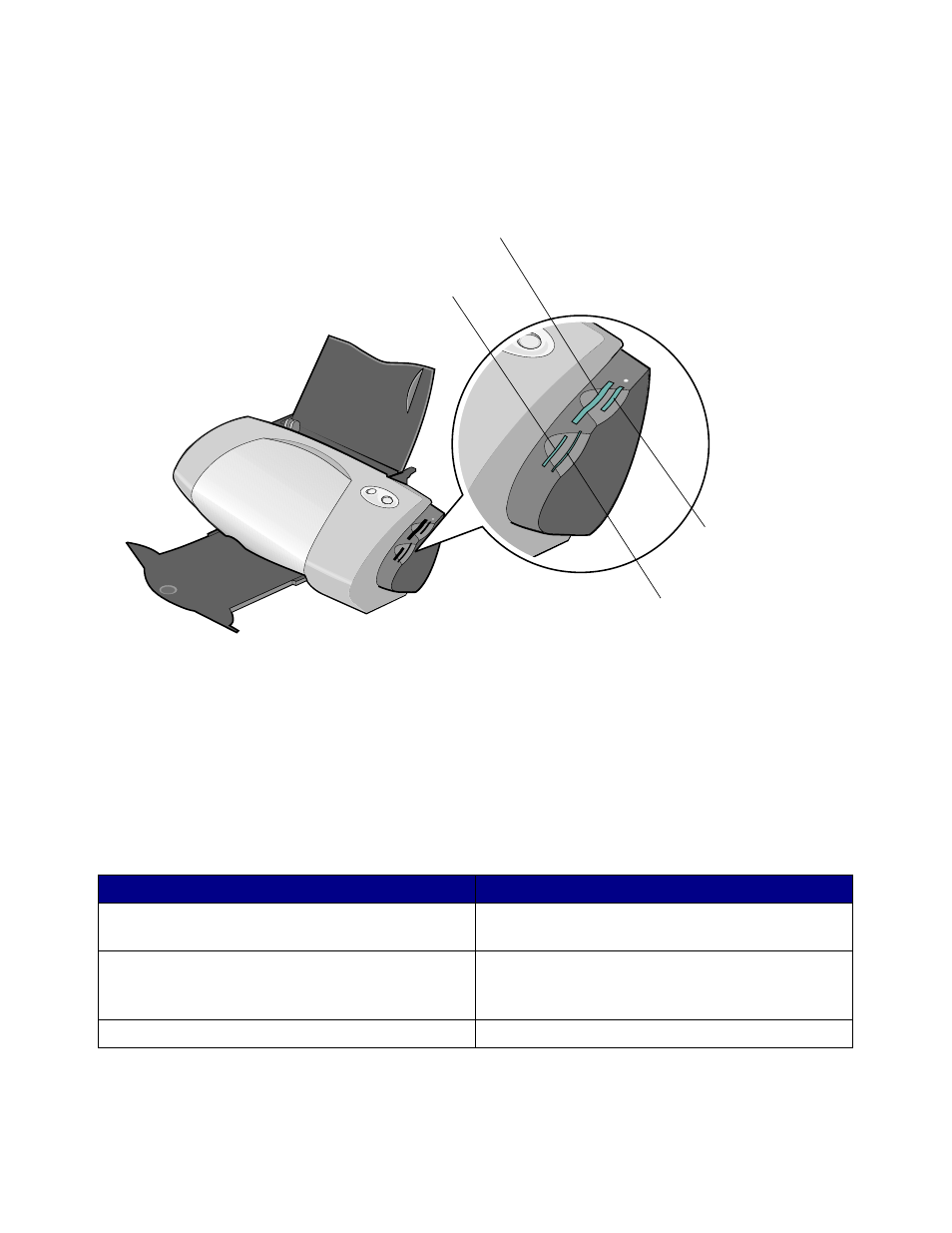
Using memory cards (Lexmark P700 Series only)
8
The USB card reader on your printer has four slots to accommodate these media. This illustration
shows you where to insert each of the supported memory cards.
Before you insert your memory card, consider the following information:
•
Your printer recognizes one source for photos at a time. Insert only one memory card at a
time.
•
A small button on top of the card reader lights up once the card is properly installed.
If you are inserting a memory card of this type:
Make sure:
• CompactFlash I and II
• IBM Microdrive
The name label faces toward the printer.
• Memory Stick
• Secure Digital
• MultiMedia Card
The gold contact area faces away from the printer.
• SmartMedia
The gold contact area faces toward the printer.
Memory Stick
CompactFlash I and II, IBM
Microdrive
Secure Digital,
MultiMedia Card
SmartMedia
- E260d (142 pages)
- 6600 Series (173 pages)
- 10N0227 (1 page)
- Z12 (2 pages)
- 301 (144 pages)
- NO. 35 (1 page)
- Z65n (111 pages)
- dn2 (217 pages)
- 10E (144 pages)
- Z2300 (54 pages)
- 230 (213 pages)
- 310 Series (2 pages)
- PRO700 (24 pages)
- C 720 (18 pages)
- C520 (145 pages)
- X656 MFP (104 pages)
- Prospect Pro207 (27 pages)
- 337 (258 pages)
- OptraImage 242 (207 pages)
- T64x (6 pages)
- C524 (146 pages)
- 4098-001 (70 pages)
- 1200 Series (21 pages)
- X650 Series (8 pages)
- 5300 (179 pages)
- 302 (274 pages)
- 4549 (235 pages)
- 202 (320 pages)
- 4076-0XX (89 pages)
- 10N0016 (1 page)
- 5025 (171 pages)
- 1361760 (1 page)
- C 546dtn (6 pages)
- Interpret S400 (40 pages)
- x6575 (2 pages)
- 27S2156-001 (2 pages)
- MENUS AND MESSAGES C522 (55 pages)
- Z25 (24 pages)
- Z35 (101 pages)
- series x5100 (77 pages)
- Z82 (105 pages)
- 2500 Series (76 pages)
- 1200 (208 pages)
- Z33 (114 pages)
- 7600 Series (181 pages)
