Lexmark Z700 User Manual
Page 61
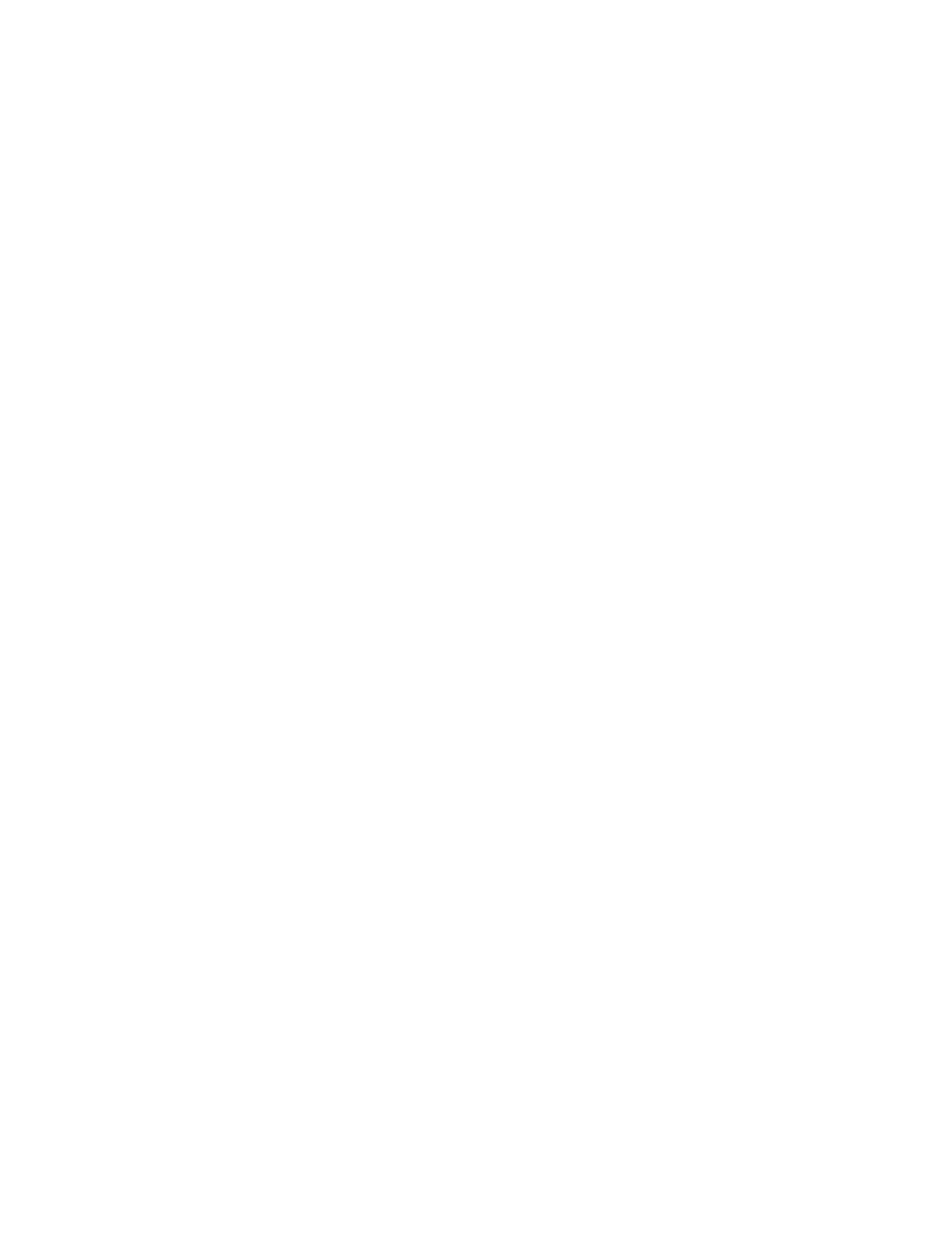
Solving printer software installation problems
61
6
Choose the country or region closest to you, and then click Continue.
Note: If the Printer Selection or the New Network Printer Found dialog box appears,
follow the instructions displayed. Click the ? on the screen or contact your network
administrator for help.
7
Follow the instructions on the screen to complete printer software installation.
8
When printer software installation is complete, you can:
•
Register your printer on the Internet.
•
Print a test page to observe your printer in action.
•
Check the Lexmark Web site for offers (United States and Canada only).
9
Click Finished when you are done.
10
The Z700-P700 Series printer icon is automatically created on your desktop. You are now
ready to start using your Lexmark Z700-P700 Series printer.
Using the World Wide Web
Installing the printer software from the Web is as easy as:
1
Make sure Stuffit Expander is loaded on your system.
2
Access the Lexmark Web site,
3
On the home page, navigate through the menu selection and click Drivers & Downloads.
4
Select the printer and the printer driver for your operating system.
5
Follow the instructions on the screen to download the driver and install the printer software.
