Fuser clutch service check, 993—fuser clutch service check, 993—fuser clutch service check” on – Lexmark 5021-0XX User Manual
Page 147
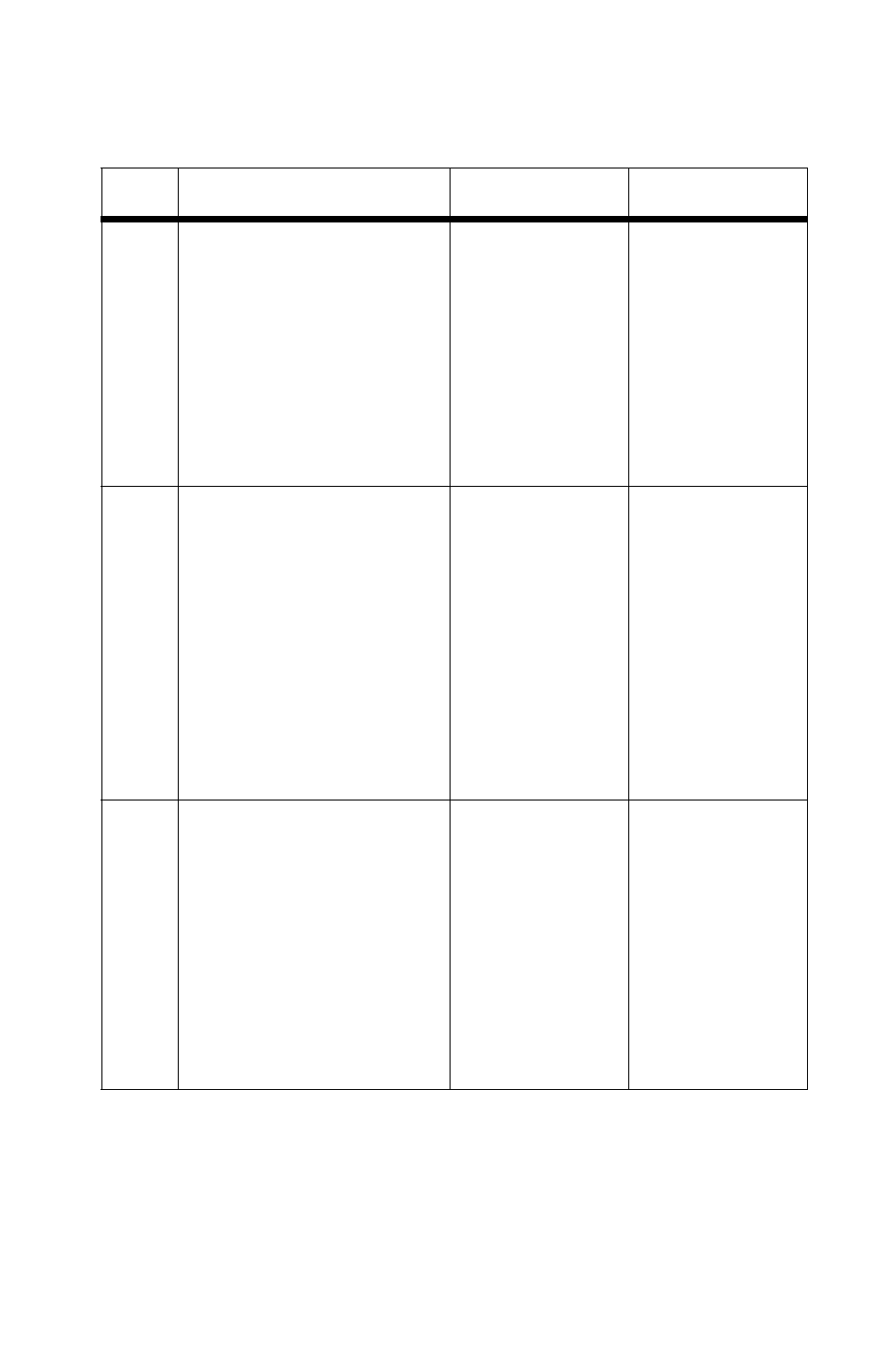
Diagnostic information
2-69
5021-0XX
993—Fuser clutch service check
Step
Questions / actions
Yes
No
1
Turn printer off and remove
printer right cover. See
“Right cover removal” on
page 4-22
fuser clutch from cable.
Measure resistance
between two outer pins on
fuser clutch. Does
resistance measure
between 133 and 163
ohms?
Go to step 2.
Replace faulty
fuser clutch. See
2
Remove I/O board shield.
See
for steps to
remove I/O board shield.
Disconnect cable from
DCN10 on I/O board.
Check cable continuity from
DCN10 pins 5 and 6
(cable) to connector that
attaches to cleaning roller
clutch. Ensure that pins are
not shorted. Is cable okay?
Replace I/O
board. See
. If
problem
persists, go to
step 3.
Replace cable.
3
Remove engine controller
board shield. See
controller board removal”
on page 4-55
for steps to
remove shield. Check cable
that connects I2CN on
engine controller board to
DCN3 on I/O board for
proper connection,
damage, pin shorting, and
continuity. Is cable okay?
Replace engine
controller board.
See
controller
board removal”
on page 4-55
Replace cable.
