Lanier CW2200SP User Manual
Page 5
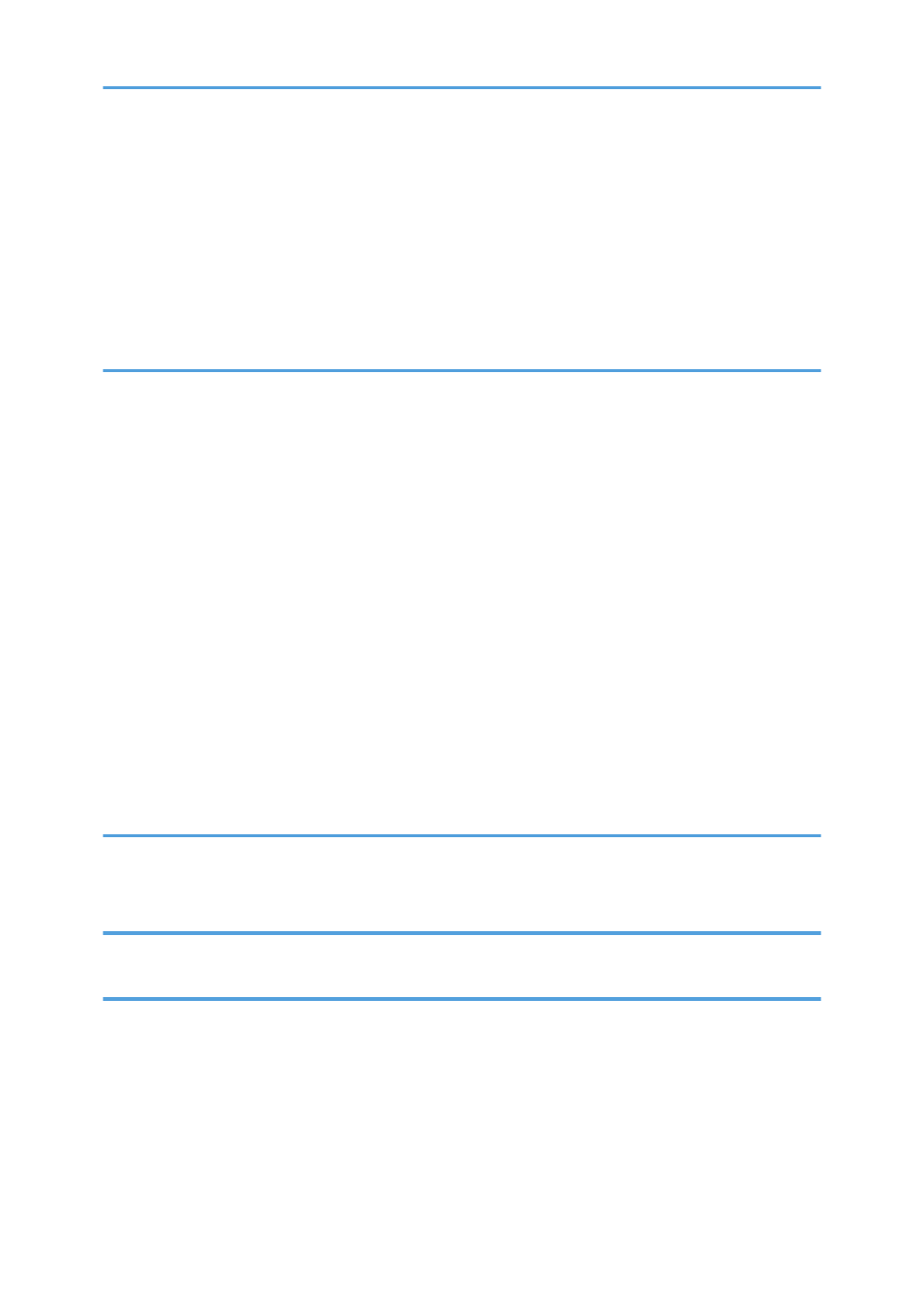
Creating a Shared Folder on a Computer Running Windows/Confirming a Computer's Information.....
.......................................................................................................................................................................82
Registering an SMB Folder......................................................................................................................... 84
Deleting an SMB Registered Folder........................................................................................................... 87
Entering the Path to the Destination Manually...........................................................................................88
Registering an E-mail Destination............................................................................................................... 90
Deleting an E-mail Destination....................................................................................................................91
Entering an E-mail Address Manually........................................................................................................92
Specifying the File Type...................................................................................................................................95
Specifying Scan Settings................................................................................................................................. 96
Storing Data......................................................................................................................................................97
Printing Stored Documents...............................................................................................................................99
Precautions for Loading Paper......................................................................................................................103
Loading Paper into the Paper Input Location...............................................................................................105
3
