Lanier CW2200SP User Manual
Page 3
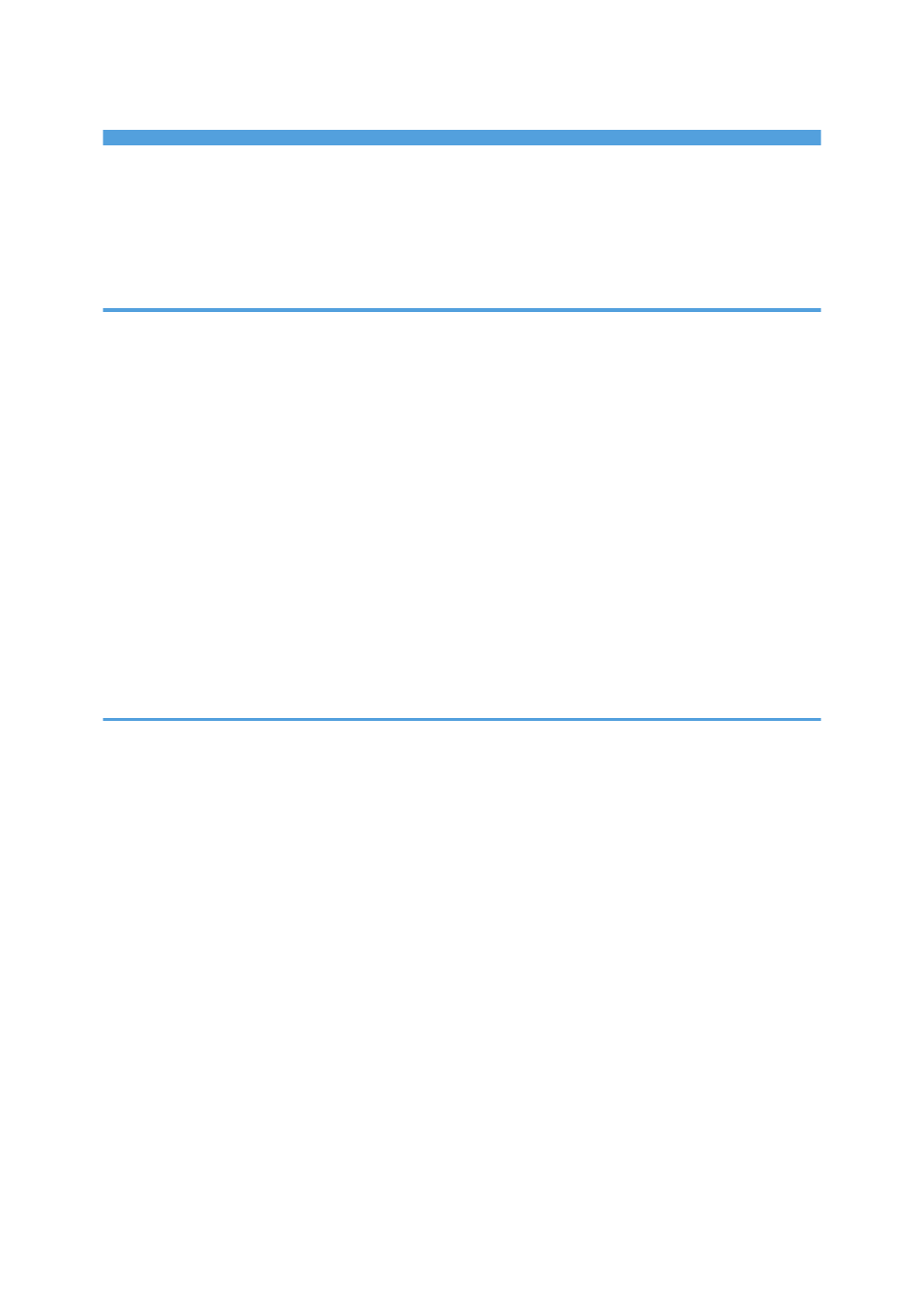
TABLE OF CONTENTS
Model-Specific Information............................................................................................................................... 6
Names of Major Features..................................................................................................................................7
1. What You Can Do with This Machine
Saving Paper.......................................................................................................................................................9
Converting Documents to Electronic Formats Easily......................................................................................10
Registering Destinations...................................................................................................................................11
Operating the Machine More Effectively...................................................................................................... 12
Customizing the [Home] Screen as You Like................................................................................................. 13
Making Copies Using Various Functions........................................................................................................14
Printing Data Using Various Functions............................................................................................................15
Utilizing Stored Documents............................................................................................................................. 16
Using the Scanner in a Network Environment............................................................................................... 17
Preventing Information Leakage (Security Functions)....................................................................................18
Monitoring and Setting the Machine Using a Computer..............................................................................19
Preventing an Unauthorized Copy................................................................................................................. 20
Guide to Names and Functions of Components............................................................................................21
Guide to Functions of the Machine's Options................................................................................................24
Guide to the Names and Functions of the Machine's Control Panel........................................................... 25
How to Use the [Home] Screen...................................................................................................................... 28
User Code Authentication Using the Control Panel.................................................................................. 39
Logging In Using the Control Panel............................................................................................................39
Logging Out Using the Control Panel.........................................................................................................40
1
