Placing originals, Placing originals on the original table – Lanier CW2200SP User Manual
Page 43
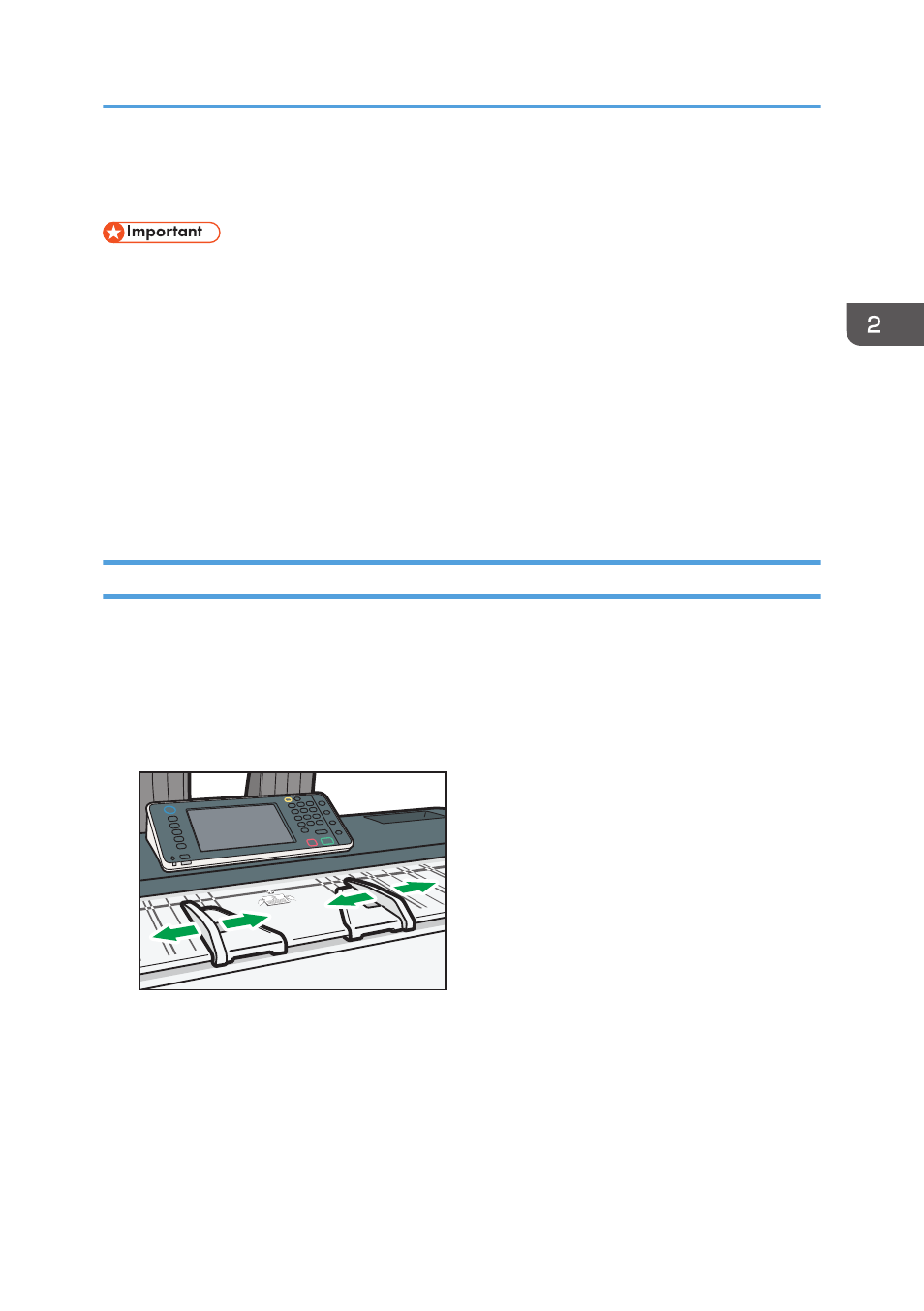
Placing Originals
• Place one original at a time on the original table.
• When inserting an original, push it lightly against the rollers. Pushing it with force may cause an
original jam.
• Once an original start to feed in, do not push or pull it. This may damage the original.
• If the original's front or rear edge is badly curled, smooth it out with both hands before scanning. If
the original is inserted as is, it may be damaged.
• When the machine is printing on paper that requires a long time for the ink to dry, such as
translucent (vellum) paper, wait until each job has finished printing before loading the next original.
If you load the next original while the machine is printing, the original might touch the printout and
be stained with ink.
Placing Originals on the Original Table
1.
Make sure that "Ready" appears on the screen.
2.
Adjust the original guides to the original size.
Adjust the original guides so they are the same distance from the center of the original table.
Make sure that the original guides are flush against the original. Do not push the original guide side
fences with force.
CPT006
3.
Using both hands, carefully insert the original between the original guides, scan side
down.
Push the original so that it makes light contact with the feed rollers.
Support the original with your hands until it feeds in.
Placing Originals
41
