Lanier CW2200SP User Manual
Page 204
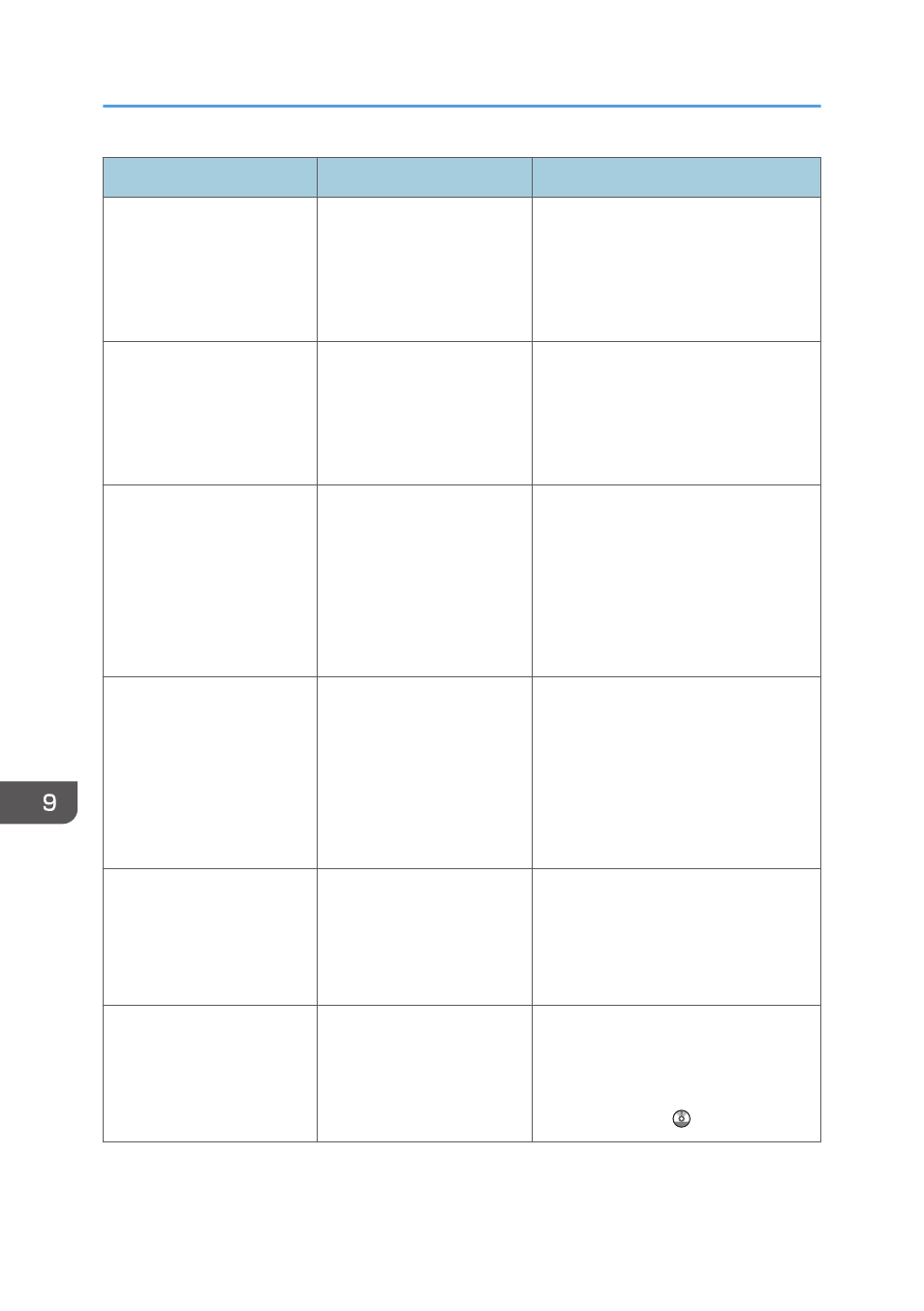
Message
Causes
Solutions
"Exceeded max. data
capacity."
"Check the resolution and
the ratio and then press the
Start key again."
The data being scanned is
too large for the scale ratio
specified in [Specify Size].
Reduce the resolution or [Specify Size]
value, and then try to scan the original
again.
"The size of the scanned
data is too small."
"Check the resolution and
the ratio and then press the
Start key again."
The data being scanned is
too small for the scale ratio
specified in [Specify Size].
Specify a higher resolution or a large
size in [Specify Size], and then try to
scan the original again.
"Not all of the image will be
scanned."
If the scaling factor specified
in [Specify Reproduction
Ratio] is too large, part of
the image may be lost.
• Reduce the scaling factor in
[Specify Reproduction Ratio], and
then try to scan the original again.
• If displaying the entire image is
not necessary, press the [Start]
key to start scanning with the
current scaling factor.
"Not all of the image will be
scanned."
Using [Specify Reproduction
Ratio] to scale down a large
document may cause part of
the image to be lost.
• Specify a large size in [Specify
Size], and then try to scan the
original again.
• If displaying the entire image is
not necessary, press the [Start]
key to start scanning with the
current scaling factor.
"Check original's
orientation."
Documents may sometimes
not be scanned depending
on a combination of items
such as the specified scaling
factor and document size.
Change the orientation of the original,
and then try to scan the original again.
"The Digital Signature's
device certificate has
expired. The file cannot be
sent."
The device certificate (PDF
with digital signature) has
expired.
A new device certificate (PDF with
digital signature) must be installed. For
details about how to install a device
certificate (PDF with digital signature),
see Security Guide .
9. Troubleshooting
202
