Accessing system board components and drives, Accessing, System – Lenovo THINKCENTRE 6019 User Manual
Page 95: Board, Components, Drives
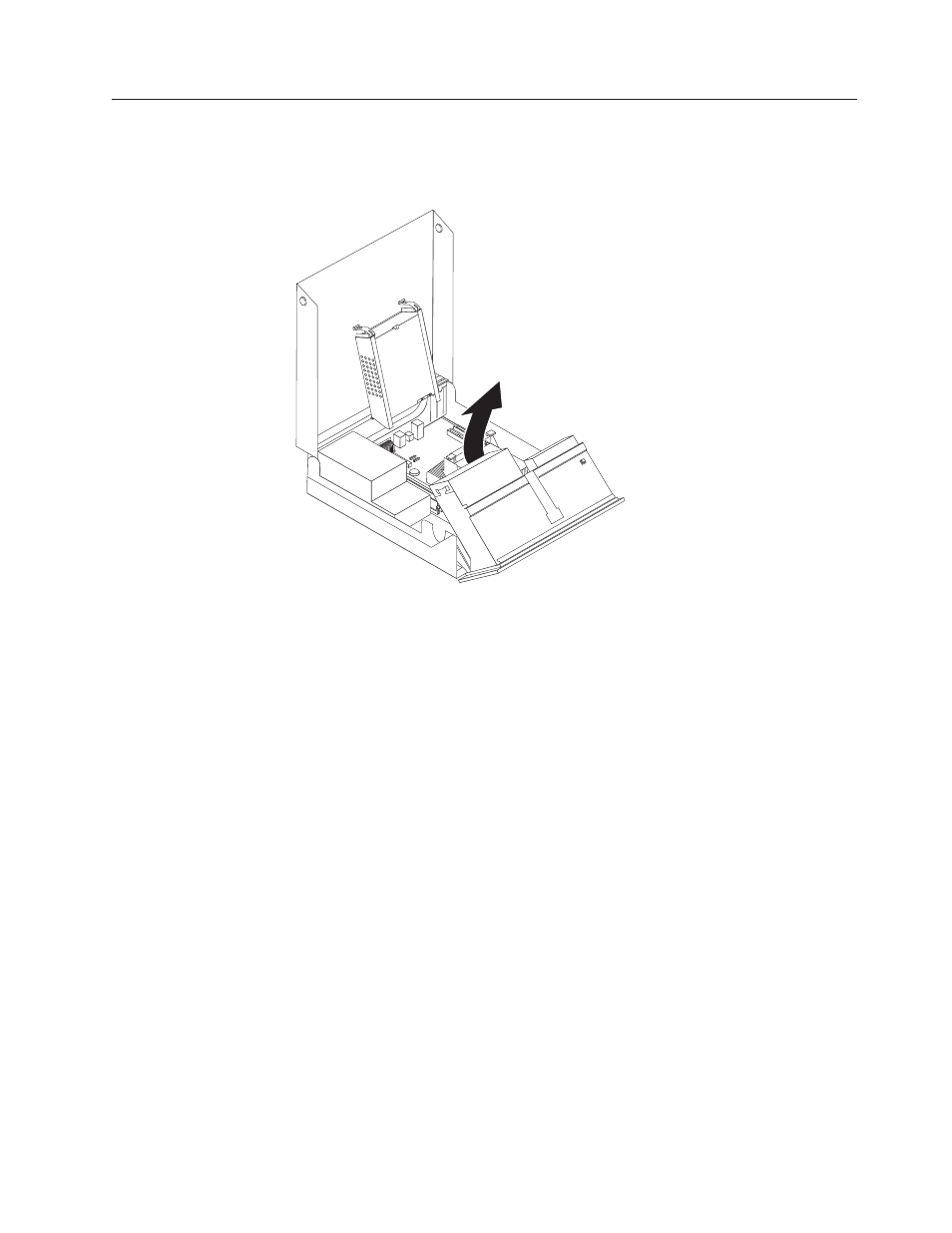
Accessing
system
board
components
and
drives
1.
Open
the
computer
cover.
See
2.
On
some
models,
you
might
need
to
pivot
the
drive-bay
assembly
upward
and
pivot
the
hard
disk
drive
upward
to
access
the
internal
components.
Note:
Make
sure
you
note
the
location
of
any
cables
that
you
disconnect
from
the
drives
or
the
system
board.
Attention:
You
must
return
the
hard
disk
drive
assembly
to
the
latched
position
before
you
close
the
cover
to
prevent
damage
to
the
hard
disk
drive
assembly.
Chapter
8.
Replacing
FRUs
-
Desktop
computers
89
