Lenovo THINKCENTRE 6019 User Manual
Page 126
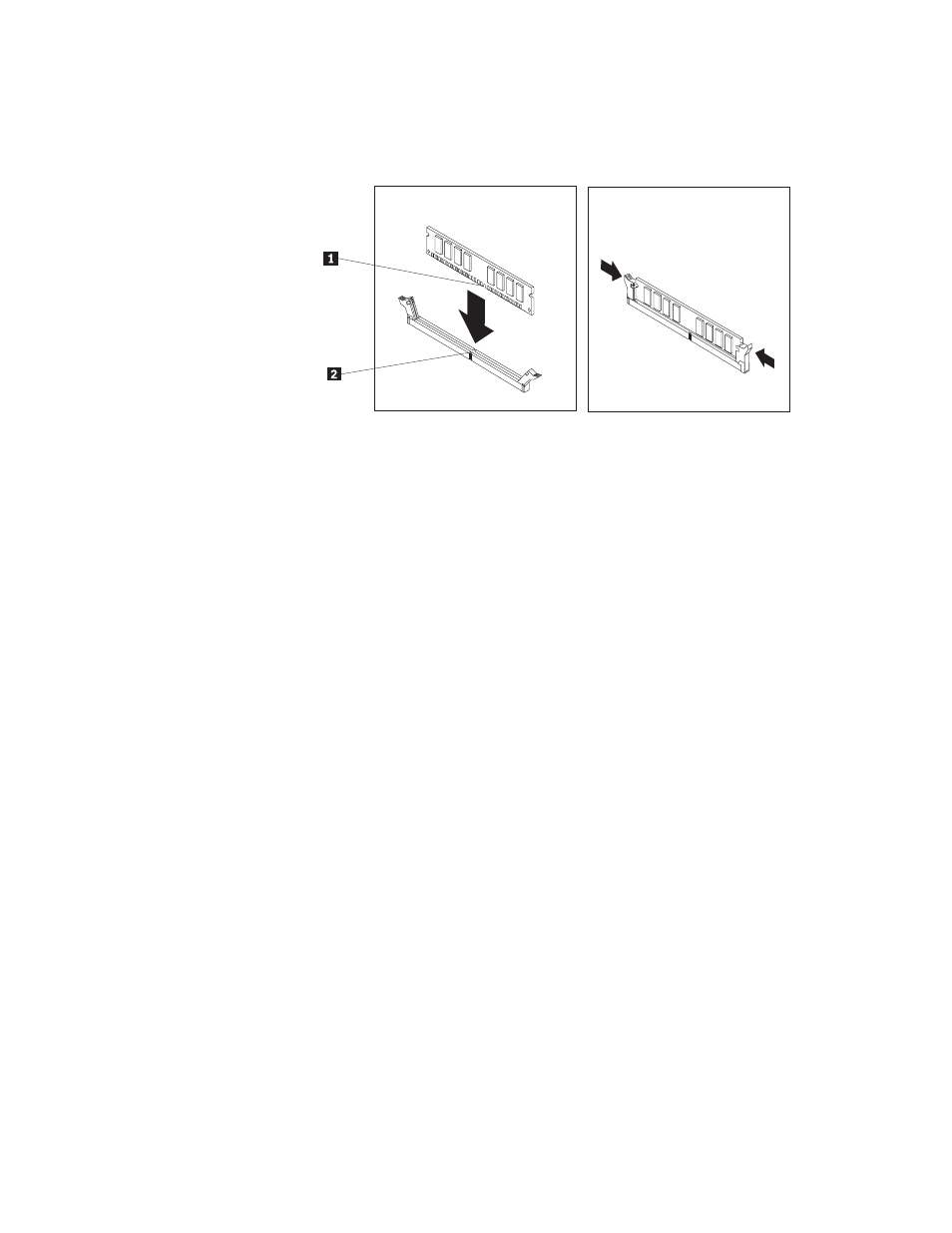
5.
Position
the
replacement
memory
module
over
the
memory
connector.
Make
sure
that
the
notch
1 on
the
memory
module
aligns
correctly
with
the
connector
key 2
on
the
system
board.
Push
the
memory
module
straight
down
into
the
memory
connector
until
the
retaining
clips
close.
6.
Go
to
120
Hardware
Maintenance
Manual
