Lenovo THINKCENTRE 6019 User Manual
Page 153
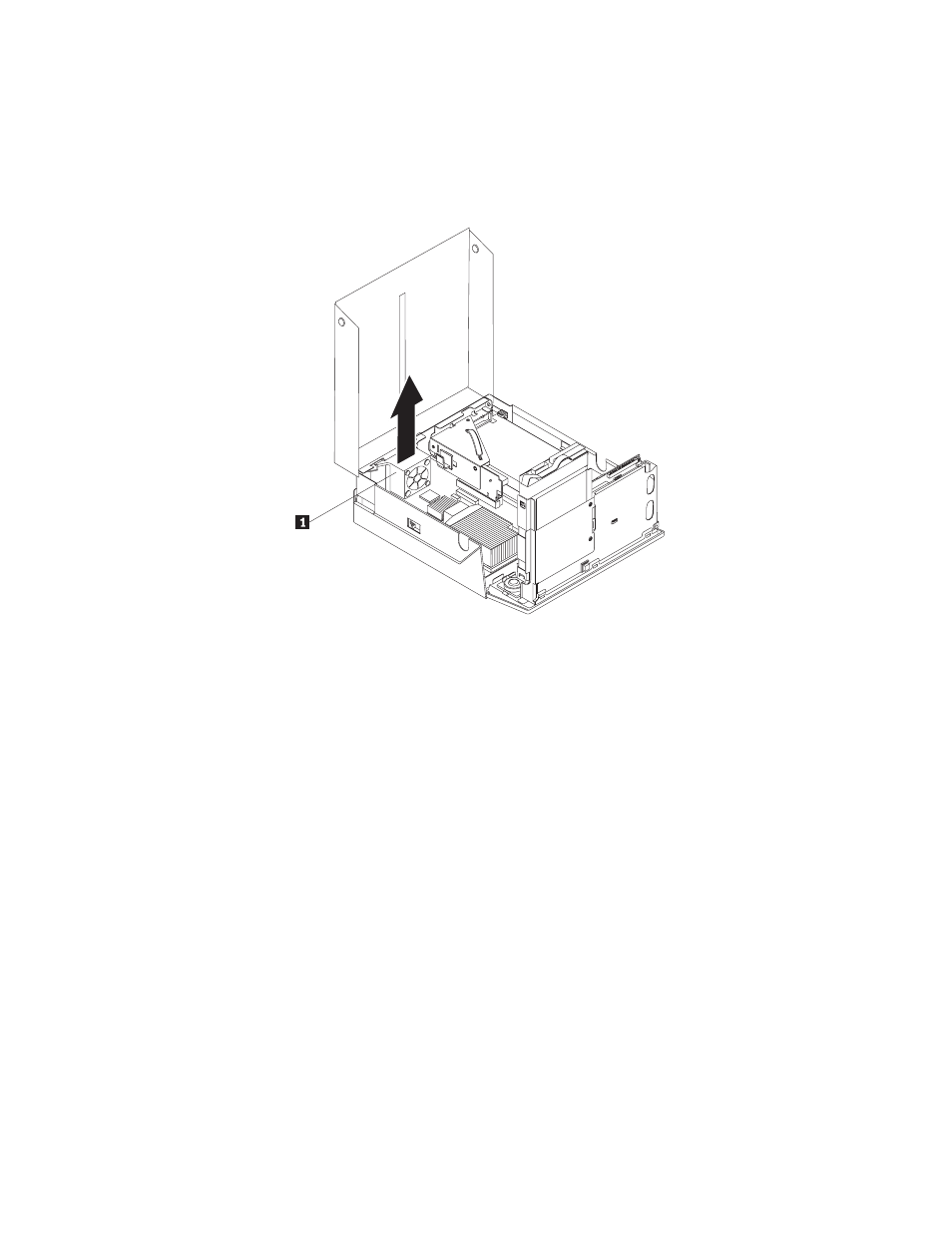
4.
Disconnect
the
rear
fan
cable
from
the
system
board.
See
Note:
Make
sure
you
note
the
location
of
the
rear
fan
cable
when
you
disconnect
it
from
the
system
board.
5.
Lift
the
rear
fan
bracket
assembly
out
of
the
slots 1 .
6.
Install
the
new
rear
fan
bracket
assembly
and
connect
the
rear
fan
cable
to
the
system
board.
7.
Go
to
Chapter
9.
Replacing
FRUs
-
Ultra
SFF
Desktop
computers
147
