Lenovo THINKCENTRE 6019 User Manual
Page 105
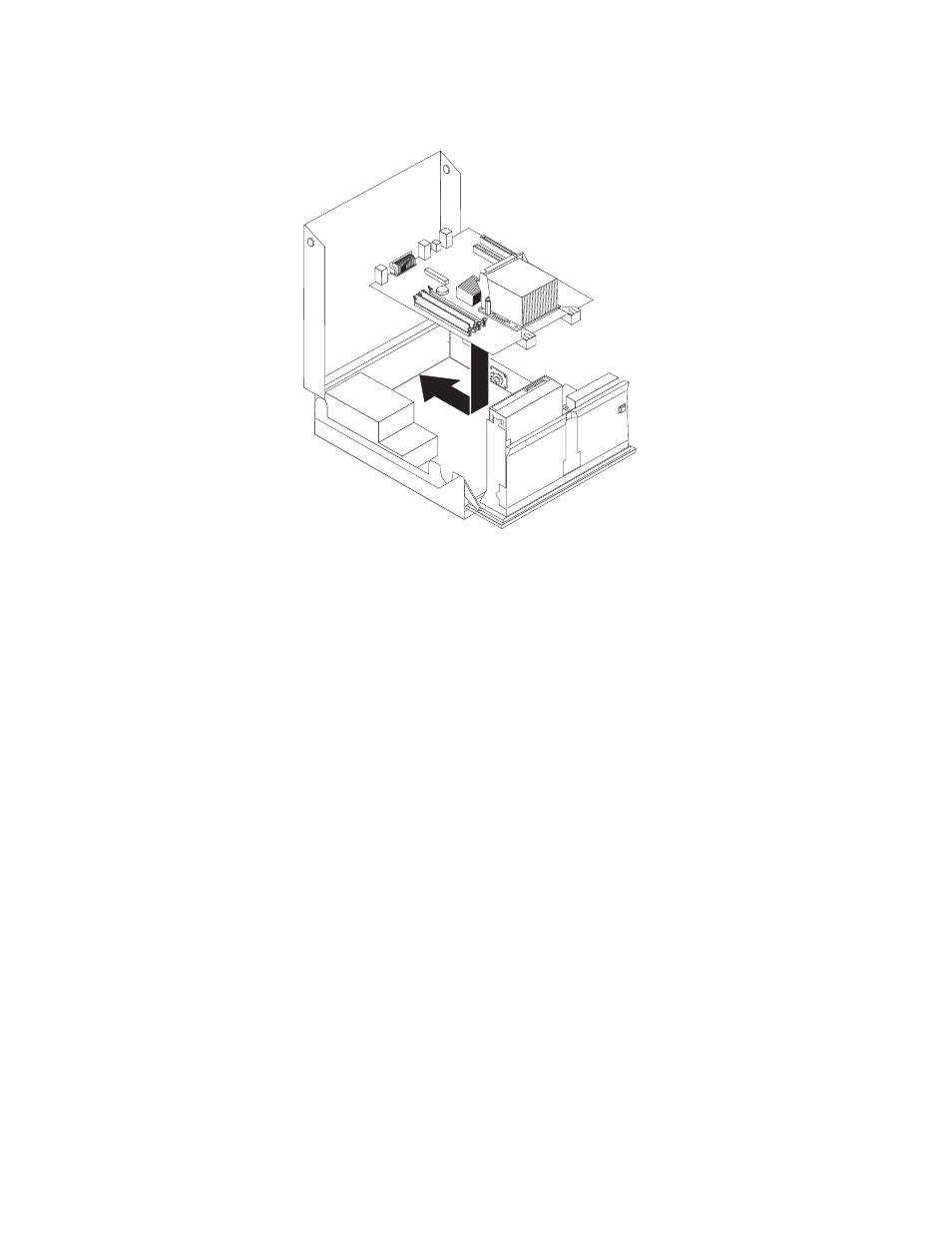
11.
Position
the
new
system
board
so
that
it
is
aligned
with
the
mounting
studs
then
slide
it
to
the
rear
of
the
chassis
until
it
is
fully
seated.
12.
Reinstall
any
PCI
adapters
that
were
removed.
See
13.
Reconnect
all
cables
that
were
disconnected
from
the
system
board.
See
14.
Go
to
Chapter
8.
Replacing
FRUs
-
Desktop
computers
99
