Replacing the rear fan bracket assembly, Replacing, Rear – Lenovo THINKCENTRE 6019 User Manual
Page 152: Bracket, Assembly
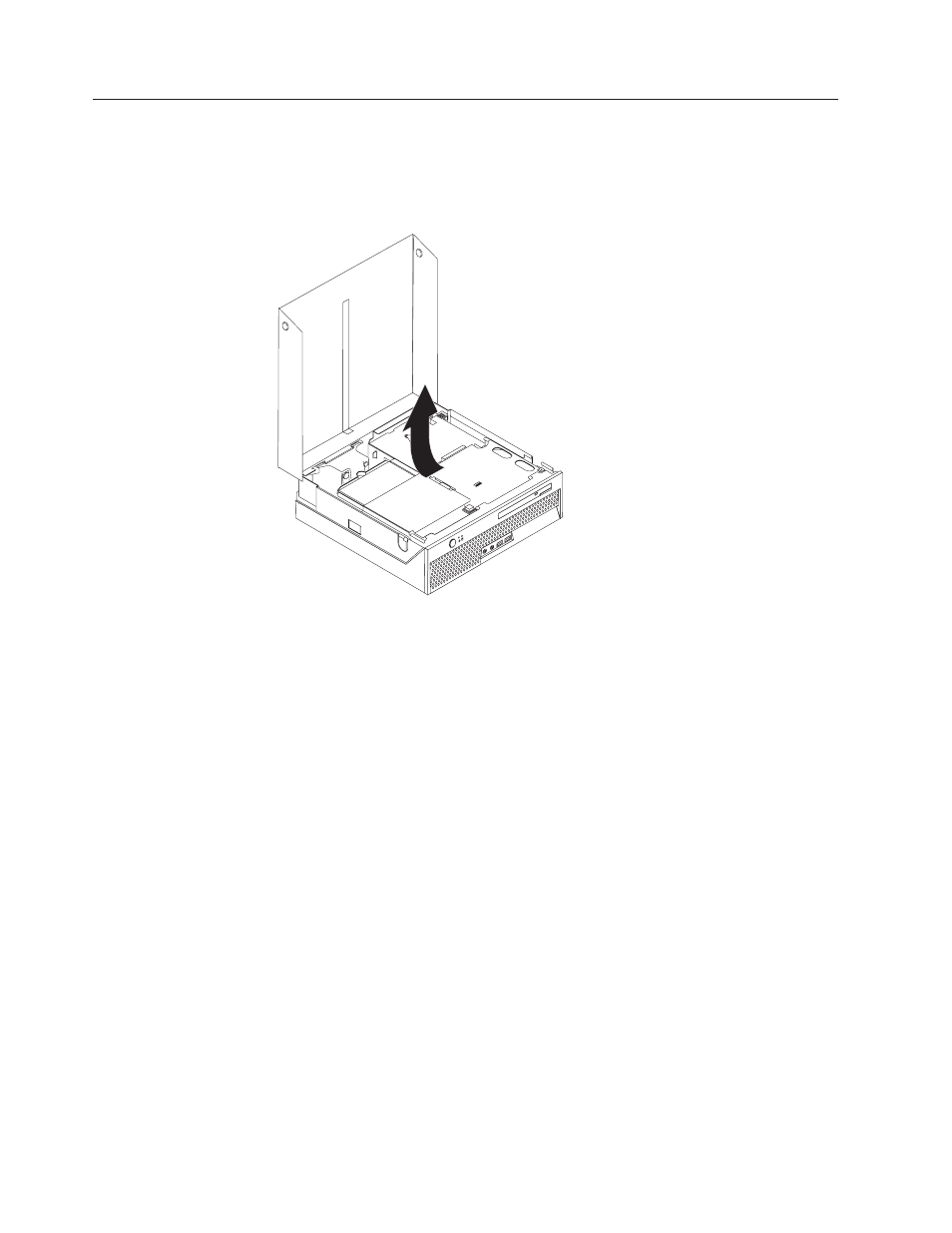
Replacing
the
rear
fan
bracket
assembly
This
procedure
describes
how
to
remove
and
replace
the
rear
fan
bracket
assembly.
1.
Open
the
computer
cover.
See
2.
Pivot
the
drive
bay
assembly
upward
to
gain
access
to
the
rear
fan
bracket
assembly.
3.
Locate
the
rear
fan
bracket
assembly.
See
146
Hardware
Maintenance
Manual
