Replacing the system fan assembly, Replacing, System – Lenovo THINKCENTRE 6019 User Manual
Page 147: Assembly
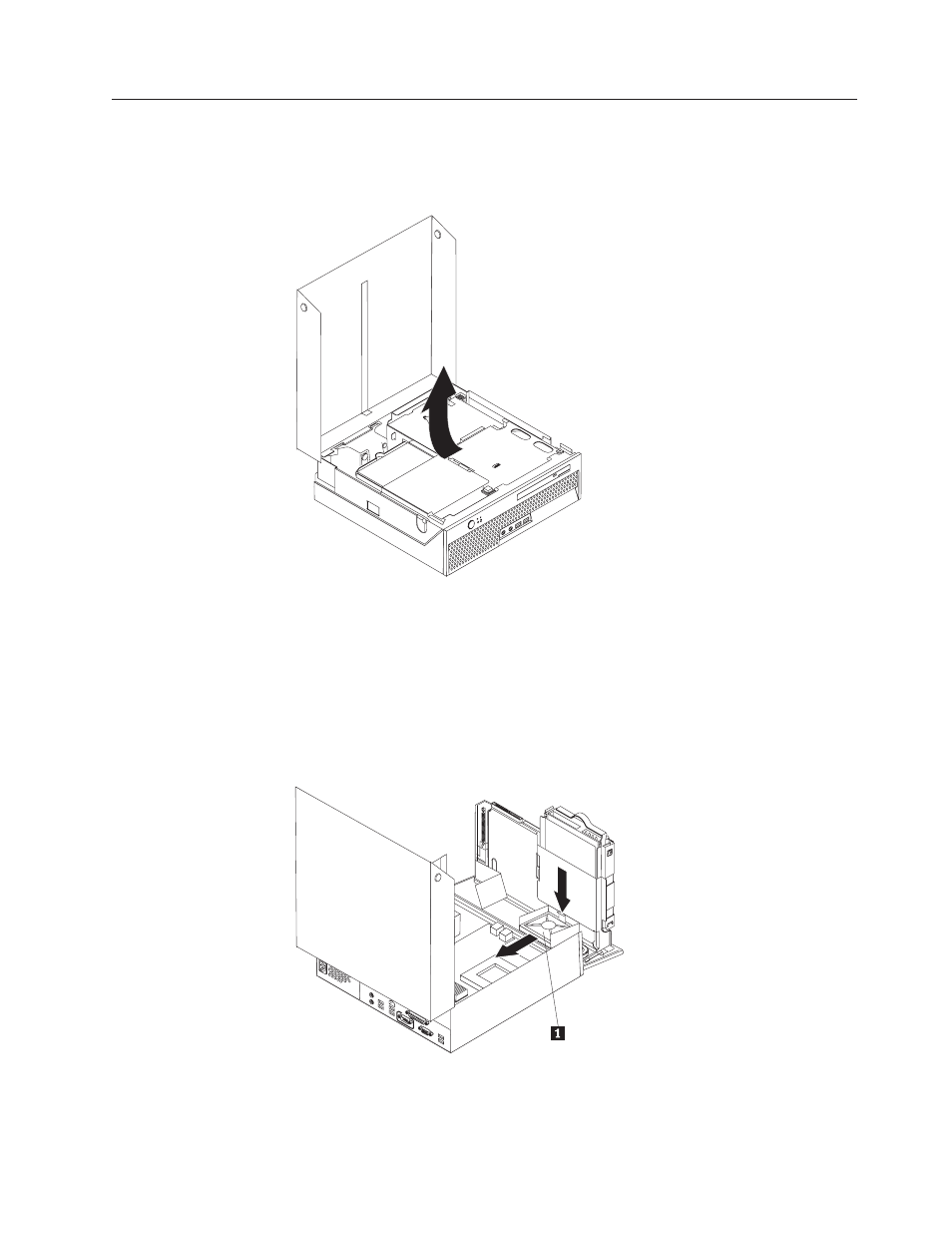
Replacing
the
system
fan
assembly
This
procedure
describes
how
to
remove
and
replace
the
system
fan
assembly.
1.
Open
the
computer
cover.
See
2.
Pivot
the
drive
bay
assembly
upward
to
gain
access
to
the
system
fan.
3.
Locate
the
system
fan.
See
4.
Disconnect
the
system
fan
cable
from
the
system
board.
See
Note:
Make
sure
you
note
the
location
of
the
system
fan
cable
when
you
disconnect
it
from
the
system
board.
5.
Press
the
tab
at
the
top
front
of
the
system
fan.
6.
Remove
the
system
fan 1
by
sliding
the
tabs
out
of
the
side
slots
and
lifting
out.
7.
Install
the
new
system
fan
and
connect
the
system
fan
cable
to
the
system
board.
8.
Go
to
Chapter
9.
Replacing
FRUs
-
Ultra
SFF
Desktop
computers
141
