Lenovo THINKCENTRE 6019 User Manual
Page 151
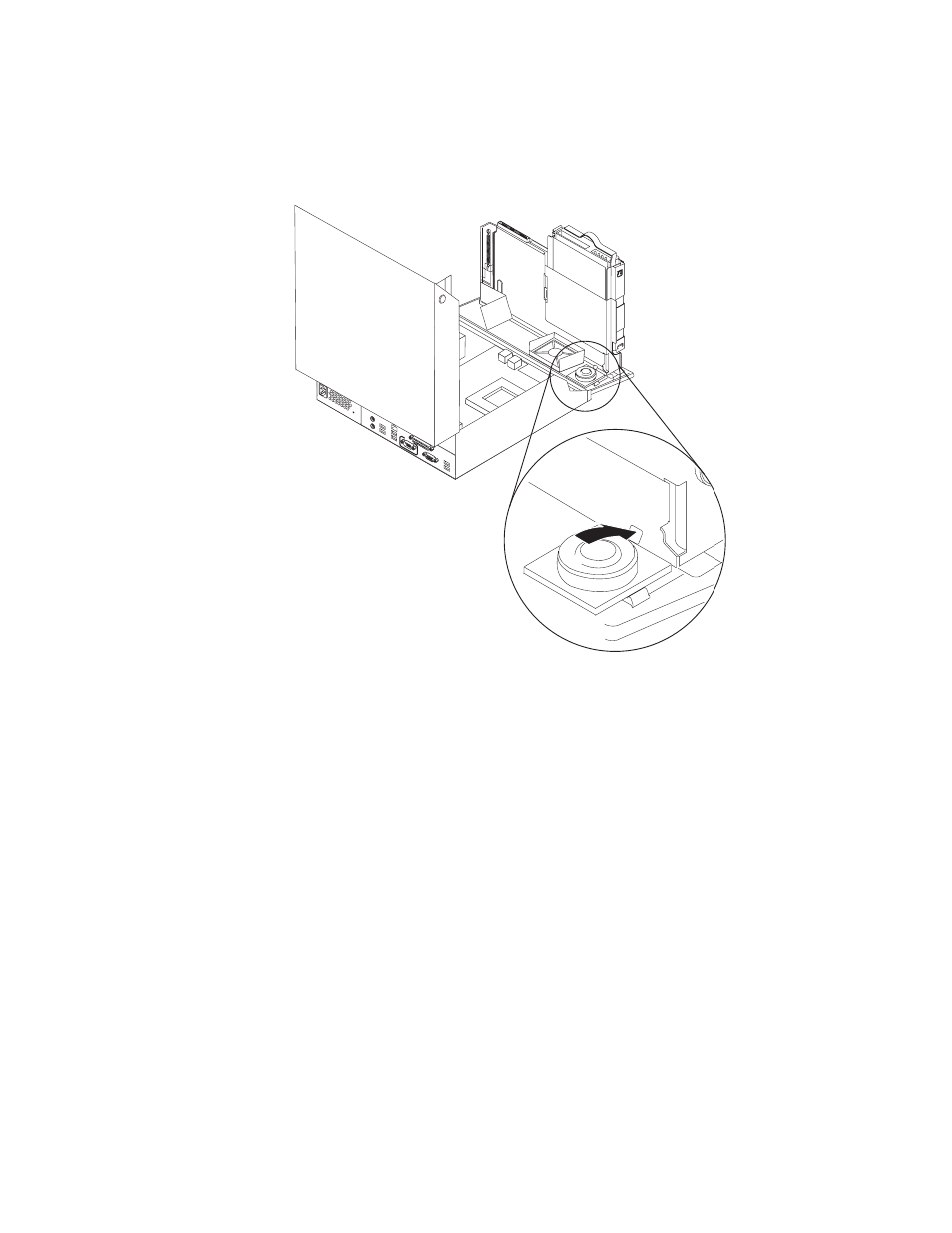
5.
Push
downward
on
the
metal
tab
shown
while
lifting
the
speaker
out
from
the
computer.
Note:
You
might
need
a
flat-blade
screwdriver
to
gently
pry
the
speaker
from
the
metal
tabs
that
secure
it.
6.
Position
the
bottom
of
the
new
speaker
into
the
metal
tabs
then
pivot
the
top
of
the
speaker
downward
until
it
snaps
into
position.
7.
Connect
the
speaker
cable
to
the
system
board.
See
8.
Go
to
Chapter
9.
Replacing
FRUs
-
Ultra
SFF
Desktop
computers
145
