Lexmark E234 User Manual
Page 50
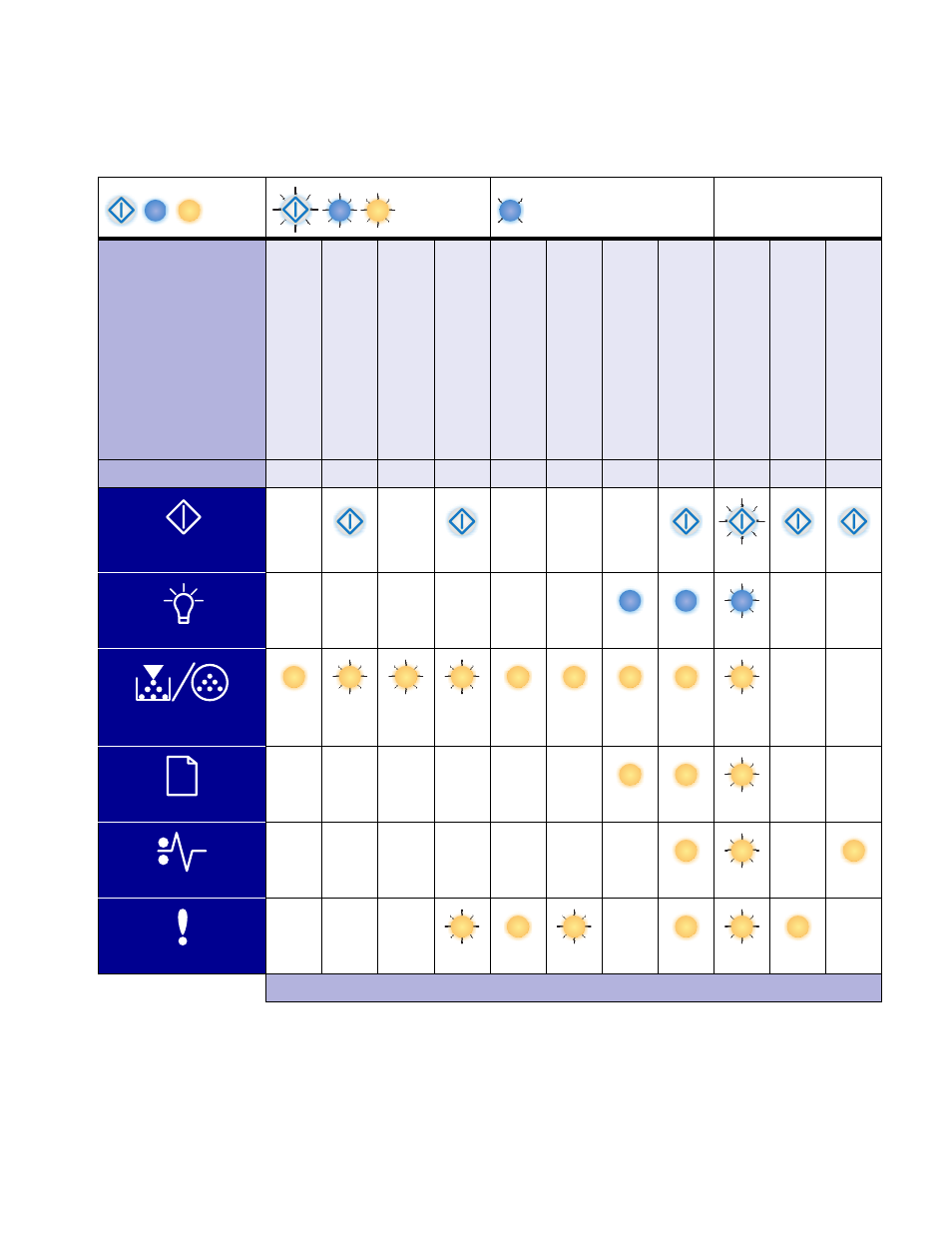
Using the operator panel
50
Common light sequences (continued)
Prin
te
r c
ond
it
io
n
To
n
e
r l
o
w
Phot
ocon
du
ct
or
kit
nea
r f
u
ll
R
e
p
lac
e ph
o
toc
on
d
u
c
tor
k
it
R
e
p
lac
e ph
o
toc
on
d
u
c
tor
k
it
(p
ri
nt
er
h
a
rd
st
op
)
Un
su
pp
or
ted t
one
r car
tr
idg
e /
T
o
ner
car
tr
idge is
not
ins
talled
Ch
an
ge in
v
a
lid t
o
n
e
r car
tr
idg
e
Prog
ra
mm
ing en
gin
e
co
de
/
Prog
ra
mm
ing syst
em cod
e
Ca
ncel job
/
R
e
s
e
t pr
in
te
r
Ser
v
ice er
ro
r
Pr
in
te
r er
ro
r *
P
a
per
jam pr
in
te
r er
ro
r *
Page:
Continue
Ready
Toner Low /
Replace PC Kit
Load Paper
Paper Jam
Error
* See “Secondary errors” on page 51 for more information.
= On
= Blinking
= Slow blink
Empty = Off
See also other documents in the category Lexmark Printers:
- E260d (142 pages)
- 6600 Series (173 pages)
- 10N0227 (1 page)
- Z12 (2 pages)
- 301 (144 pages)
- NO. 35 (1 page)
- Z65n (111 pages)
- dn2 (217 pages)
- 10E (144 pages)
- Z2300 (54 pages)
- 230 (213 pages)
- 310 Series (2 pages)
- PRO700 (24 pages)
- C 720 (18 pages)
- C520 (145 pages)
- X656 MFP (104 pages)
- Prospect Pro207 (27 pages)
- 337 (258 pages)
- OptraImage 242 (207 pages)
- T64x (6 pages)
- C524 (146 pages)
- 4098-001 (70 pages)
- 1200 Series (21 pages)
- X650 Series (8 pages)
- 5300 (179 pages)
- 302 (274 pages)
- 4549 (235 pages)
- 202 (320 pages)
- 4076-0XX (89 pages)
- 10N0016 (1 page)
- 5025 (171 pages)
- 1361760 (1 page)
- C 546dtn (6 pages)
- Interpret S400 (40 pages)
- x6575 (2 pages)
- 27S2156-001 (2 pages)
- MENUS AND MESSAGES C522 (55 pages)
- Z35 (101 pages)
- Z25 (24 pages)
- series x5100 (77 pages)
- Z82 (105 pages)
- 2500 Series (76 pages)
- 1200 (208 pages)
- Z33 (114 pages)
- 7600 Series (181 pages)
