Lexmark E234 User Manual
Page 117
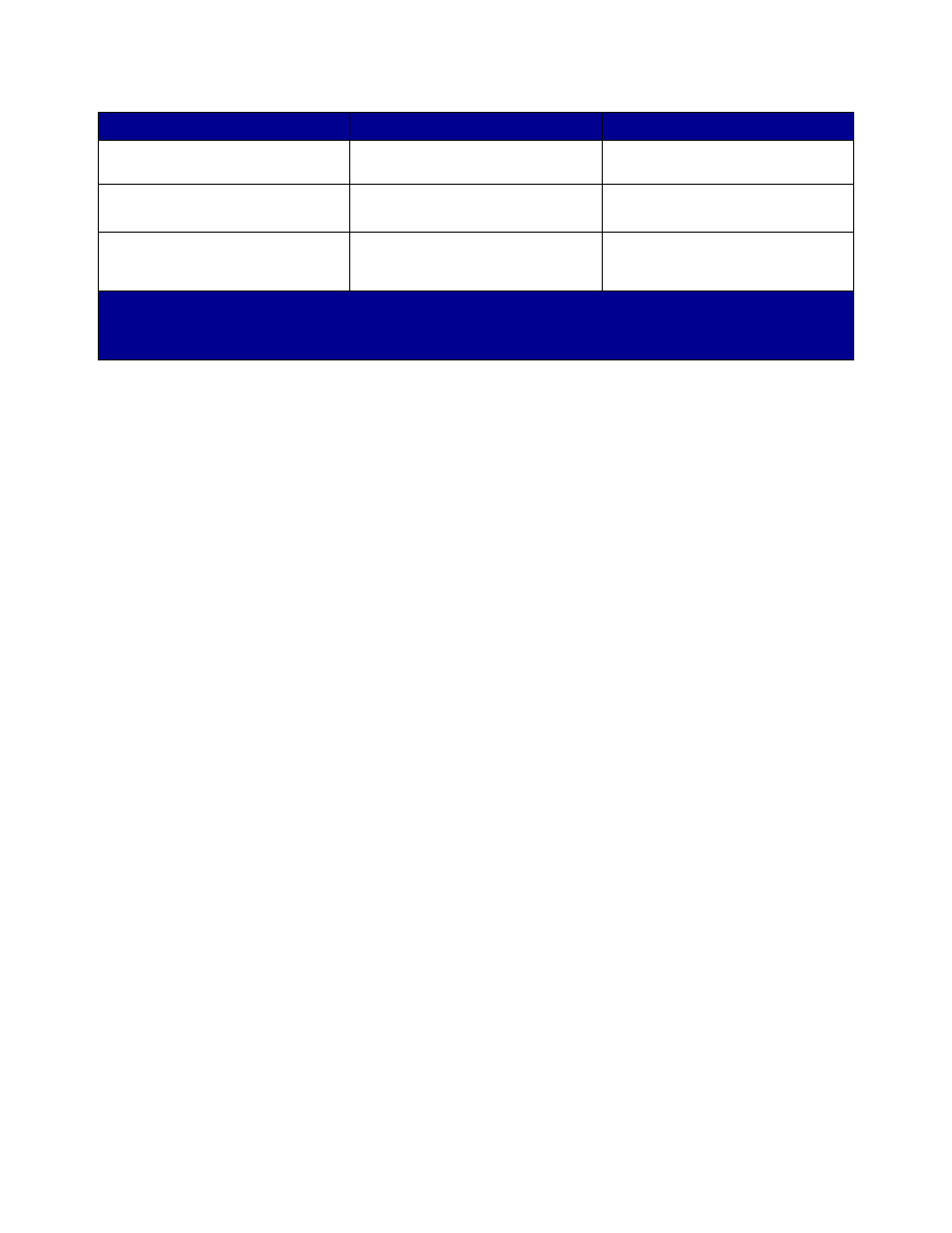
Troubleshooting
117
Blank pages
The toner cartridge is defective or
empty.
Replace the toner cartridge.
Solid black pages
• The toner cartridge is defective.
• Your printer requires servicing.
• Replace the toner cartridge.
• Call for service.
Paper curls badly once it prints
and exits to the bin
The Paper Texture setting is wrong
for the type of paper or specialty
media you are using.
Change Paper Texture
†
from
Rough to Normal or Smooth.
Symptom
Cause
Solution
*
To replace the fuser, call a service technician.
†
This setting can be changed using the Local Printer Setup Utility. See
“Using the Local Printer Settings
Utility” on page 99
for more information.
See also other documents in the category Lexmark Printers:
- E260d (142 pages)
- 6600 Series (173 pages)
- 10N0227 (1 page)
- Z12 (2 pages)
- 301 (144 pages)
- NO. 35 (1 page)
- Z65n (111 pages)
- dn2 (217 pages)
- 10E (144 pages)
- Z2300 (54 pages)
- 230 (213 pages)
- 310 Series (2 pages)
- PRO700 (24 pages)
- C 720 (18 pages)
- C520 (145 pages)
- X656 MFP (104 pages)
- Prospect Pro207 (27 pages)
- 337 (258 pages)
- OptraImage 242 (207 pages)
- T64x (6 pages)
- C524 (146 pages)
- 4098-001 (70 pages)
- 1200 Series (21 pages)
- X650 Series (8 pages)
- 5300 (179 pages)
- 302 (274 pages)
- 4549 (235 pages)
- 202 (320 pages)
- 4076-0XX (89 pages)
- 10N0016 (1 page)
- 5025 (171 pages)
- 1361760 (1 page)
- C 546dtn (6 pages)
- Interpret S400 (40 pages)
- x6575 (2 pages)
- 27S2156-001 (2 pages)
- MENUS AND MESSAGES C522 (55 pages)
- Z35 (101 pages)
- Z25 (24 pages)
- series x5100 (77 pages)
- Z82 (105 pages)
- 2500 Series (76 pages)
- 1200 (208 pages)
- Z33 (114 pages)
- 7600 Series (181 pages)
