Linksys PCMPC100 v3 User Manual
Page 19
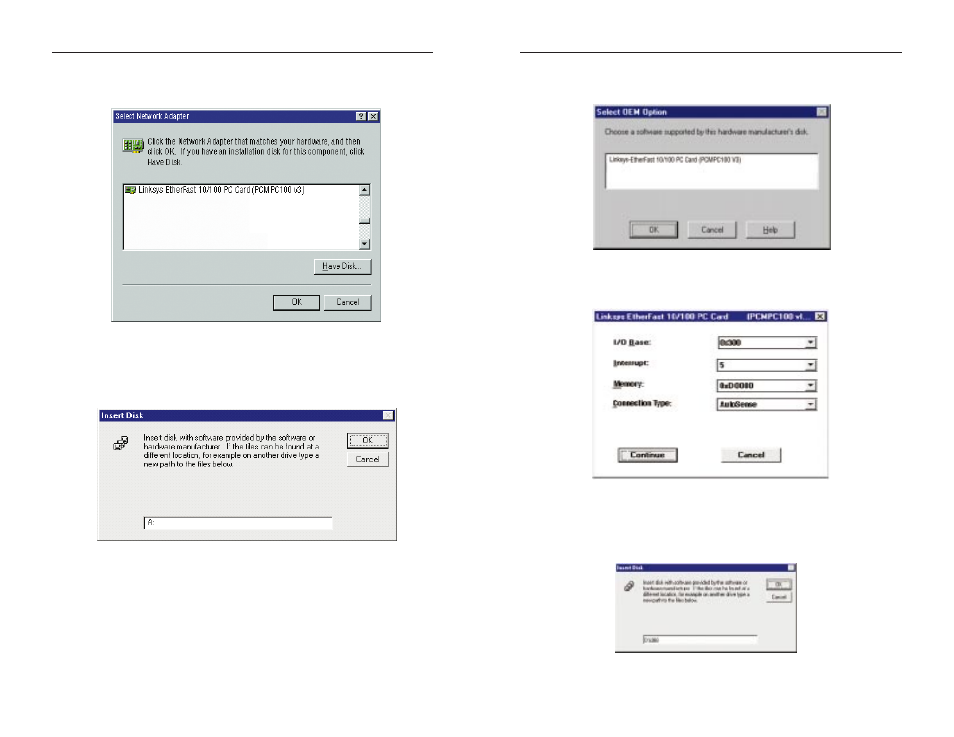
EtherFast
®
10/100 PC Cards
33
Instant EtherFast
®
Series
32
5. When the following window appears, select Linksys EtherFast 10/100 PC
Card (PCMPC100 v3), click the OK button.
6.
NT will then display a window containing several setting types. Keep the
default settings unless you know that you need to change them.
After you have made the appropriate settings, click the Continue button.
7. If Windows NT asks you to supply your original Windows NT CD-ROM or
setup disks, direct Windows NT to the proper location (e.g.,
D:\I386
).
Click the OK button.
3. When the list of available network adapters appears, select Linksys EtherFast
10/100 PC Card. Click the Have Disk button.
4. Put the EtherFast Card Driver Disk into drive A. Type “A:\” into the box on
your screen and click the OK button.
