Linksys PCMPC100 v3 User Manual
Page 18
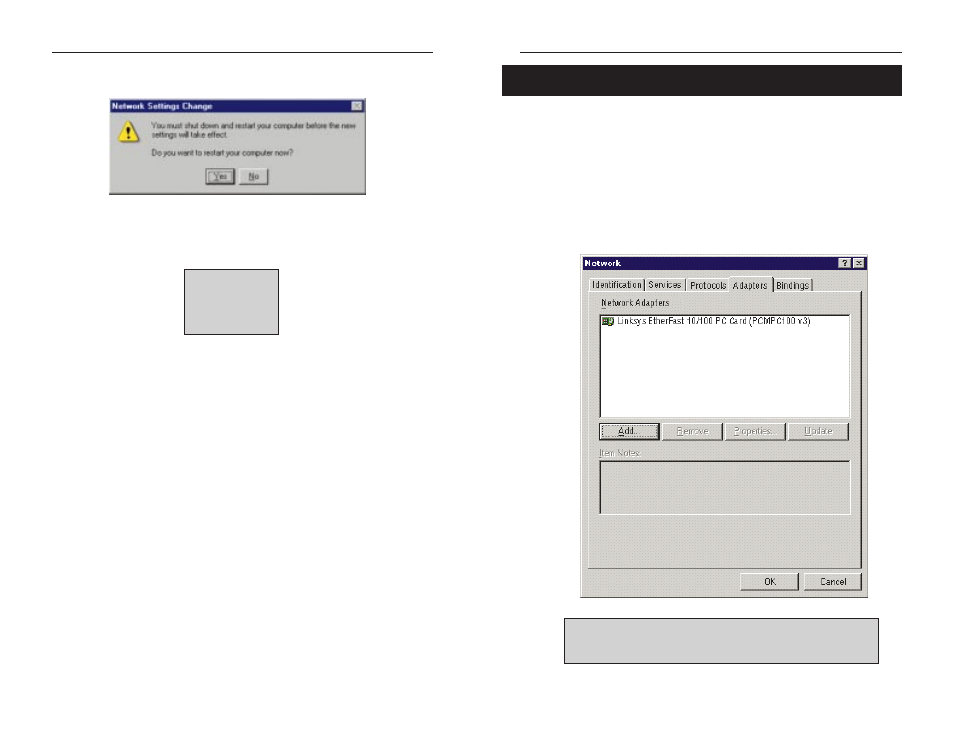
EtherFast
®
10/100 PC Cards
31
Instant EtherFast
®
Series
13. When asked if you want to restart your computer, remove the Driver Disk
and click Yes.
14. Once your PC has rebooted and you log on to the network, double-click the
Network Neighborhood icon on your desktop. Make sure that you have
access to the network. If you do, you card has been properly installed.
Windows NT Installation and Setup for the EtherFast 10/100
PC Card is complete. Do not continue with the next set of
instructions. They are for NT users who already have their
networking configured.
30
The following steps will install the EtherFast Card’s driver software on your
PC, enabling your PC to properly communicate with the card. Remember that
you must be logged on as a network administrator to continue.
1. Click on Start, Settings, Control Panel, then double-click on the Network
icon.
2. When the networking window appears, choose the Adapters tab. Click the
Add button.
Installing the EtherFast Network Driver if Networking is
Already Installed
N
No
otte
e:: For information and help on choosing your bindings, services
and protocols, ask your network administrator or check your Windows
NT documentation.
N
No
otte
e: If you had
previously installed
any NT service
packs, you must re-
install them.
