Windows millennium installation and setup – Linksys PCMPC100 v3 User Manual
Page 14
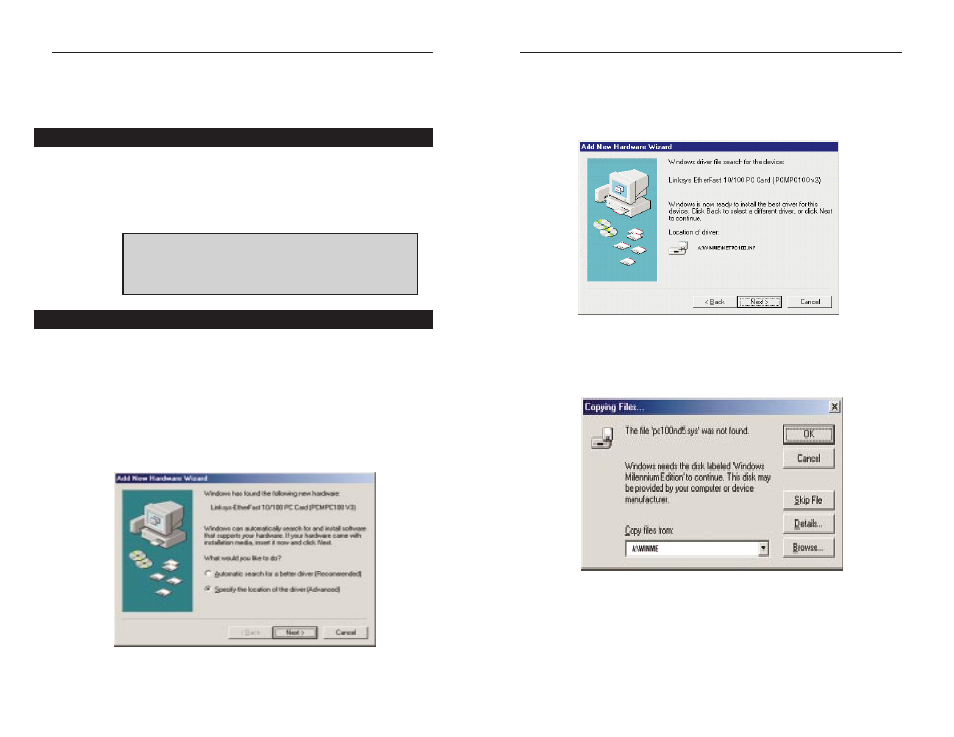
EtherFast
®
10/100 PC Cards
23
Instant EtherFast
®
Series
22
Windows Millennium Installation
and Setup
The instructions provided in this section will help you to install the EtherFast
10/100 PC Card on Microsoft Windows Millennium. After installing the
EtherFast 10/100 PC Card hardware in your computer, follow these instruc-
tions to install the EtherFast 10/100 PC Card's Windows Millenium network
driver from the card's driver disk.
To install the network driver, Start up your computer.
1. Start your computer. Windows will automatically detect the presence of the
EtherFast 10/100 PC Card in your computer and display the Update Device
Driver Wizard window.
2.
Insert the EtherFast 10/100 PC Card Driver Disk into your Notebook PC’s
floppy disk drive and click Next.
3.
Select the Specify the location of the driver (Advanced) option. Click Next.
Installing the PC Card’s Driver
N
No
otte
e:: Screen shots used in this Installation and Setup section are
from installation of the standard EtherFast 10/100 PC Card
(PCMPC100 v3). If you are installing the EtherFast 10/100
Integrated PC Card (PCM100 v2), the installation process will be
unchanged, however, the product name will be different.
4.
If you are asked to supply a path for the driver, type A:\WINME in the
drop-down box that appears and click Next.
5.
Once Windows has located the driver, a message will appear that reads
Windows is now ready to install the Linksys EtherFast 10/100 PC Card V3
driver. Click Next.
Windows will begin copying the necessary files onto your computer.
If Windows asks you to supply the original Windows ME CD-ROM, insert
it now and direct Windows to the proper location for the disk (e.g., “c:\win-
dows\options\Install” or “D:\Win9x”).
If Windows asks you to supply a driver containing the letters “pc100”, enter
“a:\” in the Copy Files From box and click Enter.
Overview
