Lr-42/44 programming instructions, Squelch adjustment “sub-mode” instructions, While in squelch adjustment “sub-mode – Listen Technologies Stationary LA-350 User Manual
Page 111
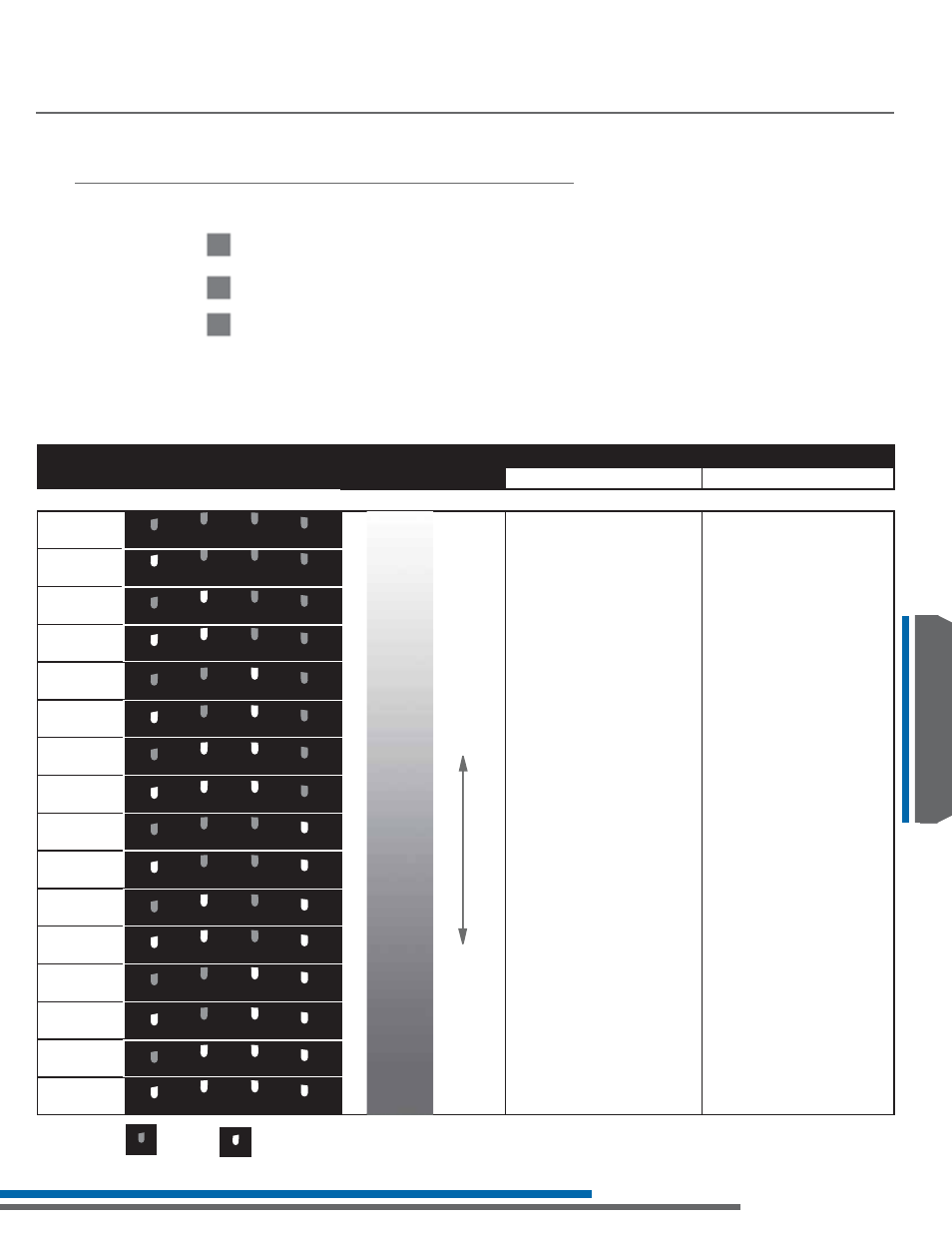
105
LA-140
LT-82
Design Guide Design Guide
LR-42/44
LR-42/44 Programming Instructions
Squelch Adjustment “Sub-Mode” Instructions
While in Squelch Adjustment “Sub-Mode”
There are 16 available squelch settings. The 16 settings are represented by binary code
(refer to the chart below).
1
Press the Select button to advance to the next possible squelch setting.
2
Press the Power button to save the selected squelch setting, and return to regular program mode.
3
Squelch Adjustment “Sub-Mode” Functionality Diagram
Use this chart to help with navigating through, and adjusting the channels active, within the Squelch Adjustment “Sub-Mode”.
LED on
LED off
Squelch
Setting
5HFHLYHU/(''LVSOD\6KRZV
Squelch
Navigating within the Squelch Adjustment “Sub-Mode”
3UHVVLQJWKH6HOHFW%XWWRQ
3UHVVLQJWKH3RZHU%XWWRQ
0
Advances to the next
squelch setting
Saves the selected squel-
ch setting and returns to
regular program mode
1
2
3
(default)
4
5
6
7
8
9
10
11
12
13
14
15
1
2
3
4
1
2
3
4
1
2
3
4
1
2
3
4
1
2
3
4
1
2
3
4
1
2
3
4
1
2
3
4
1
2
3
4
1
2
3
4
1
2
3
4
1
2
3
4
1
2
3
4
1
2
3
4
1
2
3
4
1
2
3
4
No Squelch
Loose Squelch
(Most Range)
Tight Squelch
(Least Range)
