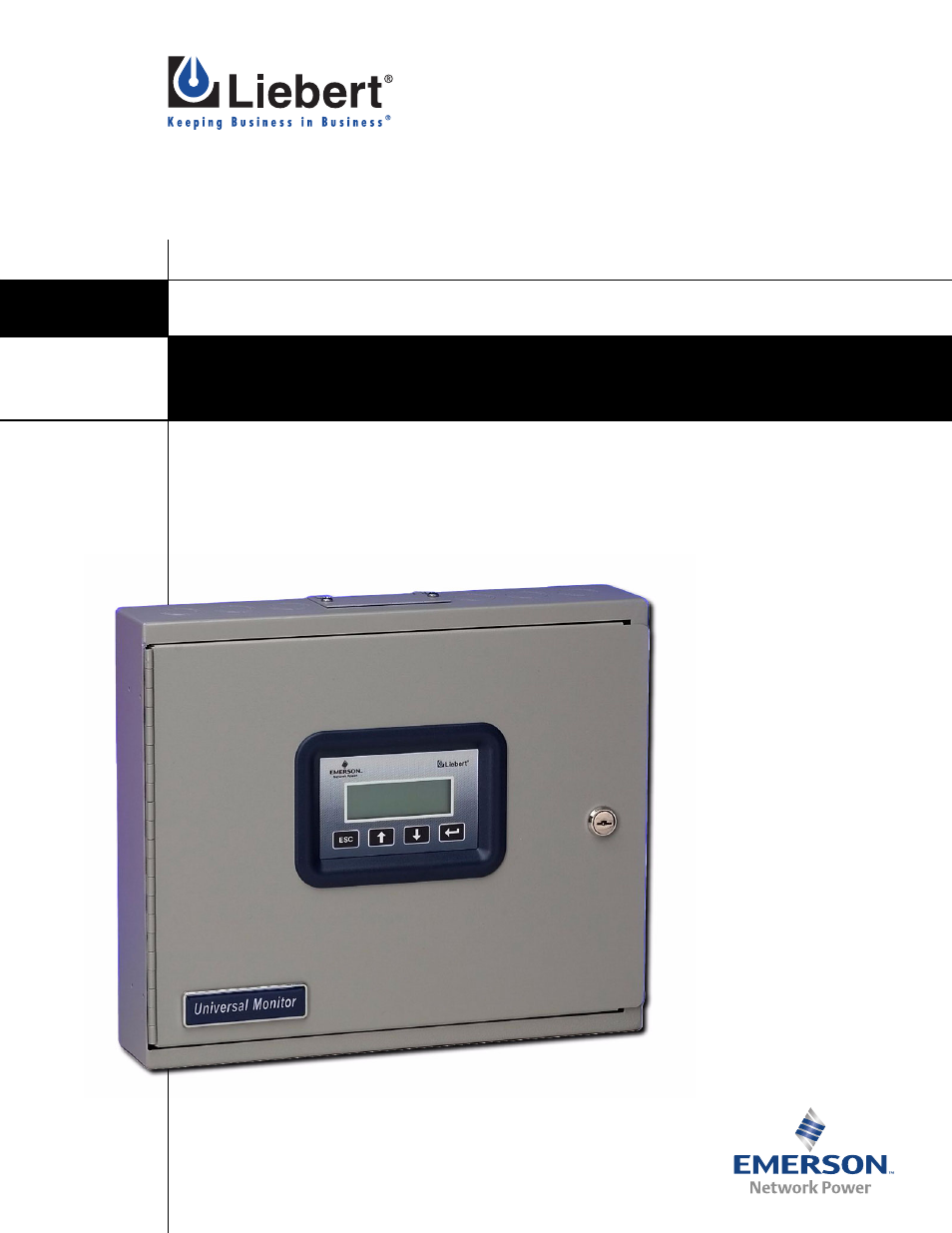Liebert Universal Monitor User Manual
Niversal, Onitor
Table of contents
Document Outline
- 1.0 Introduction
- 1.1 Methods of Viewing and Configuring the Universal Monitor
- 1.2 Data Logs
- 1.3 Optional Features
- 1.4 Available Alarms
- 1.5 Outside Enclosure Overview
- 1.6 Typical Configuration
- 1.7 Controller Board Overview
- 1.8 Optional Expansion Board Overview
- 1.9 LED Indicators
- 1.10 LED Indicators - Optional Expansion Board
- 1.11 Typical Sequence
- 2.0 Installation - Main Board
- 3.0 Installation - Optional Expansion Board
- 4.0 Wiring and Connections - Main Board
- 5.0 Wiring and Connections - Optional Expansion Board
- 6.0 Overview of Menus
- 7.0 View Status Options
- 8.0 Silence Alarm & Backup Log Files (Service Terminal Interface)
- 9.0 System and Control Options
- Table 20 Valid characters for data entry
- 9.1 Login
- 9.2 Setup System - Overview
- 9.3 Setup System - Setup Input
- 9.4 Setup System - Setup Common Alarm
- 9.5 Setup System - Setup Sensor
- Table 22 Default settings - analog sensor inputs
- 9.5.1 Identify the Sensor as Connected
- 9.5.2 Change Sensor Label (Name)
- 9.5.3 Change Units Label
- 9.5.4 Change 4 mA Value
- 9.5.5 Change 20 mA Value
- 9.5.6 Change Offset Value
- 9.5.7 Define Sensor as Alarmable or Event
- 9.5.8 Set Up Alarmable Sensors in Latched or Unlatched Mode
- 9.5.9 Change Low Setpoint
- 9.5.10 Change High Setpoint
- 9.5.11 Set Up Delay Time
- 9.6 Setup System - Setup I/O Matrix
- 9.7 Setup System - Setup Output
- 9.8 Setup System - Setup Modem & Pagers
- 9.9 Setup System - Setup System Info
- Figure 15 Menu overview - Setup System Info menu
- 9.9.1 Change Password
- 9.9.2 Change Date & Time/Automatic Daylight Saving Time
- 9.9.3 Setup Site ID
- 9.9.4 Connect Battery
- 9.9.5 Backup and Upload Configuration File (Service Terminal Interface only)
- 9.9.6 Setup Serv Ph Num - Enter Phone Number
- 9.9.7 Setup Serv Ph Num - Communications Check (Service Terminal Interface only)
- 9.9.8 Factory Defaults
- 9.9.9 Perform Firmware Update (Service Terminal Interface only)
- 9.9.10 Initiate Remote Alarm Test (Service Terminal Interface only)
- 9.10 Setup Exp Board - Optional Expansion Board
- 9.11 Manual Output Ctrl
- 9.12 Clear Alarms & Logs
- 10.0 Specifications
- AppendixA Service Terminal Interface
- A.1 Comparison of Functions: LCD and Service Terminal Interface
- A.2 Connecting to the Service Terminal Interface
- A.3 Overview of Menus
- A.4 View Status Menus
- A.5 Silence Alarm & Back Up Log Files (Service Terminal Interface only)
- A.6 Setup Menu
- Main Menu
- Login Menu
- Setup Menu
- A.6.1 Setup Input
- A.6.2 Setup Common Alarm
- A.6.3 Setup Sensor
- A.6.4 Setup I/O Matrix
- A.6.5 Setup Output
- A.6.6 Setup Modem & Pagers
- A.6.7 Setup System Info
- Change Password
- Change Date & Time/Automatic Daylight Saving Time
- Setup Site ID
- Connect Battery
- Backup and Upload Configuration File (Service Terminal Interface only)
- Setup Service Phone Number
- Factory Defaults
- Firmware Update (Service Terminal Interface only)
- Initiate Remote Alarm Test (Service Terminal Interface only)
- A.6.8 Connect Expansion Board
- A.6.9 Override Output
- A.6.10 Clear Alarms & Logs
- AppendixB Default Settings Quick Reference Guide