Index – Lantronix UDS1100 User Manual
Page 83
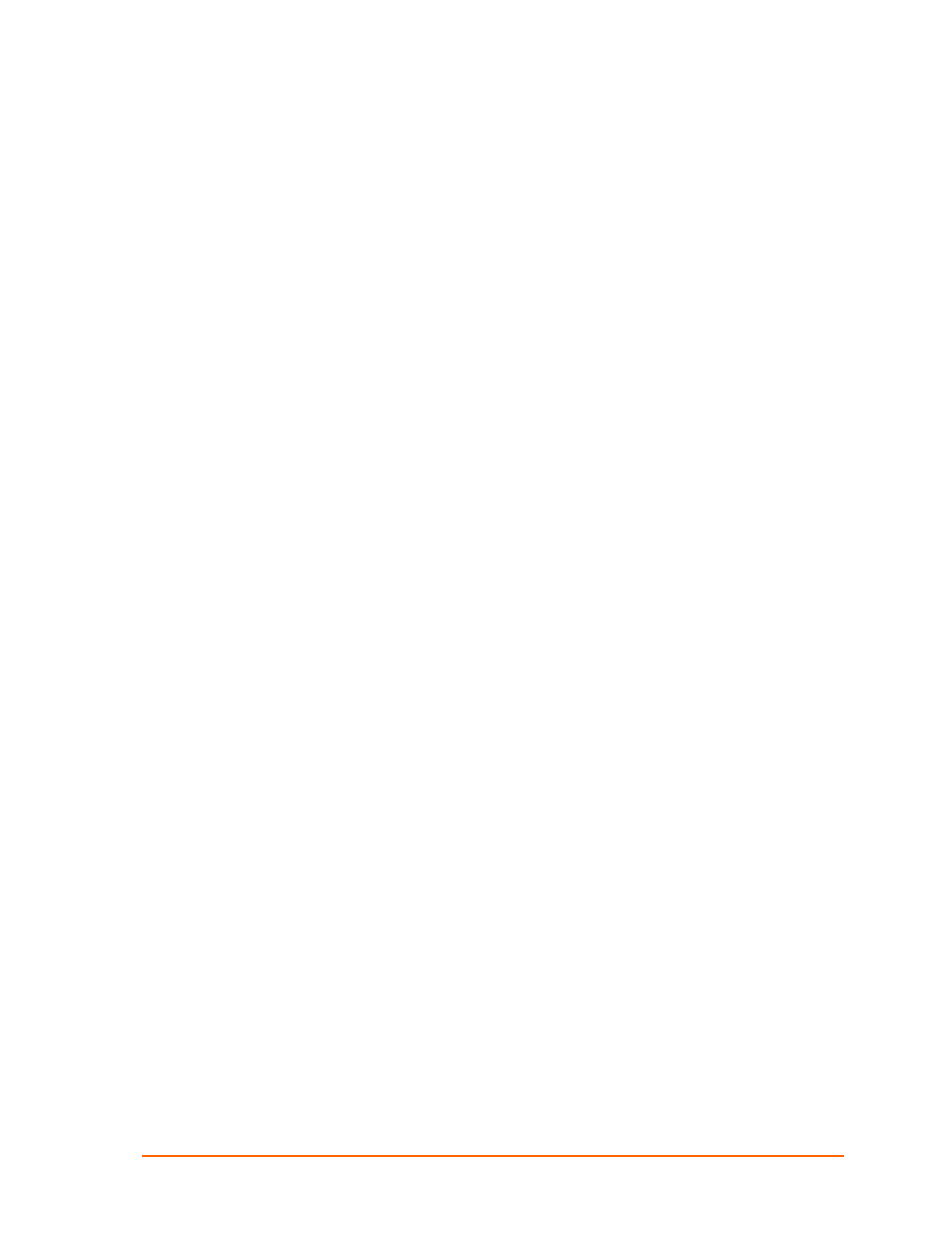
UDS1100 User Guide
83
Index
Applications, 9
ARP and Telnet, 77
AutoIP, 16, 76
Binary to hexadecimal conversions, 78
BOOTP, 16, 77
Channel settings, 28, 41
Command line interface, 36
Configuration methods, 11
Connect Mode, 43
Connection settings
TCP, 31
UDP, 34
Connectors, 70
Contacts, 2
Default settings
applying in Setup Mode, 59
applying in Web-Manager, 35
DeviceInstaller
accessing the unit, 22
assigning the IP address, 17
installing from product CD, 17
DHCP, 16, 76
DHCP name. See
Error messages, 67
Ethernet address, 12
Expert settings, 55
Firmware
recovering, 62
upgrading, 61
Gateway, 38
Getting started, 13
Hardware address, 12, 16
Host list settings
Setup Mode, 46
Web-Manager, 27
Installation, 14
Internal web server, 11
IP address
assigning, 17, 25, 38
automatic assignment, 24
factory default, 16
gateway, 38
other ways to assign, 76
requirement, 16
searching for on the network, 18
Label, 12
LEDs, 66
MAC address, 12
Modem emulation, 11
Modem Mode, 47
Monitor Mode, 64
Netmask, 39
Network settings, 23
Null modem cable, 71
Package contents, 13
Password for Telnet configuration, 39
Pinouts, 70
Ethernet connector, 73
serial connector, 70
Power plug, 72
Problems, 67
Protocols, 11
Redirection software, 10
Required information, 16
RJ45 Ethernet port, 72
RS-232 and RS-485/422 standards, 70
Security settings, 57
Serial port
accessing Setup Mode, 20
login, 20
Serial tunneling, 9
Server settings
Setup Mode, 38
Web-Manager, 26
Setup Mode, 36
accessing by serial port connection, 37
accessing by Telnet. See
SNMP, 57
TCP settings, 31
Technical specifications
Technical Support, 69
TFTP, 61
Troubleshooting, 7, 66
UDP settings, 34
Warranty, 80
Web-Manager, 22
