Network configuration, Figure 4-1. web-manager login window, Figure 4-2. lantronix web-manager – Lantronix UDS1100 User Manual
Page 23
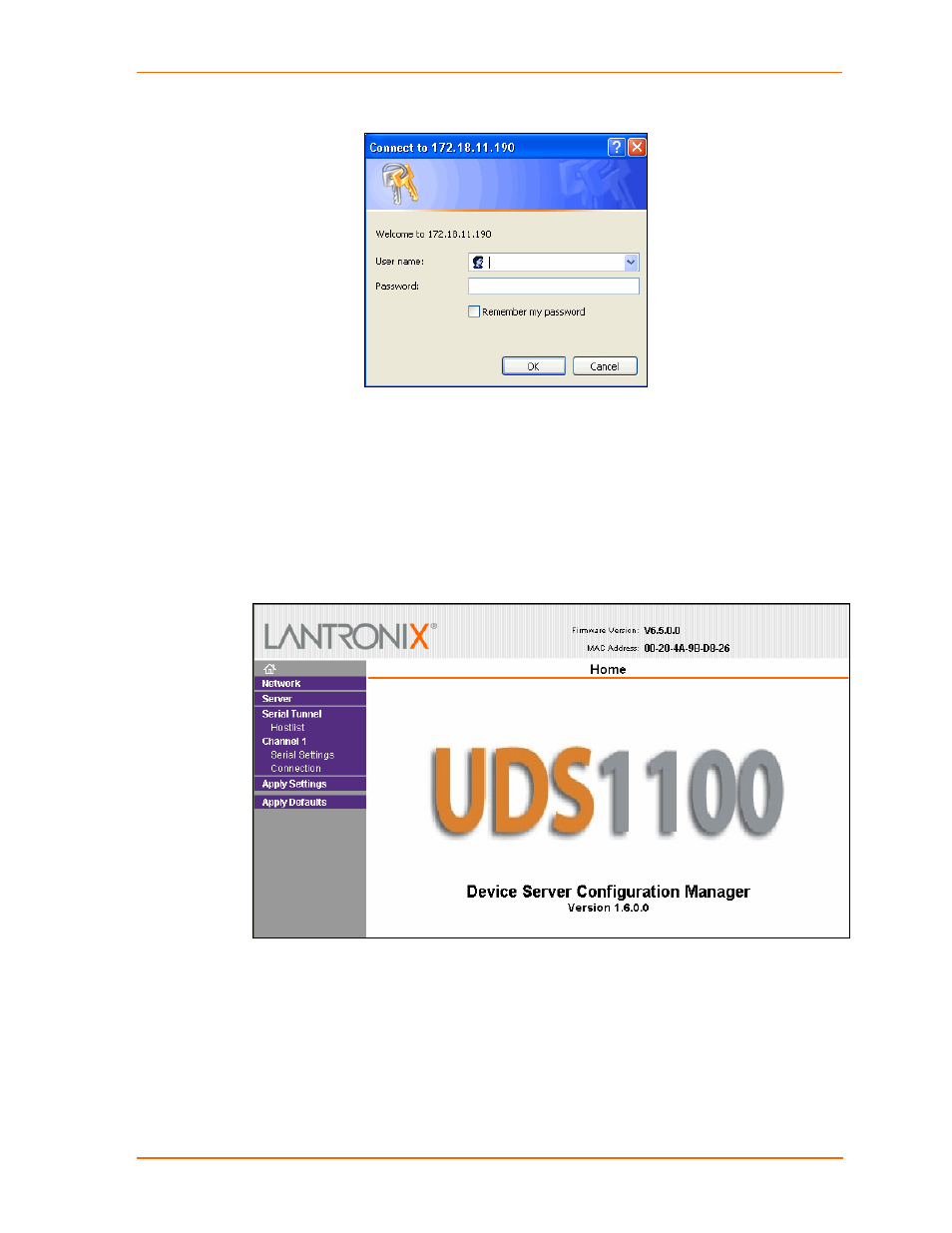
4: Configuration Using Web-Manager
UDS1100 User Guide
23
Figure 4-1. Web-Manager Login Window
8. Perform one of the following:
If no Telnet password has been defined (default), leave both fields blank and
click OK.
If a Telnet password has been defined, leave the username blank, type in the
password, and then click OK.
The Web-Manager displays.
Figure 4-2. Lantronix Web-Manager
The main menu is in the left pane of the Web-Manager window.
Network Configuration
The unit’s network values display when you select Network from the main menu. The
following sections describe the configurable parameters on the Network Settings
page.
