Configuring arrays – LSI MegaRAID Express 500 User Manual
Page 56
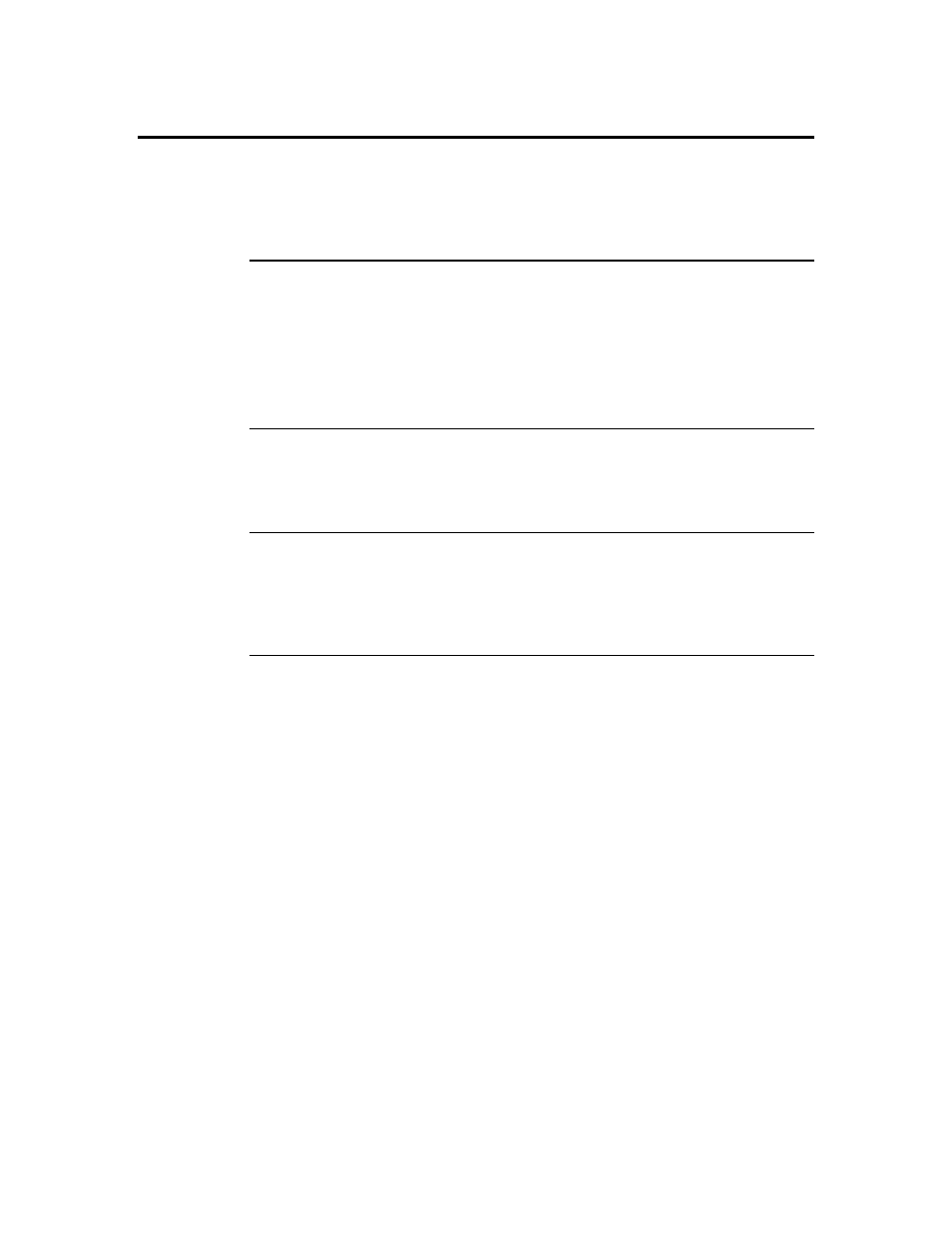
MegaRAID Express 500 Hardware Guide
42
Configuring Arrays
Organize the physical disk drives in arrays after the drives are connected to MegaRAID
Express 500, formatted, and initialized. An array can consist of up to 15 physical disk
drives, depending on the RAID level.
MegaRAID Express 500 supports up to eight arrays. The number of drives in an array
determines the RAID levels that can be supported.
Arranging Arrays You must arrange the arrays to provide additional organization for the drive array. You
must arrange arrays so that you can create system drives that can function as boot devices.
You can sequentially arrange arrays with an identical number of drives so that the drives
in the group are spanned. Spanned drives can be treated as one large drive. Data can be
striped across multiple arrays as one logical drive.
You can create spanned drives by using the MegaRAID BIOS Setup utility or the
MegaRAID Manager.
Creating Hot Spares Any drive that is present, formatted, and initialized but is not included in a array or
logical drive is automatically designated as a hot spare.
You can also designate drives as hot spares via MegaRAID BIOS Setup, the MegaRAID
Manager, or Power Console 500.
Creating Logical Drives Logical drives are arrays or spanned arrays that are presented to the operating
system. You must create one or more logical drives.
The logical drive capacity can include all or any portion of an array. The logical drive
capacity can also be larger than an array by using spanning. MegaRAID Express 500
supports up to 40 logical drives.
