LSI MegaRAID Express 500 User Manual
Page 106
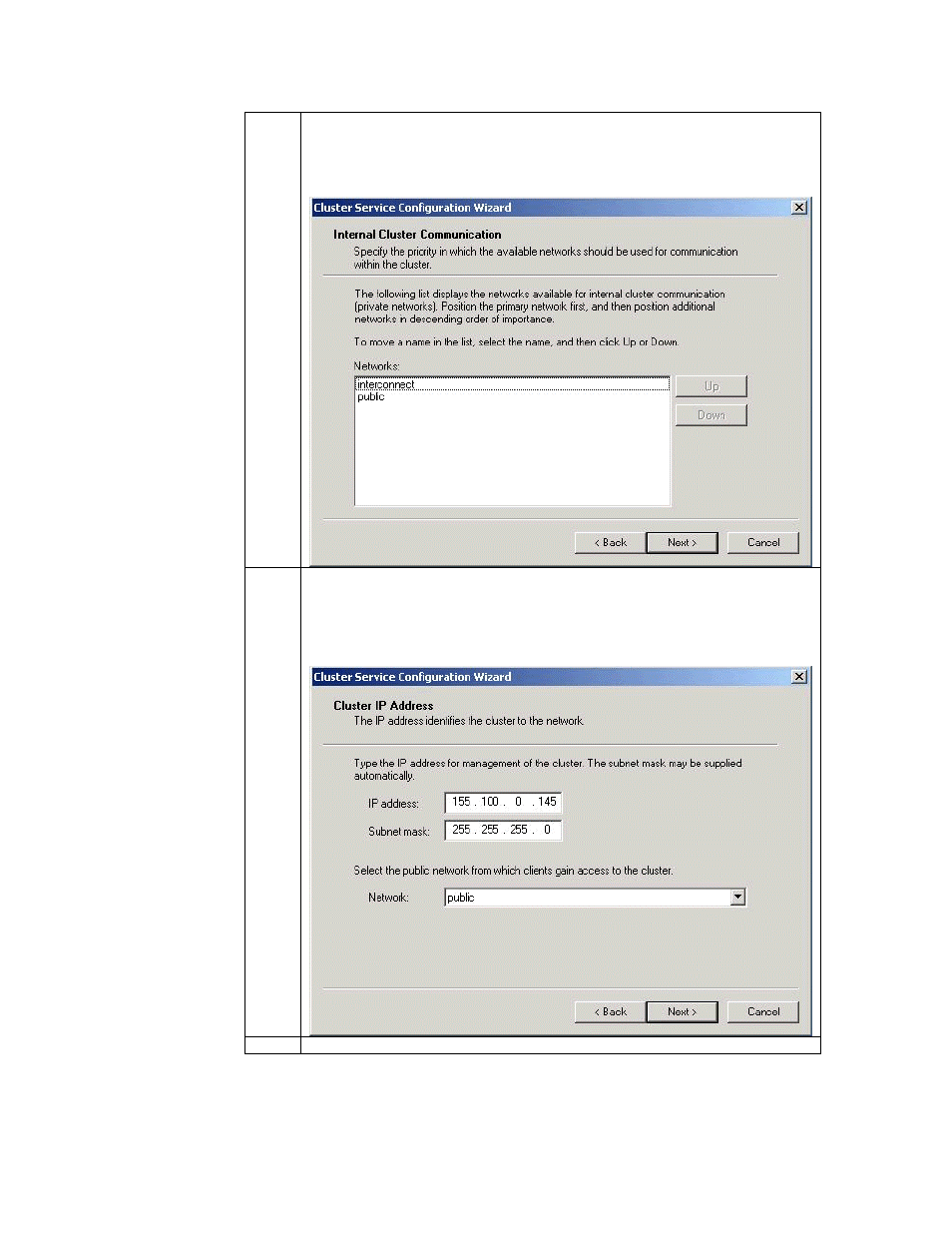
MegaRAID Express 500 Hardware Guide
92
network on the list—in this case Public Cluster Connection. Verify that the first
connection in the list is the Private Cluster Connection, then click on Next.
Note: Always set the order of the connections so that the Private Cluster Connection is
first in the list.
8
Enter the unique cluster IP address and Subnet mask for your network, then click on
Next.
The Cluster Service Configuration Wizard shown below automatically associates the
cluster IP address with one of the public or mixed networks. It uses the subnet mask to
select the correct network.
9
Click Finish to complete the cluster configuration on the first node.
