Cache memory, Warning, Megaraid bios – LSI MegaRAID Express 500 User Manual
Page 47: Onboard speaker, Serial port
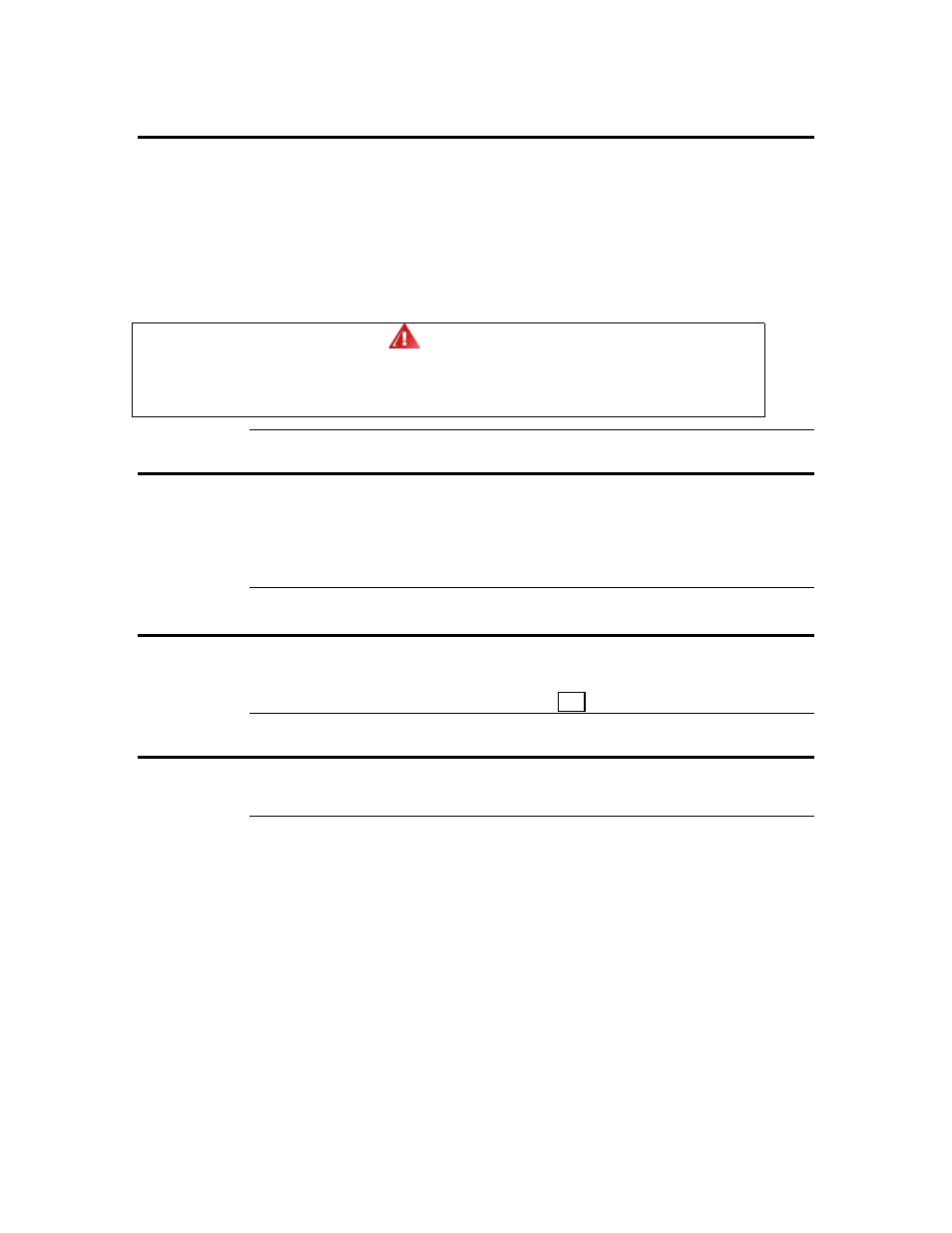
Chapter 4 Features
33
Cache Memory
MegaRAID Express 500 cache memory resides in a memory bank that uses 2 M x 72 (16
MB), 4 M x 72 (32 MB), 8 M x 72 (64 MB) or 16 M x 72 (128 MB) unbuffered 3.3V
SDRAM . Possible configurations are 16, 32, 64, or 128 MB. The maximum achievable
memory bandwidth is 528 MB/s.
MegaRAID supports write-through or write-back caching, which can be selected for each
logical drive. To improve performance in sequential disk accesses, MegaRAID does not
use read-ahead caching for the current logical drive. The default setting for the read
policy is Normal, meaning no read-ahead caching. You can disable read-ahead caching.
Warning!
Write caching is not recommended for the physical drives. When write cache is enabled, loss
of data can occur when power is interrupted.
MegaRAID BIOS
The BIOS resides on a 1 MB × 8 flash ROM for easy upgrade. The MegaRAID BIOS
supports INT 13h calls to boot DOS without special software or device drivers. The
MegaRAID BIOS provides an extensive setup utility that can be accessed by pressing
MegaRAID Configuration Software Guide.
Onboard Speaker
The MegaRAID Express 500 controller has an onboard tone generator for audible
warnings when system errors occur. Audible warnings can be generated through this
speaker. The audible warnings are listed on page 117.
Serial Port
MegaRAID Express 500 includes a 3-pin RS232C-compatible serial port berg connector,
which can connect to communications devices.
