Other bios error messages – LSI MegaRAID Express 500 User Manual
Page 117
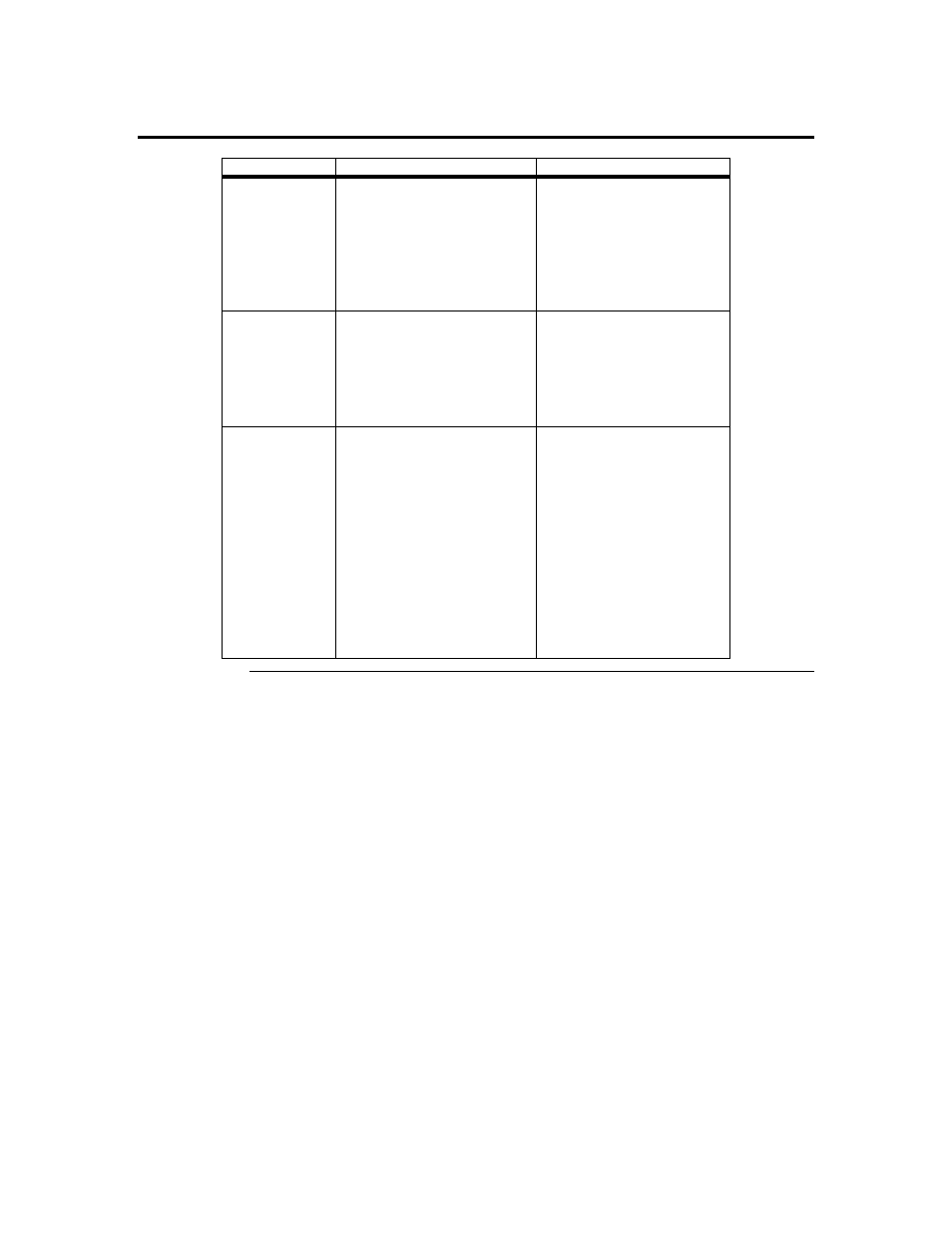
Chapter 8 Troubleshooting
103
Other BIOS Error Messages
Message
Problem
Suggested Solution
Following SCSI
disk not found
and no empty
slot available for
mapping it
The physical disk roaming
feature did not find the physical
disk with the displayed SCSI
ID. No slot is available to map
the physical drive. MegaRAID
Express cannot resolve the
physical drives into the current
configuration.
Reconfigure the array.
Following SCSI
IDs have the
same data y, z
Channel x: a, b,
c
The physical drive roaming
feature found the same data on
two or more physical drive on
channel x with SCSI IDs a, b,
and c. MegaRAID Express
cannot determine the drive that
has the duplicate information.
Remove the drive or drives
that should not be used.
Unresolved
configuration
mismatch
between disks
and NVRAM on
the adapter
The configuration stored in the
MegaRAID Express NVRAM
does not match the
configuration stored on the
drives.
Press a key to run MegaRAID
Manager.
Choose View/Add
Configuration from the
Configure menu.
Use View/Add Configuration
to examine both the
configuration in NVRAM and
the configuration stored on the
disk drives. Resolve the
problem by selecting one of
the configurations.
