Installing the printer software – Lexmark Z65n User Manual
Page 73
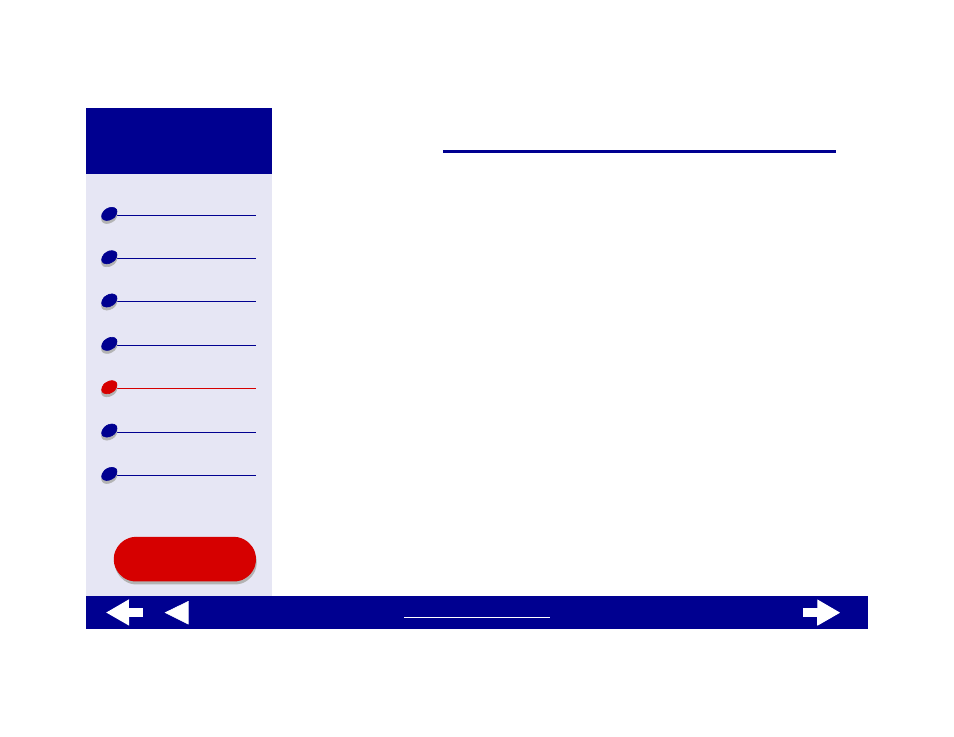
67
Installing the printer software
You can install the printer software using the CD that came with your printer, or you can
download it from the Lexmark Web site at
.
To connect your printer to a network with a Lexmark adapter, refer to the documentation that
came with your adapter.
Using the CD that came with your printer
1
Close all open software applications.
2
When your desktop appears, insert the printer software CD.
3
Double-click Lexmark Z65 CD.
4
Double-click Install OS X.
5
Click Install and Agree.
Note: If the Printer Selection or the New Network Printer Found dialog box
appears, follow the instructions displayed. Click the ? on the screen or
contact your network administrator for help.
6
Choose the country or region closest to you if your country is not listed.
7
Click Continue.
