Lexmark Z65n User Manual
Page 70
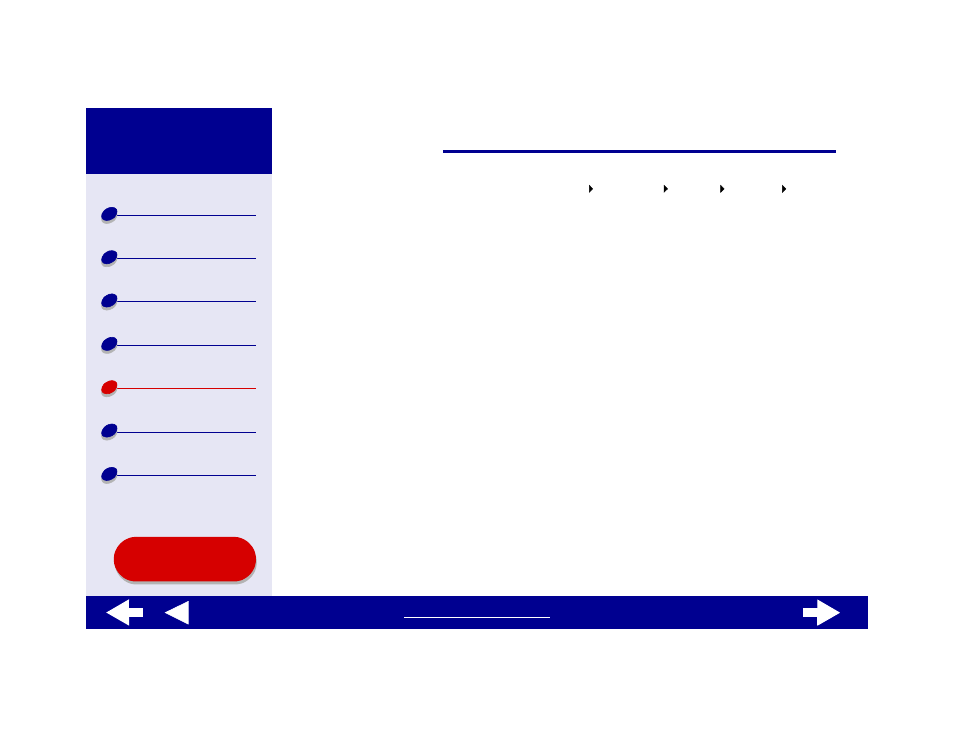
64
a
From a Finder window, click Computer OS X disk Library Printers
Lexmark.
b
If there is not a Lexmark Z65 Utility, install the printer software.
•
The paper is loaded correctly. For help, see
.
•
You installed the cartridges correctly. For help, see
.
•
The printer is set as the default or current printer.
To set the printer to be the default printer:
a
From the Finder, click the Applications icon.
b
From the Applications folder, double-click the Utilities folder, and then double-click
Print Center.
c
If necessary, from the Printer menu, click View Printer List.
d
Highlight the Lexmark Z65 in the list.
e
In the Printers menu, select Make Default.
To set the printer to be the current printer:
a
From the software application File menu, choose Print.
b
From the Format for pop-up menu, choose Lexmark Z65.
