Kenwood DNX7360BTM User Manual
Page 89
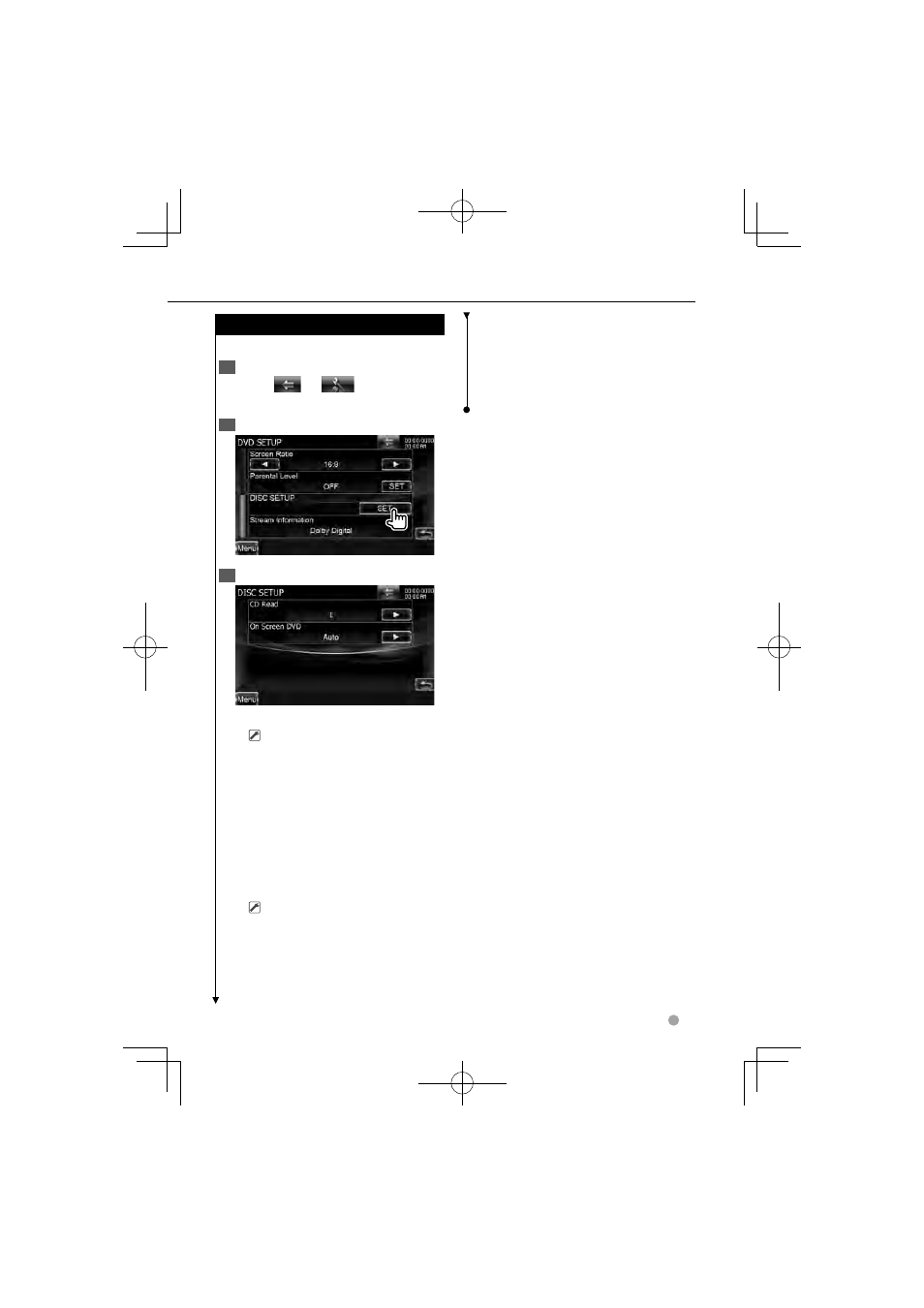
DDX series DDX8036BT/ DDX8036BTM/ DDX7036BT/ DDX7036BTM English
89
Next page
3
Next page
3
Disc Setup
Disc Setup
Performs setup when using disc media.
1
Display the DVD Setup screen
Touch [
]
>
>
[
]
>
>
[DVD SETUP].
(page 67)
2
Display the Disc Setup screen
3
Set each item
[CD Read] Sets a music CD playback.
(
"1")
"1": Automatically recognizes and plays
back an Audio file disc, a DVD or a
music CD.
"2": Forcibly plays back a disc as a
music CD. Select "2" if you wish to
play a music CD having a special
format or if you cannot play a disc in
the "1" position.
[On Screen DVD] Sets an on-screen
display of the DVD Playback screen.
(
"OFF")
"Auto": Information is displayed for 5
seconds when updated.
"OFF": Information is not displayed.
⁄
• [CD Read]
Disabled when a disc is in the unit.
You cannot play an Audio file/VCD disc in the
"2" position. Also, you may not play some music
CDs in the "2" position.
