Kenwood DNX7360BTM User Manual
Page 77
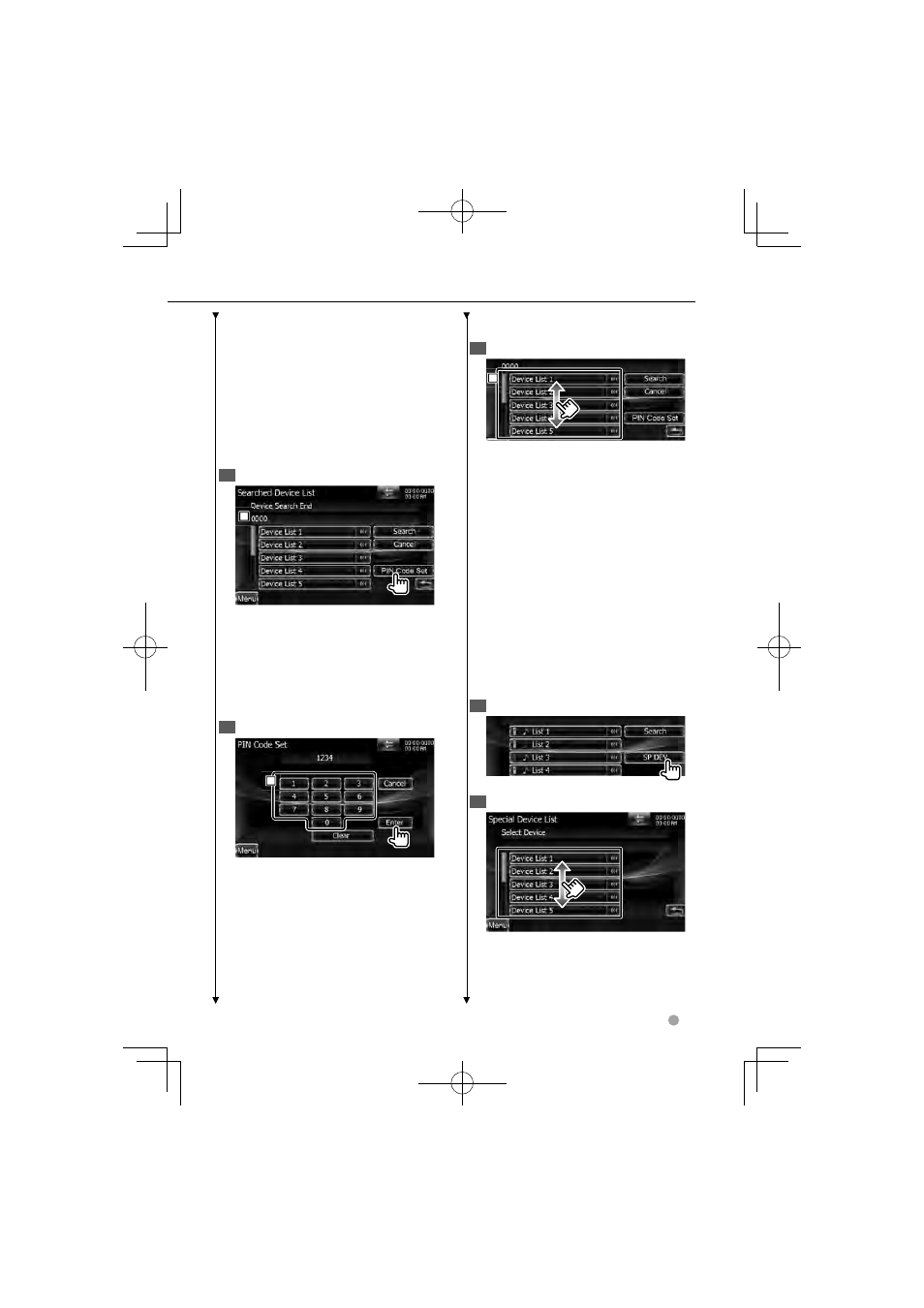
DDX series DDX8036BT/ DDX8036BTM/ DDX7036BT/ DDX7036BTM English
77
Next page
3
Next page
3
[Search] Searches for a Bluetooth unit.
[SP DEV] Registers a Bluetooth unit that
cannot be registered by normal register
(pairing) operation.
⁄
• A new device cannot be registered if there
are 5 registered Bluetooth units. Delete
unnecessary registration. See
4
Display the PIN Code Set screen
1
1
1
1 Display the PIN Code.
[Search] Searches for a Bluetooth unit.
[Cancel] Cancels searching of Bluetooth
unit.
[PIN Code Set] Display the PIN Code
Set screen.
5
Enter PIN code
1
1
1
1 Enters a code number.
[Enter] Enter the PIN code specified for
the Bluetooth unit to register.
This button will not be active until at
least four PIN code digits have been
entered.
[Cancel] Cancels registration of PIN
code.
[Clear] Clears the code number.
6
Select the Bluetooth unit to register
1
1
1
1 Displays the searched Bluetooth unit.
Returns to the Connect Device List
screen.
⁄
• You can also register from the Bluetooth unit
side. For the PIN code necessary for registration,
see
(page 78).
• If pairing cannot be done even when the
PIN code is correct, try
Registering Special Bluetooth Unit
Registers Special Bluetooth unit that
results in error by normal operation by
selecting from model name.
1
Display the Special Device List screen
2
Select a model name
Displays the Bluetooth unit name that
can be registered.
