Kenwood DNX7360BTM User Manual
Page 25
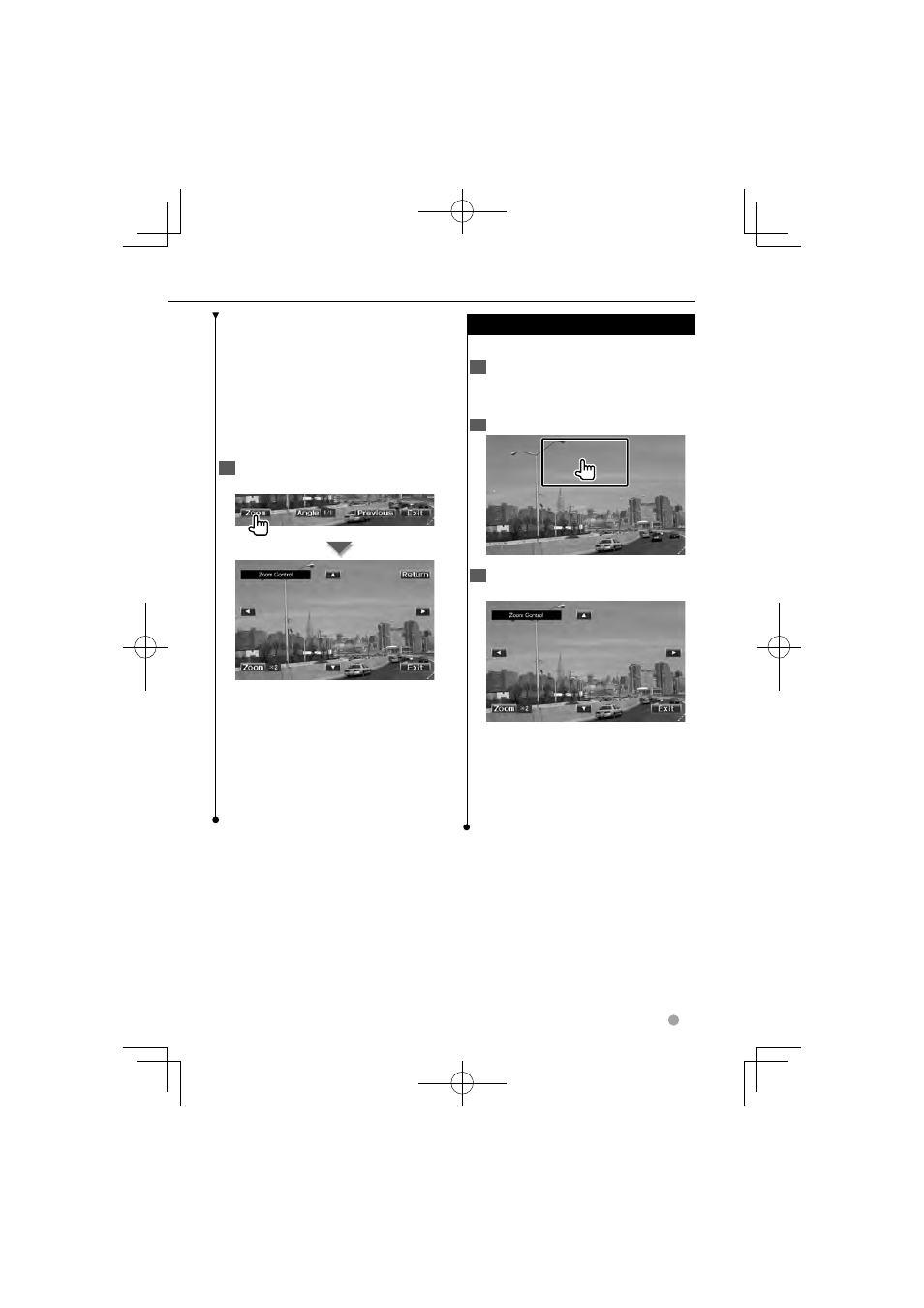
DDX series DDX8036BT/ DDX8036BTM/ DDX7036BT/ DDX7036BTM English
25
[Previous] Displays the Menu Control
1 screen.
[Angle] Switches the picture angle.
[SUB] Switches the subtitle language.
[Audio] Switches the voice language.
[Zoom] Displays the Zoom Control
screen.
[Exit] Exits the Menu Control 2 screen.
6
Operation on the Zoom Control
screen
[Zoom] Changes the zoom ratio at 4
levels (2 times, 3 times, 4 times, or off )
each time you touch.
[
2], [3], [5], [∞] Scrolls the screen in
the direction you touch.
[Return] Returns to the Menu Control
2 screen.
[Exit] Exits the Zoom Control screen.
Video CD Zoom Control
Video CD Zoom Control
Displays an enlarged VCD screen.
1
Display the playback screen
See
2
Display the Zoom Control screen
3
Operation on the Zoom Control
screen
[Zoom] Changes the zoom ratio at 2
levels (2 times or off ) each time you
touch.
[
2], [3], [5], [∞] Scrolls the screen in
the direction you touch.
[Exit] Exits the Zoom Control screen.
