Kenwood DNX7360BTM User Manual
Page 88
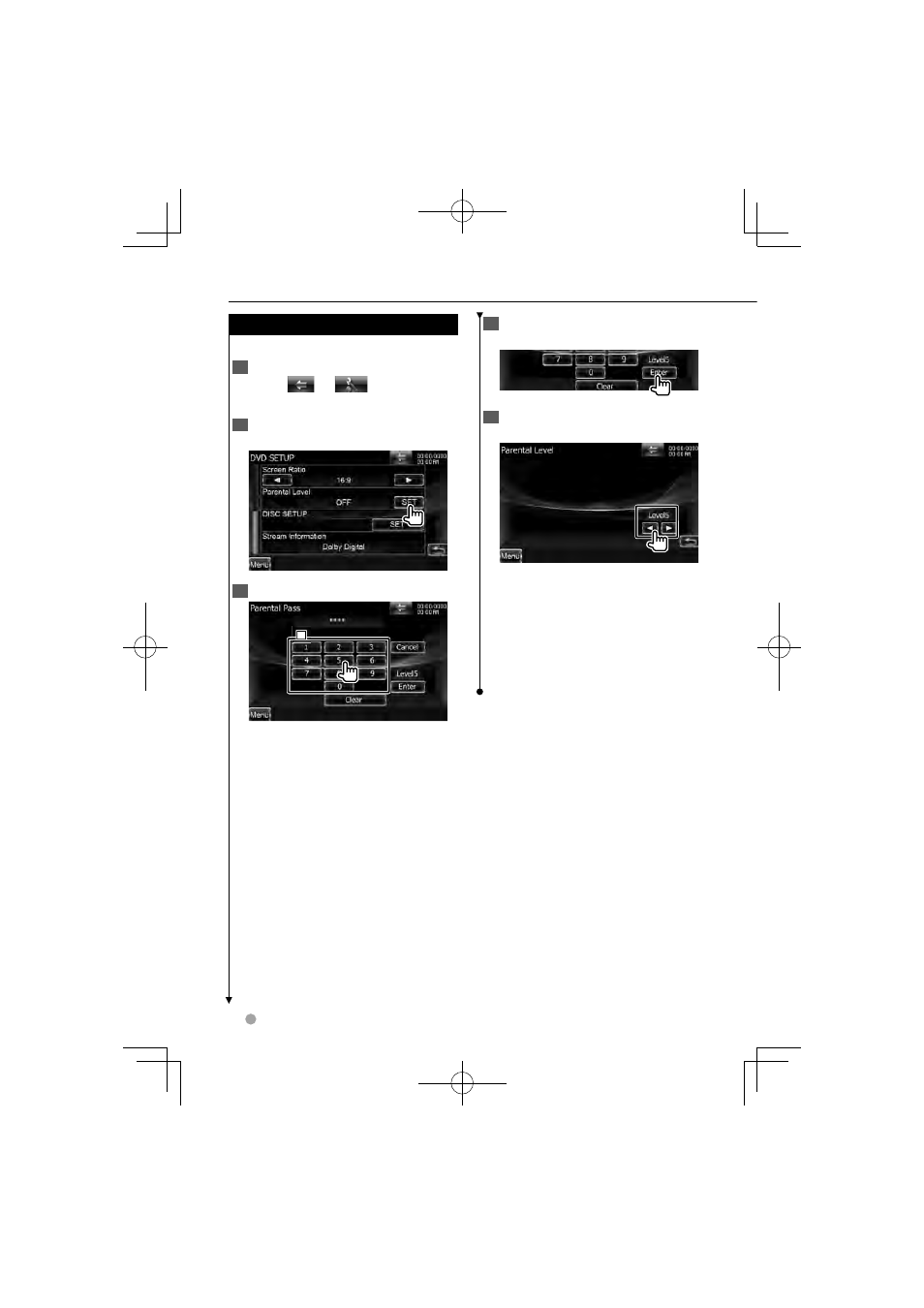
88
DNX series DNX7360BT/ DNX7360BTM
Setup Menu
DVD Parental Level Setup
DVD Parental Level Setup
Sets a parental level.
1
Display the DVD Setup screen
Touch [
]
>
>
[
]
>
>
[DVD SETUP].
(page 67)
2
Display the Parental Level code
number screen
3
Enter the code number
1
1
1
1 Enters a code number.
[Cancel] Cancels the current setup and
returns to the "DVD SETUP" screen.
[Level] Indicates the present parental
lock level.
[Enter] Determines the code number
and displays the Parental Level setup
screen.
[Clear] Clears the code number.
⁄
• The number you enter first is set as your
code number.
4
Display the Parental Level SETUP
screen
5
Select a parental level and complete
the setup
Selects a parental level.
⁄
• If a disc has higher parental lock level, you need
to enter the code number.
• The parental lock level varies depending on a
loaded disc.
• If a disc has no parental lock, anybody can play it
back even when you have set the parental lock.
