Kenwood DNX7360BTM User Manual
Page 31
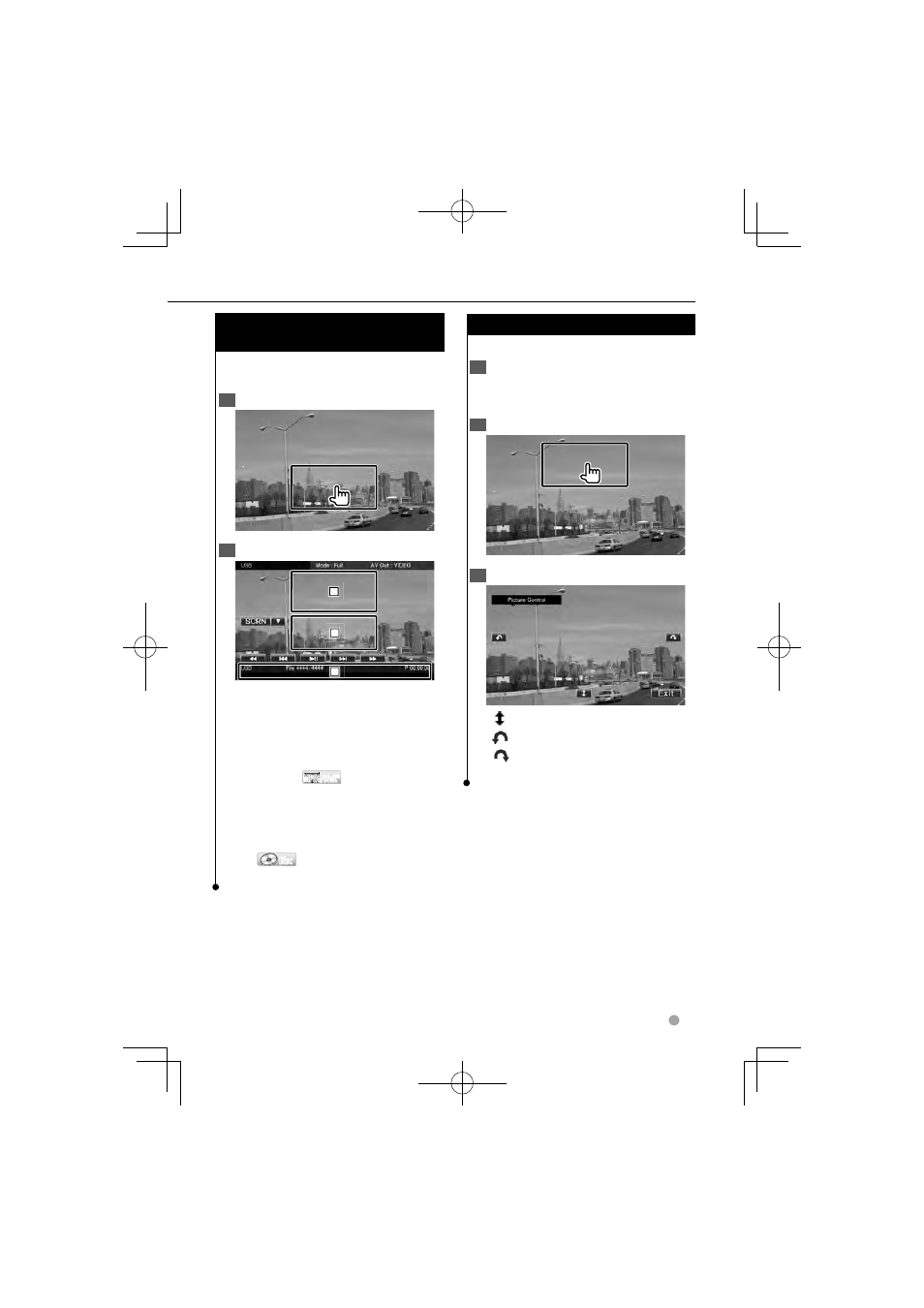
DDX series DDX8036BT/ DDX8036BTM/ DDX7036BT/ DDX7036BTM English
31
Next page
3
Next page
3
Easy Control Screen
Easy Control Screen
(Video file, Picture file)
(Video file, Picture file)
Displays the basic operation buttons on
the screen.
1
Display the Easy Control Screen
2
Operation on the Easy Control Screen
1
1
1
2
2
2
3
3
3
1, 2 Switches to the Playback Screen.
Touching this area during fast
forwarding or fast backwarding plays
a source.
3 Displays the Source Control Screen.
[
1], [¡]
MPEG/DivX®
MPEG/DivX®
Fast Forwards or
Fast Backwards.
[
4], [¢] Searches for a file. During
the slide show of picture files, touching
the buttons searches the audio file.
[
7]
Disc
Disc
Stops playing.
[
38] Plays or pauses.
Picture Control (USB/SD)
Picture Control (USB/SD)
Adjusting the picture display.
1
Display the Playback Screen
See
2
Display the Picture Control Screen
3
Adjust the picture display
[
] Reverses the picture horizontally.
[
] Rotates counter clockwise.
[
] Rotates clockwise.
[Exit] Ends Picture Control.
