Kenwood DNX7360BTM User Manual
Page 62
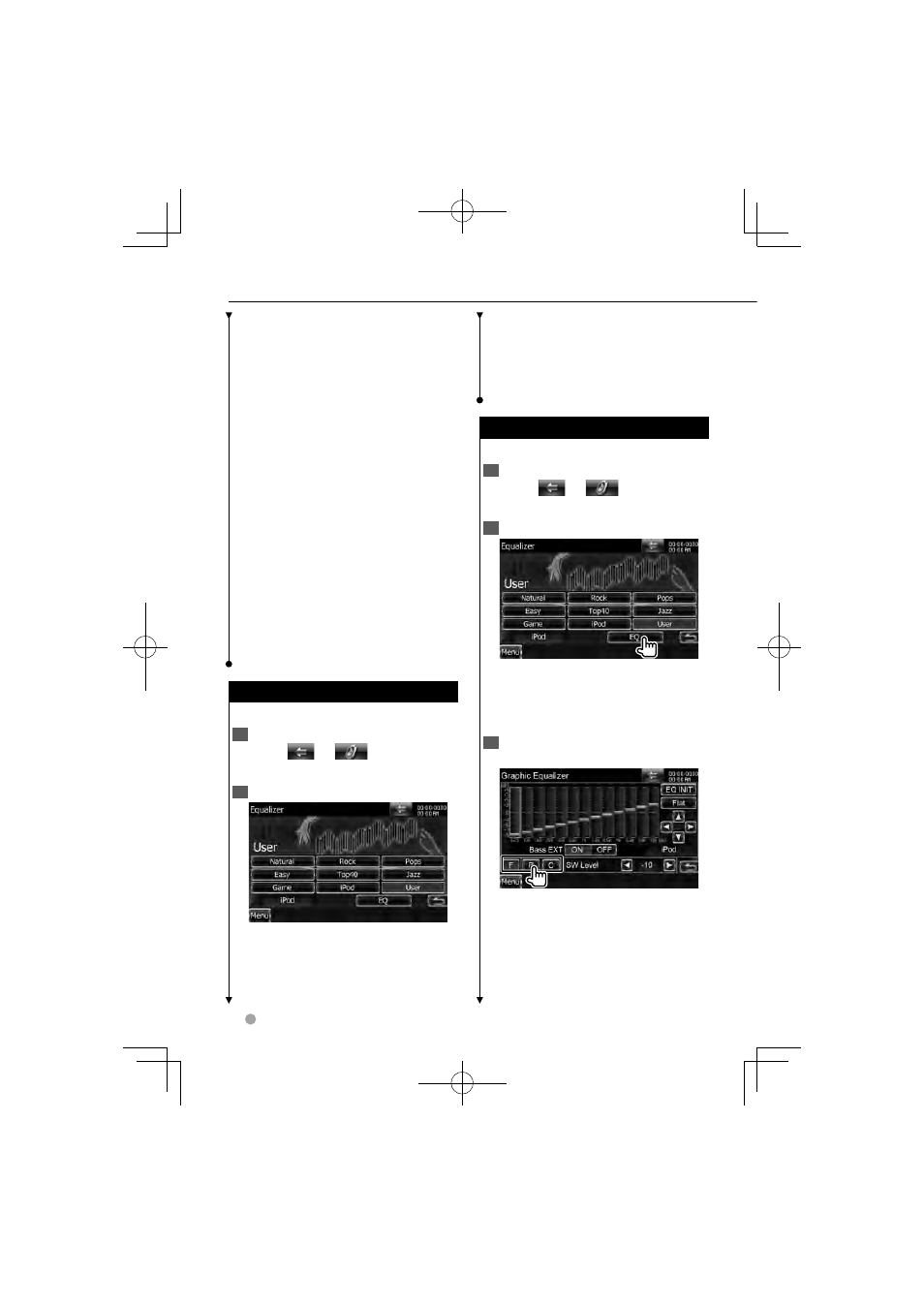
62
DNX series DNX7360BT/ DNX7360BTM
Audio Control
⁄
• [iPod]
During iPod source only.
[EQ] Displays the Graphic Equalizer
setup screen. (page 62)
Graphic Equalizer Setup
Graphic Equalizer Setup
You can Manually set the equalizer curve.
1
Display the Equalizer screen
Touch [
]
>
>
[
]
>
>
[Equalizer].
(page 61)
2
Display the Graphic Equalizer screen
⁄
• When "iPod" is selected in Control>, the [EQ] button is deactivated. 3 Select the channel to be adjusted [F] Front speaker [R] Rear speaker [C] Center speaker ⁄ • If you have increased the volume first, then reduced the volume using the "Volume [Subwoofer Level] Adjusts the subwoofer volume. [Bass Boost] Sets the amount of bass boost. (DNX7/ DDX7 series only) [Supreme] Turns ON/OFF the Supreme function. (DDX8 series only) Equalizer Control Equalizer Control You can set up the equalizer. 1 Display the Equalizer screen Touch [ ] > > [ ] > > [Equalizer]. (page 61) 2 Select EQ curves [Natural], [Rock], [Pops], [Easy], Selects an equalizer curve type.
"iPod" uses its equalizer function.
(DDX8 series only)
Offset", the sound generated if you suddenly
switch to another source may be extremely
loud.
The setting is available when subwoofer
is set to any item other than "None". See
"OFF"/ "Step1"/ "Step2"
Technology to extrapolate and
supplement with proprietary algorithm,
the high-frequency range that is cut off
when encoding.
This function works on DVD, USB, SD
and iPod sources.
[Top40], [Jazz], [Game], [iPod], [User]
You can select any of the following
equalizer curves.
