Basic functions – KORG sampler User Manual
Page 125
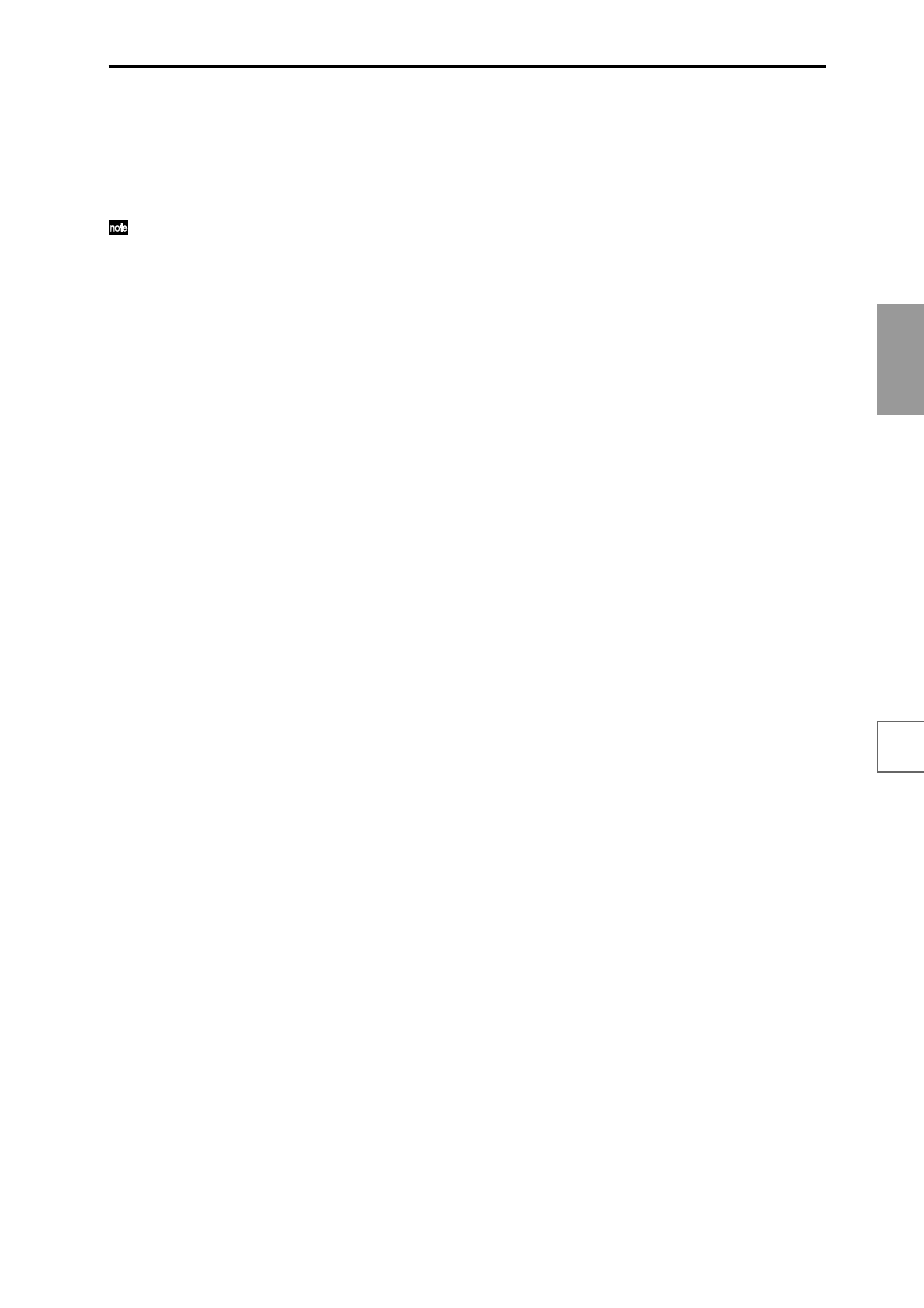
117
Basic functions
Saving data
Loading data
Program
settings
Combination
settings
Producing
songs
Sampling
settings
Creating a
CD
SMF
playback
System
settings
Drum kit
settings
Arpeggiator
settings
Effects
settings
Other
functions
7 When the song finishes playing back, press the SAM-
PLING [START/STOP] key to stop sampling.
Use the page menu command “Select Directory” to
verify that the WAVE file was created. Select the file
and press the SAMPLING [START/STOP] key to listen
to the sound that was sampled.
The pickup level of a WAVE file is specified by the
“WAVE File Play Level” (
☞PG p.138).
See also other documents in the category KORG Musical Instruments:
- K61 (73 pages)
- GT-4 (2 pages)
- ESX-1 (108 pages)
- Ax3000b (68 pages)
- GT-120 (1 page)
- D1200 (8 pages)
- TP-2 (4 pages)
- BA-40 (2 pages)
- SP 250 (51 pages)
- SP 250 (184 pages)
- D12 (2 pages)
- AX10g (2 pages)
- D1200mkii (8 pages)
- CX-3 (40 pages)
- C-520 (298 pages)
- MS2000 (6 pages)
- M3 (32 pages)
- M3 (237 pages)
- OASYS musical instruments (241 pages)
- EASYSTART AX3B (3 pages)
- C-320 (189 pages)
- AX10A (39 pages)
- KONTROL49 (4 pages)
- TRITON Extreme music workstation/sampler (148 pages)
- Pa800 (9 pages)
- EMX-1 (99 pages)
- TRITON STUDIO music workstation (305 pages)
- microX (134 pages)
- TouchView Trinity (160 pages)
- Ax3000g (67 pages)
- Electribe EM-1 (56 pages)
- METROGNOME MM-1 (2 pages)
- Kaossilator Dynamic Phrase Synthesizer (4 pages)
- Kp3 (6 pages)
- D8 (76 pages)
- KPC-1 EFG (95 pages)
- AX10B (40 pages)
- TRITON Musical Instrument (91 pages)
- D3200 (200 pages)
- X50 (132 pages)
- KM-2 (35 pages)
- PXR4 (99 pages)
- DT-10 (3 pages)
- D888 (52 pages)
