Id s – Kenwood TH-K2E User Manual
Page 53
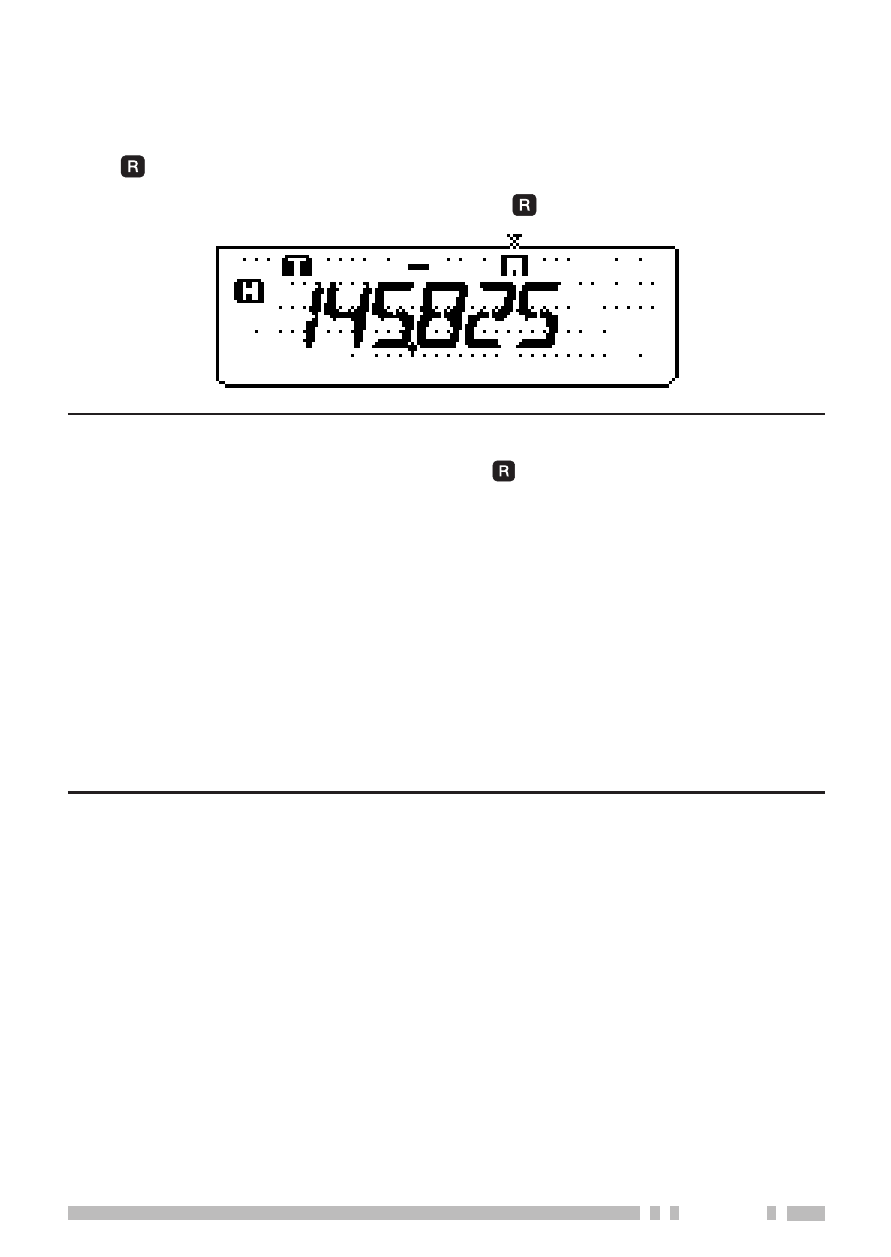
39
Press [F], [MENU] (1 s) to switch the function ON (or
OFF).
•
“
” appears when the function is ON.
•
While direct contact is possible, “
” blinks.
Note:
◆
Pressing [PTT] switch causes the “
” icon to quit blinking.
◆
ASC can be activated while operating in Simplex mode.
However, it does not change the Transmission/ Reception
frequencies.
◆
ASC does not function during scan.
◆
ASC does not function while Weather Alert function is activated
(TH-K2AT K/ K2 only) {page 55}.
◆
Activating ASC while using Reverse, turns Reverse function OFF.
◆
If you recall a memory channel or the Call Channel that contains
a Reverse ON status, ASC is switched OFF.
◆
ASC causes received audio to be momentarily intermitted every
3 seconds.
T
ONE
F
REQ
. ID S
CAN
This function scans through all tone frequencies to
identify the incoming tone frequency on a received
signal. You can use this function to determine which
tone frequency is required by accessing your local
repeater.
1 Press [MENU].
2 Turn the Tuning control to select Menu No. 3 (T).
