Kenwood TH-K2E User Manual
Page 104
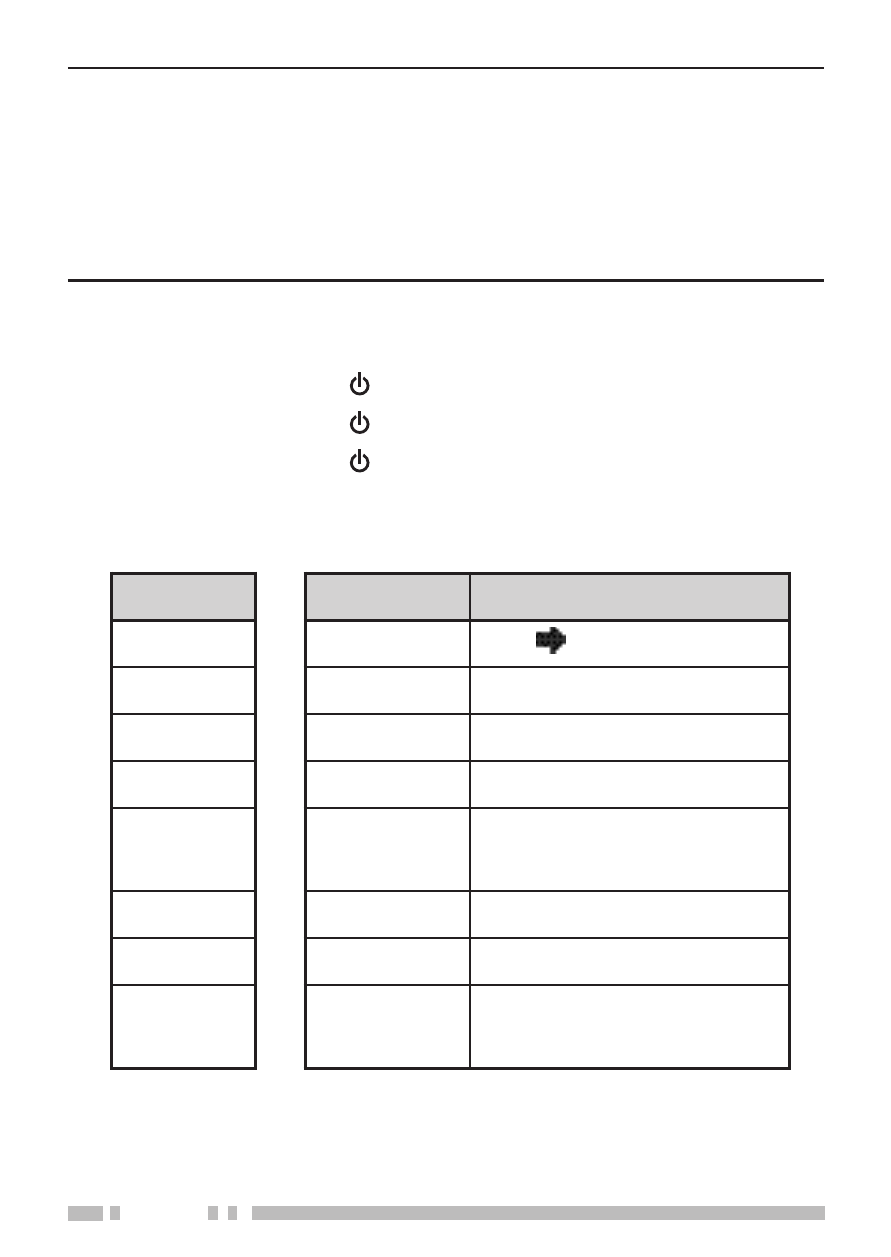
90
Note:
◆
Turn the transceiver OFF before connecting the optional speaker
microphone.
◆
While Menu No. 31 (PC) is ”ON“ {page 107} or the Lock function
is ON {page 88}, you cannot program PF keys.
◆
If the LOCK switch on the rear of the microphone is ON, you
must move the switch to the OFF position to program the keys.
1 Press one of the following key combinations to
reprogram the keys on the speaker microphone.
•
Press Mic [1]+[ ] (POWER) to reprogram Mic [1].
•
Press Mic [2]+[ ] (POWER) to reprogram Mic [2].
•
Press Mic [3]+[ ] (POWER) to reprogram Mic [3].
2 Press a key or the key combination you want to
assign to the microphone key.
]
Y
E
K
[
]
Y
E
K
[
+
]
F
[
n
o
i
t
c
n
u
F
O
F
V
O
F
V
M
r
e
f
s
n
a
r
T
O
F
V
R
M
R
M
N
I
.
M
L
L
A
C
L
L
A
C
z
H
0
5
7
1
/
N
I
.
C
P
M
A
L
P
M
A
L
3
.
N
O
s
y
a
t
s
p
m
a
L
/
I
N
O
M
L
Q
S
/
I
N
O
M
L
Q
S
t
n
e
m
t
s
u
j
d
a
h
c
l
e
u
q
S
T
T
P
1
T
T
P
g
n
i
t
t
e
s
r
e
w
o
p
e
g
n
a
h
C
U
N
E
M
U
N
E
M
e
s
r
e
v
e
R
g
n
i
n
u
T
2
l
o
r
t
n
o
c
g
n
i
n
u
T
2
l
o
r
t
n
o
c
n
w
o
D
/
p
U
1
You can press [PTT] to assign a function key to alternate VFO
and Memory Recall Mode.
2
Tuning control (Up or Down) can also be programmed.
3
The light stays ON until you press [F], [LAMP] again {page 88}.
