Network – Kyocera S4000 User Manual
Page 59
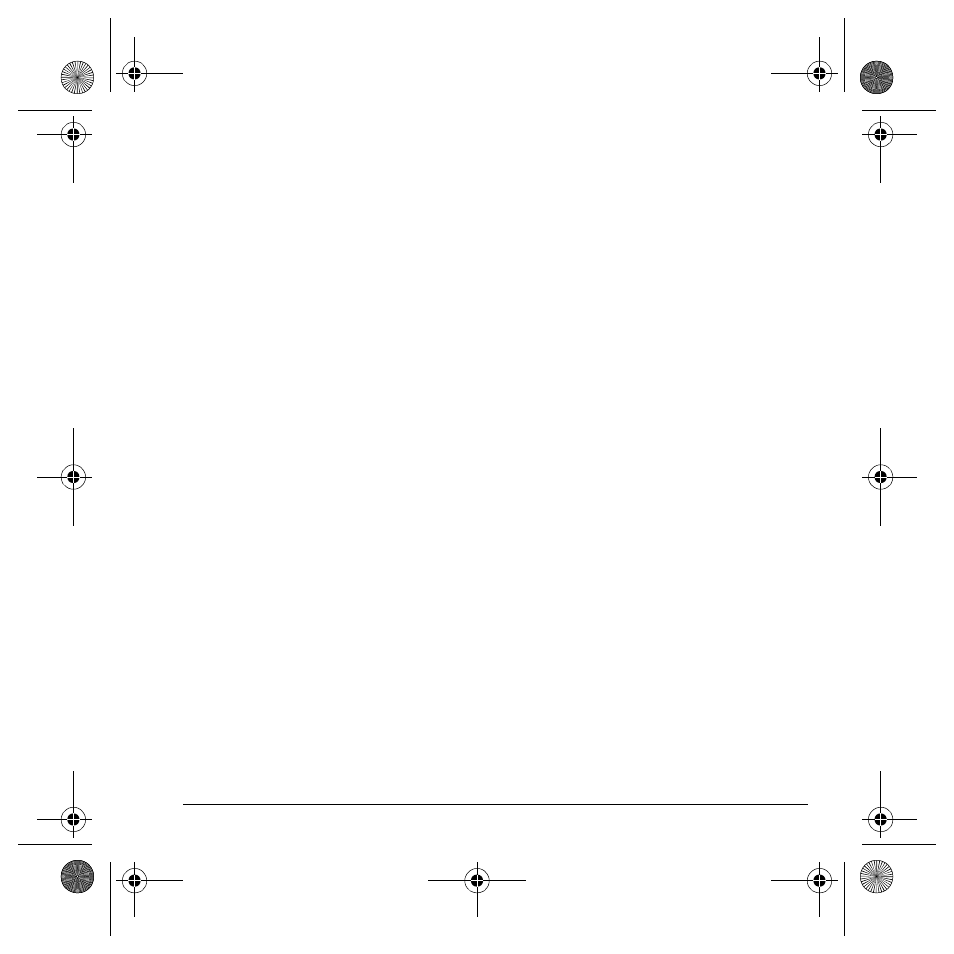
User Guide
51
Voice answer
You can use your voice to answer a call when
using a hands-free accessory.
Enable voice answer
Select
Settings
>
Voice Features
>
Voice Answer
>
With Accessory
to enable
answering calls with an accessory.
Note: To use the voice answer feature, you must
have the
Auto-Answer
feature disabled (see
“Auto answer” on page 60), the
Out of headset
option selected (see “Headset sounds” on
page 60), and the phone set to
Normal Sounds
(see “Ringer mode” on page 54).
Use voice answer
When you receive an incoming call, the phone
prompts “Incoming call, answer?”. If the caller is
recognized as a contact entry in your phone, the
phone prompts “Incoming call from (Name),
answer?”. Say “Yes” to answer or “No” to silence
the alert without answering.
Expert mode
The expert mode enables you to speak the
command after you hear a tone instead of
speaking a command following the initial voice
prompts. Select
Settings
>
Voice Features
>
Expert Mode
and one of the following:
•
Normal
sets phone to default voice prompts.
•
Expert
sets phone to sound tones instead of
voice prompts.
Network
Roaming service alert
Use this setting if you want the phone to alert
you when you roam outside of your home
service area.
Select
Settings
>
Network
>
Roam/Svc Alert
and
one of the following:
•
Disabled
turns roaming service alert off.
•
When no svc
alerts you with three tones
decreasing in pitch when service is lost and
three tones increasing in pitch when service is
acquired again.
•
On roam change
alerts you with two
decreasing tones when roaming service is
acquired and three increasing tones when
home area service is acquired again.
•
On any change
alerts you with three
increasing tones if there is a change in
roaming service or three decreasing tones if
the phone loses service.
Roam option
You can restrict your phone from making a call
when roaming. Select
Settings
>
Network
>
Roam Option
>
Automatic
(allows roaming) or
No Roaming
(disallows roaming).
82-K6562-1EN.book Page 51 Sunday, April 13, 2008 9:31 PM
