Launch web browser, Use browser options, Search for a web site – Kyocera S4000 User Manual
Page 44: Rowser
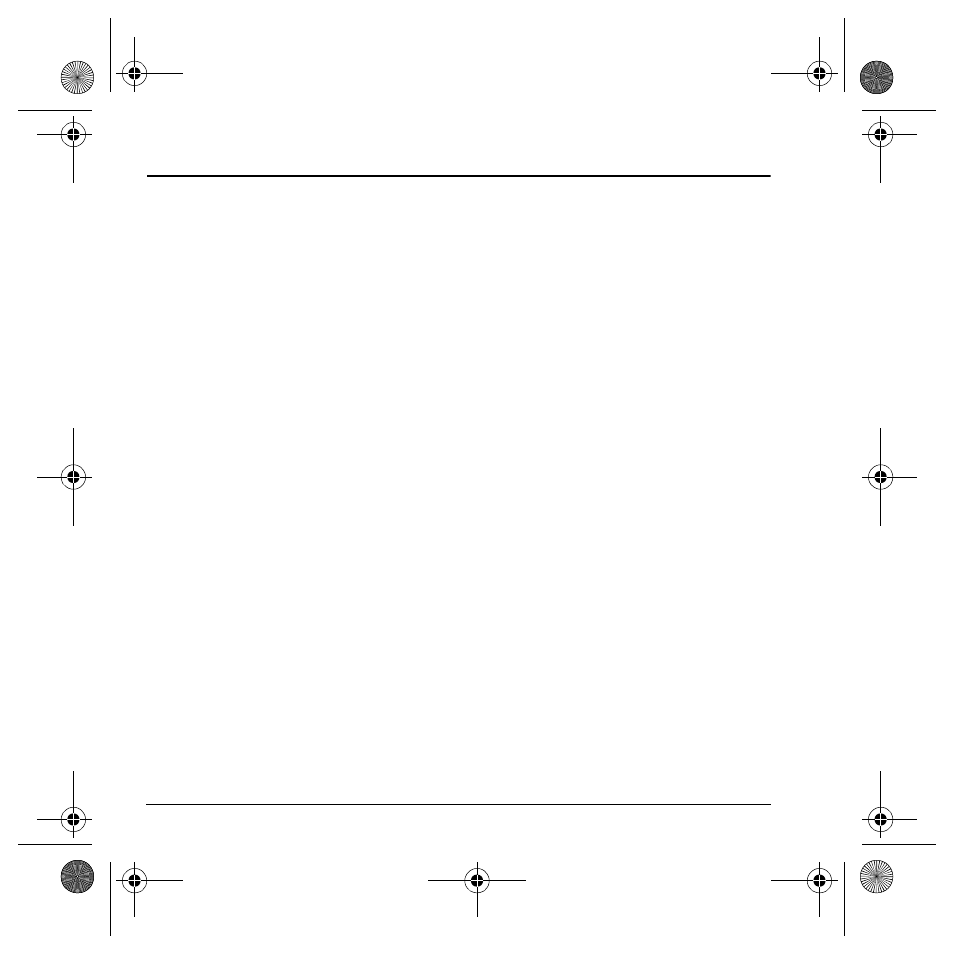
36
Launch Web browser
9
B
ROWSER
You can use the browser to download ring tones
and graphics and have instant access to email and
chat, up-to-the-minute sports, entertainment,
news, weather and more, via Mobile Web.
For more information about how airtime is
charged, contact your service provider.
Launch Web browser
1.
Select
Menu
>
Browser
.
2.
Select
Yes
to continue.
When you are connected, a browser home
page appears.
3.
To go to a site, select the link.
4.
When you have finished using the Internet,
press the
End
key to exit.
Use browser options
The following options may appear during a
browser session.
•
Home
returns you to the main browser
window, or home page.
•
Add to Bookmarks
saves the current location
as a bookmark for easy access.
•
Bookmarks
displays a list of your saved
Web sites.
•
Search
launches the browser to the
search URL.
•
Send URL
sends the URL of the current page
via text message.
•
Go to URL
launches the browser to the URL
you entered.
•
History
displays the URLs of all the
previously-visited web pages.
•
Refresh
reloads the current page.
•
Quit
exits the browser.
•
More
accesses additional browser settings.
–
Show URL
displays the entire URL of the
current page.
–
Restart Browser
restarts the browser.
–
Clear IDs & Passwords
clears the
browser ID cache.
–
Certificates
displays the certificates for
the current browser session and a general
list of certificates.
–
Save Items on this Page
saves the
non-DRM protected objects from the
loaded page.
–
Preferences
sets up additional settings.
–
About
displays information about your
browser version.
Search for a Web site
How you search for a Web site depends on your
service provider. For more information, contact
your service provider.
82-K6562-1EN.book Page 36 Sunday, April 13, 2008 9:31 PM
